Here is how you can download the latest Free Fire Advance Server APK for OB36 update that will launch tomorrow for everyone. After the successful launch of the FF OB35 APK, Garena is preparing the next major patch to launch later in September 2022, most probably in the last week of the month. The next build will launch once the developers finalize and test upcoming new features as part of this Advance Server download.
Free Fire is also currently one of the most popular mobile games out there, right up there with sensationally mainstream mobile titles like Call of Duty: Mobile and PUBG Mobile. For those who are interested in getting into the Advance Server, we have got you covered here. For the players who provide effective feedback and actual bugs in the game will get free diamonds as a reward. There are limited slots available for the Advance Server, so you will need to register quickly and get into the server ASAP! You can find out all the details on how to play and download Free Fire OB36 Advance APK down below.
Free Fire Advance Server (OB36, 2022) Features:

The newest Free Fire Advance Server (2022) is going to be a hefty update with tons of new features and game optimizations that will only make the gameplay much more enjoyabe and smooth.
However, the developers have been very tight-lipped about any upcoming features yet. We will know more details for sure once the Advance Server goes live tomorrow at 9AM, but until then we will have to wait.
Related: Free Fire Redeem Codes (2022) for Free Rewards
How to Register for Free Fire OB36 Advanced Server
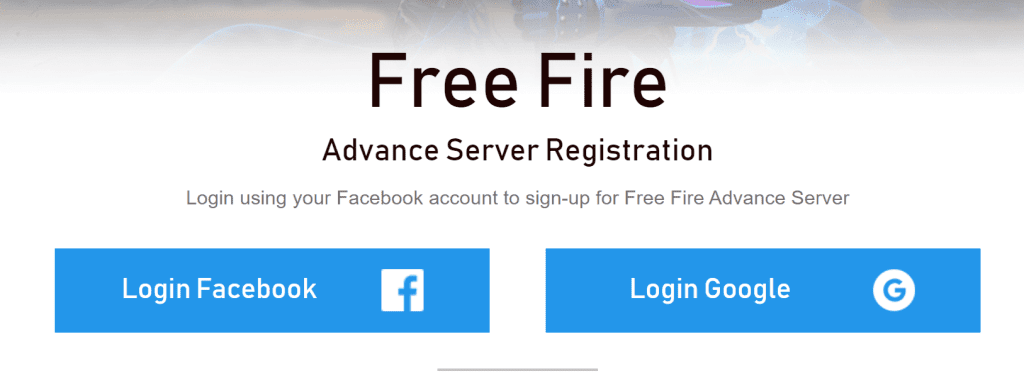
As usual, registering for Free Fire OB36 is extremely easy and does not require a lot of time. Just like Call of Duty: Mobile’s Test Server, there’s a limit to how many people can register and play the server as of yet. You’ll need 700-800 MB of free space to get the APK up and running.
- Open the Free Fire Advance Server registration link: https://ff-advance.ff.garena.com/
- Login via Facebook or Google. Make sure your login with the same account that is linked to your Free Fire / Free Fire Max account.
- Now, you’ll need to download and install the Advance Server OB36 APK
- Log-in through your account and enter your activation code.
Note: Don’t have an activation code handy? Don’t fret, here’s how you can get one.
What is Free Fire OB36 Advance Server Start Time?
While registrations have already started, the APK will be available for download from September 1 and will last for more than a week till September 9. All progress you make during this period will be lost.
Free Fire Advance Server APK Download (OB36)
If you are unable to enroll through Facebook, you can still download the Advance Server APK and gain access to all of its features! Here’s how:
- Download the APK from the link above
- Open the file titled FFadv_66.28.1_0902_ID.apk
- Install the APK. If you can’t make sure to enable Install from Unknown Sources from your phone’s security settings.
- Enter your activation code after logging in and start playing the game!
Download APK: The final version of Free Fire OB35 and Free Fire Max is now out for Android devices and you can download it from here: Download Fire Fire OB35 APK and Download Free Fire MAX
Excited for Free Fire OB36 Advance Server? What feature do you think will come out? One thing to note here is that not every new feature mention above will make it to the final build. Sometimes, the developers may be testing for new content that is scheduled to come out several months later.








Hi
77