Games like WWE 2K22 are the kind of games where you are expected to use a controller even on a PC, these games are very often designed around the use of a controller so it can be a massive hurdle for many players when the controller refuses to work due to one reason or another.
If you are one of the unfortunate players who have been facing this kind of issue then not to worry, as we have a list of fixes you can try to solve this issue. Whether you are using the PlayStation, Xbox, or third-party controllers, this issue can arise at any time. This issue happens when your controller is not detected by the game. Just like this glitch, there are a number of other known issues and bugs in WWE 2K22 being faced by the players.
WWE 2K22: Fix “Controller Not Working” Issue on the PC
There are a number of solutions that you can try if your controller is not working in WWE 2K22. If one solution doesn’t work for you, make sure that you try the others as well. Plus, if you find a solution that is not mentioned below, let us know in the comments below. With that said, let’s get started.
Update Your Controller Drivers:

If you are experiencing issues with your controllers in WWE 2K22 then the issue might be on the end of your controller drivers. While these are updated automatically by the windows, sometimes it just doesn’t work. In that case you can visit the official site of whichever controller that you own. Updating your drivers may fix the issue at hand.
Third Party Controller Support:
There are certain controllers that many games often just refuse to read for one reason or another, these issues most often tend to happen if you’re using a DualShock 4 controller on your PC, which certain PC games just don’t recognize. In this case, you can download software like DS4Windows that can alleviate that issue. There are also other options as well, that we have linked below:
Using any of these can solve most issues regarding controller support in pretty much any game.
Restart WWE 2K22:
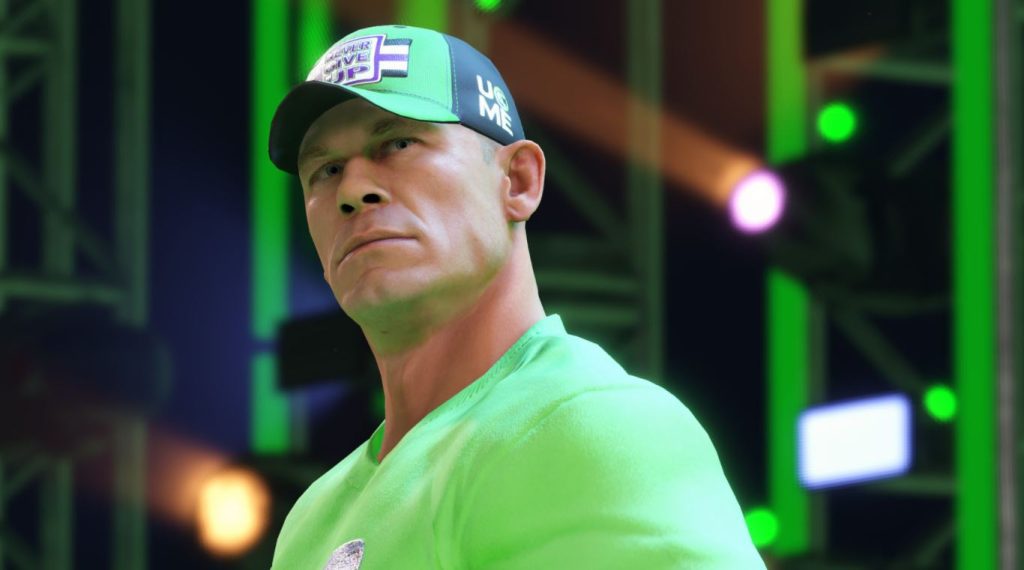
Sometimes when you connect a device while the game is running, the game isn’t able to read it until you close it and start it up again. Trying this can also possibly solve any issues regarding controllers in WWE 2K22.
Reconnect Your Controller:

This issue can be caused by the cable of your controller being stretched or pulled too far which can often cause issues in many games. In this case unplugging the controller from your PC and plugging it again will usually fix the issue in most games like WWE 2K22.
Restart Your PC
If all else fails, you need to restart your PC. Restarting it will potentially fix any controller issues that you are facing. However, this solution might not work at all but it is worth a try. Along with restarting your PC, we suggest that you reconnect the controller as well just to be sure.
Contact 2K Customer Support:
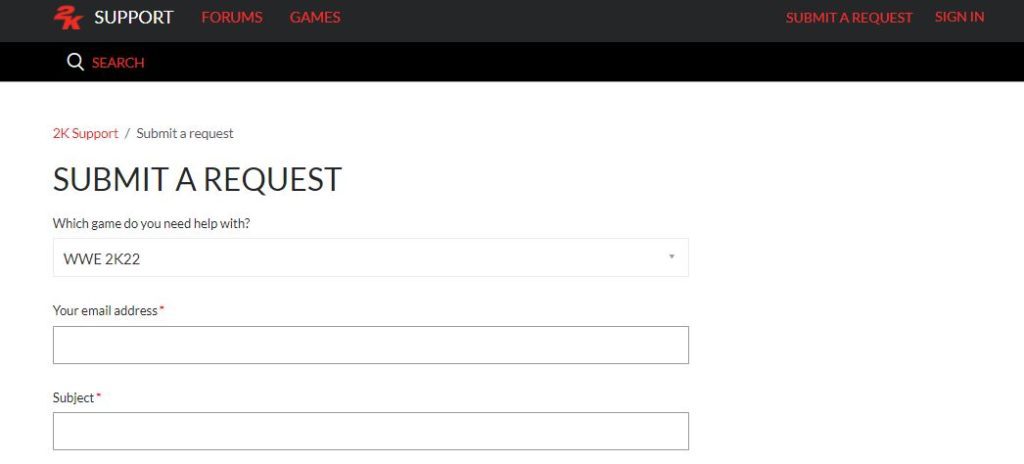
If after trying everything the issue still persists, you can contact the official 2K customer support and submit a request from there.
As an alternative, do make sure you enable the controller options from within Steam – if that is now already enabled by default.
Hopefully applying any of these fixes will be able to easily fix any issues you have with controller support in WWE 2K22. We hope this guide helped you fix your issue, for more helpful guides and fixes, please follow our Guides section!

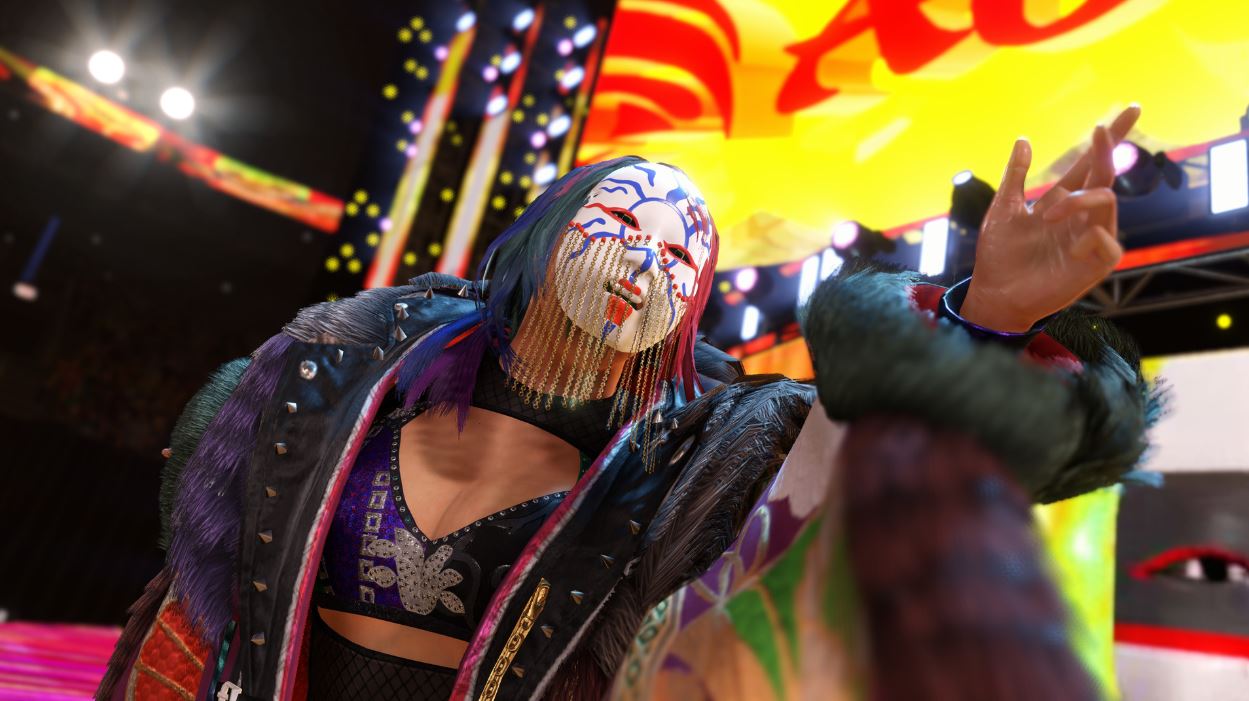






Never experienced any controller issues on WWE games, except maybe long or drawnout button delays. Few times I’ve had a controller completely turn off, not on WWE specifically just in general. The controller had a full charge, but wouldn’t do anything it completely turned off.
Ended up having to reset the controller and sync it again.
PlayStation controllers have a small pinhole on the back of the controller that’s used to reset the controller by using a needle or something small.
Only issue I’ve ever had with a controller besides that is stick drift, but usually re setting the controller resolves pretty much any issues.
I’ve had my controller disable during some matches in my rise I’m currently doing one with jeff hardy were I have to win buy pin fall or submission but my controls are disabled