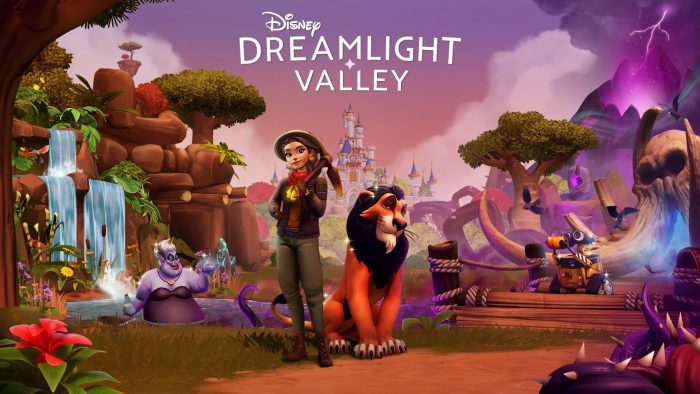Valorant Update 5.09 Patch Notes
The developers at Riot Games have just rolled out Valorant Update 5.09, and here is the full patch notes for you. This is one of the smaller updates as the developers are preparing larger changes to the game for later…