Action RPG and Anime. Two of the most loved genres of entertainment for the geeks. What happens when you combine both of them? You get Genshin Impact, an action RPG/anime crossover that has taken the gamer world by storm. In this guide we go through how you can download Genshin Impact and install it on your PC using the miHoYo launcher.
If you don’t know about this game then you have been living under a rock but don’t worry as we have got your back. Genshin Impact is available for almost every platform but if you are on PC then this guide is specifically for you as we will see, how you can download Genshin Impact.
How to Download and Install Genshin Impact on PC
Genshin Impact is one of the most successful games by a Chinese Game Developer miHoYo and is said to have generated a revenue of a billion dollars. So everyone is jumping the gun to get a piece of the action.
Genshin Impact is available across all platforms (PC, Consoles, Switch) and the best part is that it supports cross-progression meaning that no matter what device you play on, your progress will be synced through your miHoYo account. If you are on a PC and want to download Genshin Impact then just follow the steps below.
Using miHoYo Launcher
The first method is through the miHoYo launcher and the steps are pretty simple.
- Go to the Official miHoYo Website.
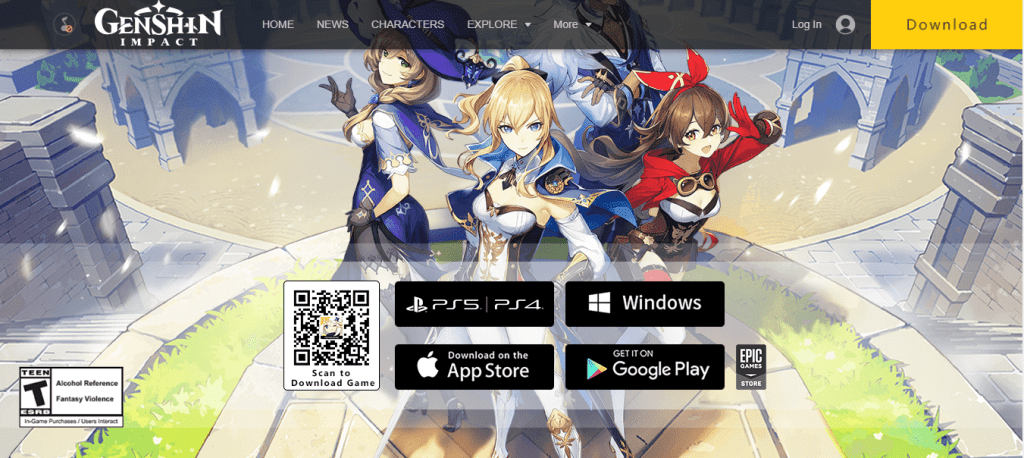
- If you don’t have an account, create an account, or else just click on “log in”
- Click on the Windows option
- Check the terms and conditions then the download will start for the miHoYo Launcher.

- Once the launcher is installed, click on Run Now.
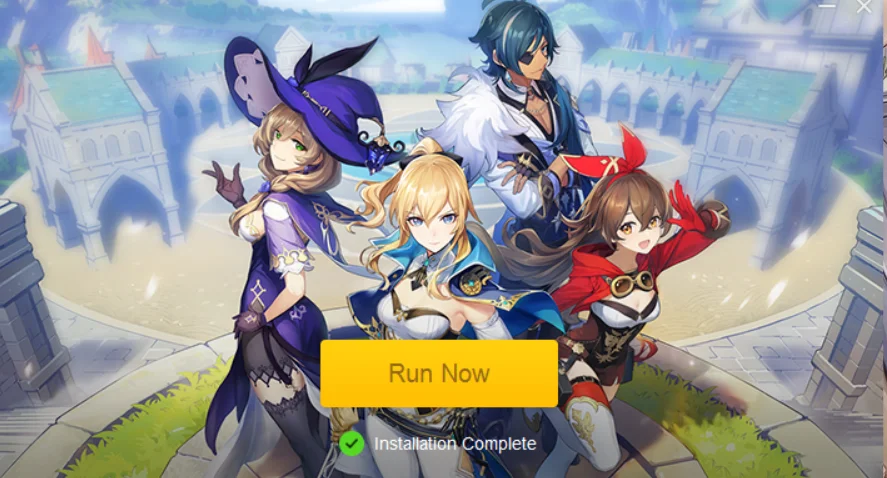
- The launcher will start and you will see a button for “Get Game”.
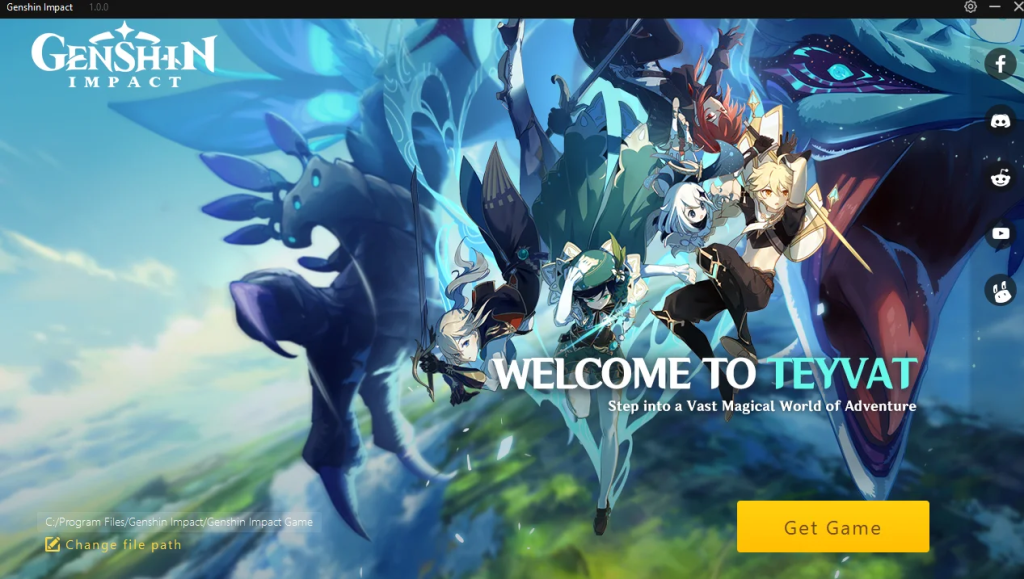
- The game will start downloading, Once the game is downloaded, click on Launch.
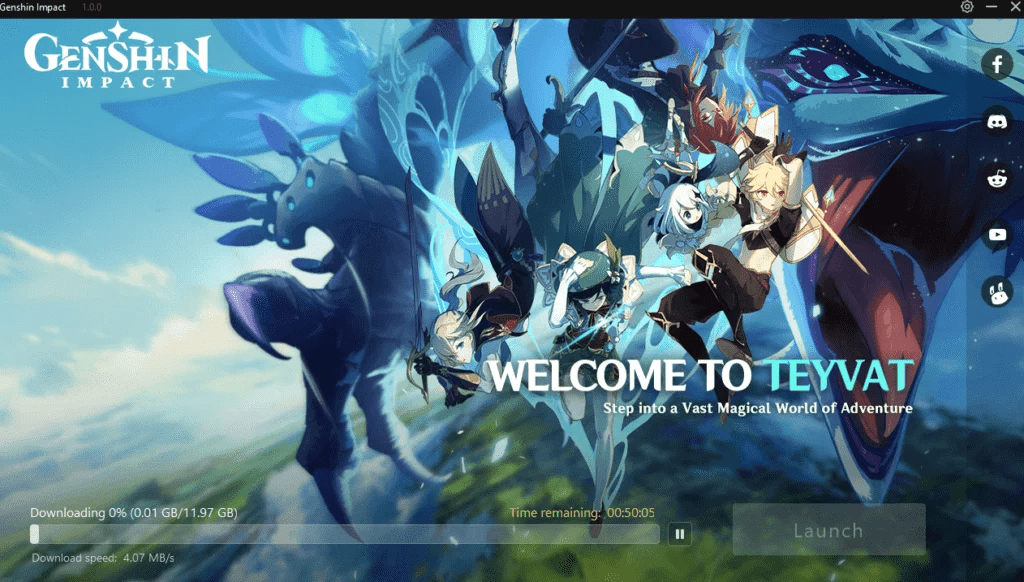
Using Epic Games Launcher
The second method is using the Epic Games Launcher and you can follow the steps below to get things done.
- Go to Epic Games Store and Search For “Genshin Impact”

- Click on the + icon and the game will be added to your Library.
- From there just go to your library and download the game.
- Once the game is downloaded, open the game and log in to your miHoYo account to load your progress.
Genshin Impact System Requirments
Below we have given the minimum and the recommended system requirements for Genshin Impact on PC.
Minimum System Requirements
These are the minimum system requirements for Genshin Impact.
| Hardware | Requirement |
|---|---|
| CPU | Intel Core i5-3330 or AMD FX-8320 |
| RAM | 8 GB |
| GPU | GeForce GTX 660 or AMD Radeon R7 265 |
| Video Memory | 2 GB |
| Storage | 35 GB |
| OS | Windows 7 64-bit |
Recommended System Requirments
These are the maximum system requirements for Genshin Impact.
| Hardware | Requirement |
|---|---|
| CPU | Intel Core i7-860S Quad 2.53GHz / AMD FX-6200 |
| RAM | 16 GB |
| GPU | AMD Radeon RX 580 8GB or NVIDIA GeForce GTX 1060 |
| Video Memory | 6 GB |
| Storage | 30 GB |
| OS | Windows 10 Home (x64) |
This was all on how you can download Genshin Impact on a PC. If you want to learn more about the game, check out our Genshin Impact Section.








What a great time to be a gamer. Genshin Impact, Overwatch 2 and Phantasy Star New Genesis 2 are all F2p titles. I hope at some point they add a platinum trophy for Phantasy Star New Genesis 2 like they added a platinum for Genshin Impact. Although i doubt it considering Phantasy Star New Genesis just got a western release after 10 years.
Excellent article thank’s for submitting this post such a great read very informative alot of valuable information in this post really nice article