Most mobile gamers like to play FPS games as well as third-person shooters. Free Fire is just another one of those games which is one of the best shooting games that you can go for. It is absolutely free and has millions of people playing it all around the world. Ever since PUBG Mobile got banned in India, the popularity of Free Fire has increased. Although it is a mobile game designed for smartphones and iPhones, you can enjoy the Free Fire gameplay on your PC as well using an Android emulator.
In this article, we will be discussing exactly the thing mentioned above, I.E., how to play Free Fire on your PC using an android emulator. Secondly, the emulator that we will be going for is the ever so trustworthy, GameLoop. The step-by-step installation guide of GameLoop as well as that of the game will be discussed below.
GameLoop – Overview
GameLoop is an android emulator which allows you to install android apps and games right on your PC or laptop. It is an excellent software to have and you should definitely go for it if you are into playing shooting games on your PC, especially the Battle Royale ones. Besides, GameLoop is the official emulator of many renowned mobile games including PUBG Mobile, Call of Duty: Mobile, and of course, Free Fire, and more.
Some of the features of the GameLoop emulator are listed below.
- Offers 60 FPS gameplay
- Smart Key option available
- HD quality for each game
- Anti-Cheating
- Precise Aiming
Related: How to Play PUBG Mobile on PC with GameLoop | 60 FPS Game Play
Download GameLoop and Play Free Fire on PC
Having looked at the overview of the software, now let us take a look at how you can install it, and afterward, what you need to do in order to download the game.
Step 1:
First and foremost, you need to download the software obviously. So, simply visit the official website of GameLoop and install it from there. it will hardly take any time as it is very small in size, around 1500-2000 KBs only.
Step 2
Now after the .exe file downloads, just install the setup on your PC or Laptop. Once done, open the software, which will look something like this,
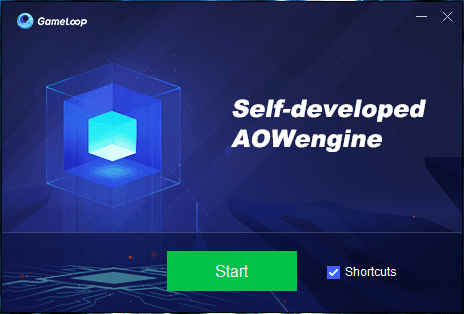
Step 3
After you open the software, click on start. Once done, you will have the GameLoop interface in front of you. It won’t be difficult to use as it uses a user-friendly UI. However, before the UI opens, GameLoop will download the AOW Turbo Engine which is approximately 450 MB large. Nevertheless, it will not take long before it gets installed. It depends on your internet speed as well.
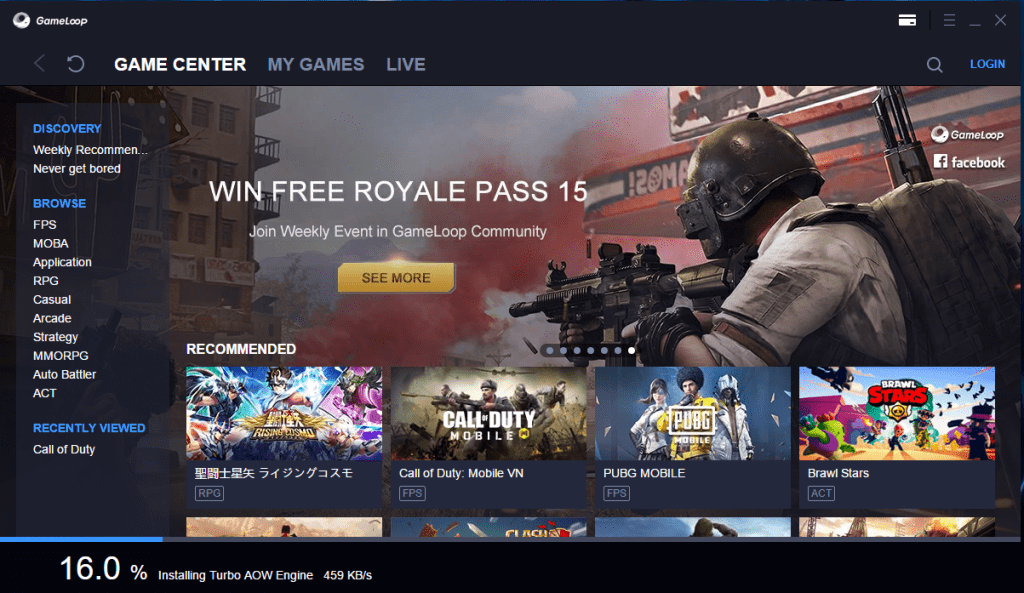
Step 4
Now what you need to do is search Free Fire on the search bar which is located at the top right corner of the screen.
Step 5
Last but not the least, click on Free Fire to open the installation page. Afterward, simply click on the Download button to start downloading Free Fire on your PC.
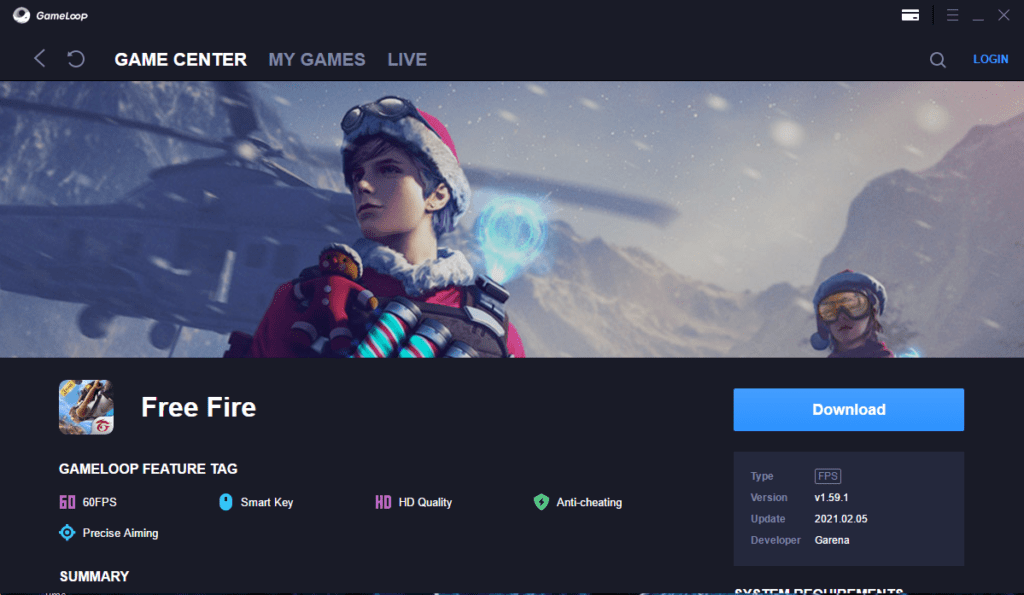
System Requirements
The following are the requirements that you need to match in order to install the game on your system.
Minimum
- System: Windows XP and above
- Processor: Inter/AMD dual core and above
- Memory: 2GB RAM
- Graphics: Inter/AMD/NVIDIA
Recommended
- System: Windows 7 and above
- Processor: Inter/AMD, i5 and above
- Memory: 8GB and above
- Graphics: AMD/NVIDIA discrete graphics, GTX660 and above
Related: How to Play Call of Duty: Mobile on PC with GameLoop | 60 FPS Game Play
This was our complete guide about installing Free Fire on PC with GameLoop. If you for some reason do not want to play the game on your mobile device, then you always have the option to work it out on a PC or laptop.








