If you are playing Monster Hunter Rise on PC, chances are that you might have faced an issue that doesn’t let your controller work. However, worry not because this guide will show you how to fix Monster Hunter Rise controller not working issues on PC.
Whether you are using the PlayStation, Xbox, or third-party controllers, this issue can arise at any time. This issue happens when your controller is not detected by the game. With that said, let’s dive right in and take a look at how to fix Monster Hunter Rise controller not working issues on PC.
Monster Hunter Rise: How to Fix Controller Issues on PC
There are a number of solutions that you can try in order to fix this issue. If one solution doesn’t work for you, make sure that you try the others as well. Plus, if you find a solution that is not mentioned below, let us know in the comments below. With that said, let’s get started.
Update Your Controller Drivers

Just like other peripherals, you might have to update you controller drivers. Oftentimes, you will automatically get the update. However, sometimes, the notification might not pop up. Depending on your controller, you will have to visit their website and update the drivers manually. Once you update the drivers, chances are that everything will work once again.
Third-Party Controller Support
If you have a third-party controller, you can use that to play Monster Hunter Rise. However, some third-party controllers may not work properly with the game. That is why we have listed a few that work flawlessly.
There are other controllers that are supported by the game but these are the ones that we are sure about. Let us know in the comments if you are using another controller.
Contact Monster Hunter Rise Support
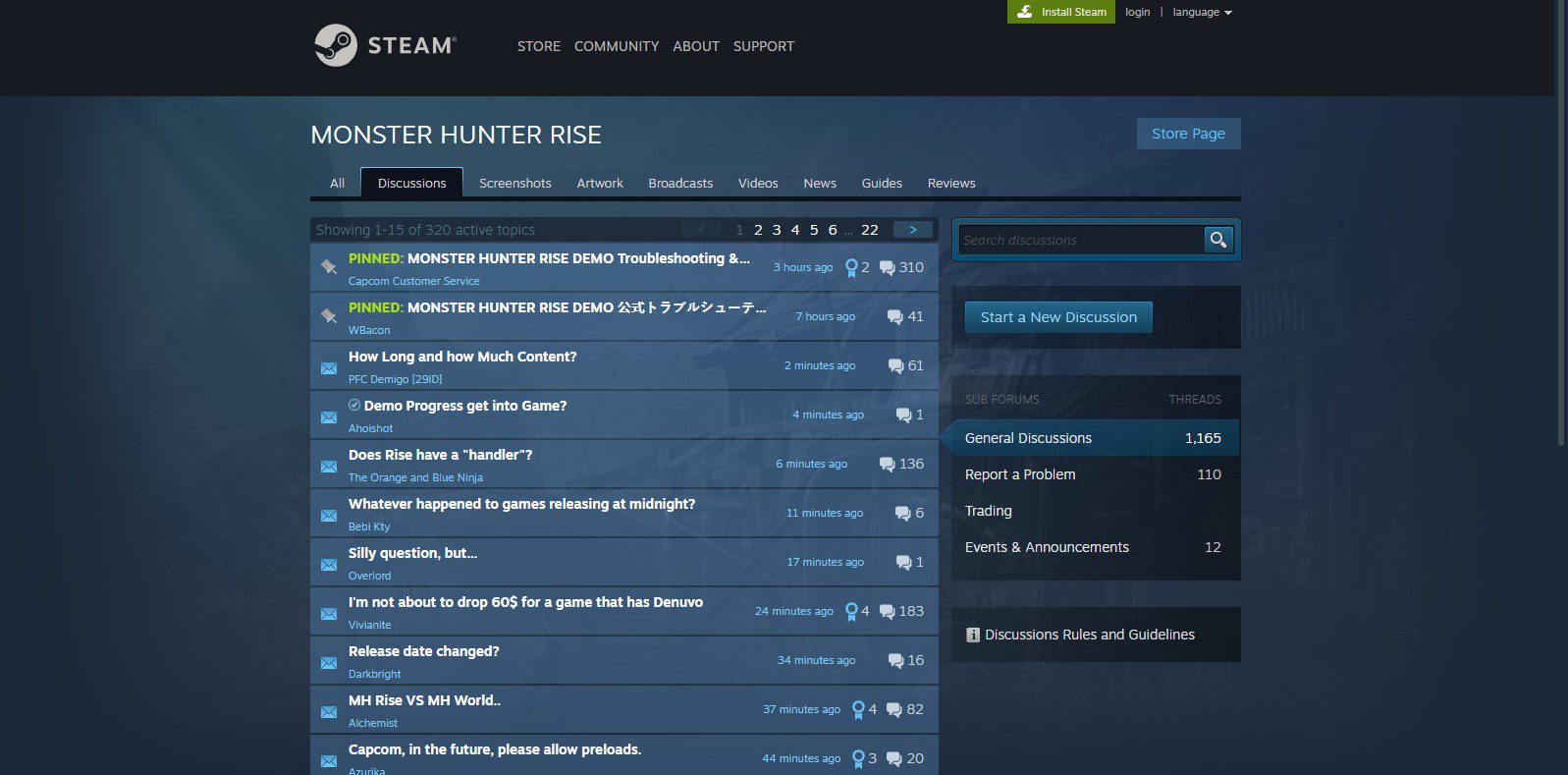
If you’re still having issues, you can always reach the official support team. You can visit their website or join the discussion on the Monster Hunter Rise discussion community on Steam. The support is quick to reply and if you join the discussion on the Steam page, other players will help you from experience.
Restart Your PC
If all else fails, you need to restart your PC. Restarting it will potentially fix any controller issues that you are facing. However, this solution might not work at all but it is worth a try. Along with restarting your PC, we suggest that you reconnect the controller as well just to be sure.
Let us know if this guide helped you in fixing the controller not working issue. We would love to know what your thoughts are regarding Monster Hunter Rise. Are you enjoying the game or not? Also, make sure to check out the system requirements to see if you can run the game or not.







