WWE 2K22 is finally out for the PlayStation 4, PlayStation 5, Xbox Series X/S, and Steam. The game has received positive reception from characters for its new and improved gameplay as well as its significantly improved, next-gen visuals. It’s part of the long-running WWE series that started way back in 2011 and has consistently produced a new game every year with the exception of 2021.
It has been reported by various players on Steam regarding issues in WWE 2K22 where the game goes into slow motion, this guide will help you with the steps to fix that issue.
How to Fix Slow Motion Issue in WWE 2K22
Using the following steps, you can fix the slow motion issue in WWE 2K22:
Changing In-game Resolution:
Sometimes these issues can be caused by poor performance or optimization, in which case it is always a good idea to turn down the settings, one of the better settings to turn down for a performance boost is usually the in-game resolution. The difference is going to be very noticeable but it’s also a very quick fix.
Lowering In-game graphics:
As a follow-up to the previous fix, you can also try lowering in-game graphics in order to fix any performance-related issues with the game which could be causing the slo-mo. The more intensive graphics settings to keep an eye out for in WWE 2K22 are Anti-Aliasing, Shadow Quality, and Texture quality. Turning them off is bound to result in better performance in the game.
Related: WWE 2K22 Bugs, Known Issues and Workarounds
Turn Vsync on/off:
Another setting that could be causing this issue is Vsync or lack thereof. Vsync locks your framerate to 60 to prevent screen tearing but can also cause performance issues on weaker hardware.
Turning off Vsync From Nvidia Control Panel:
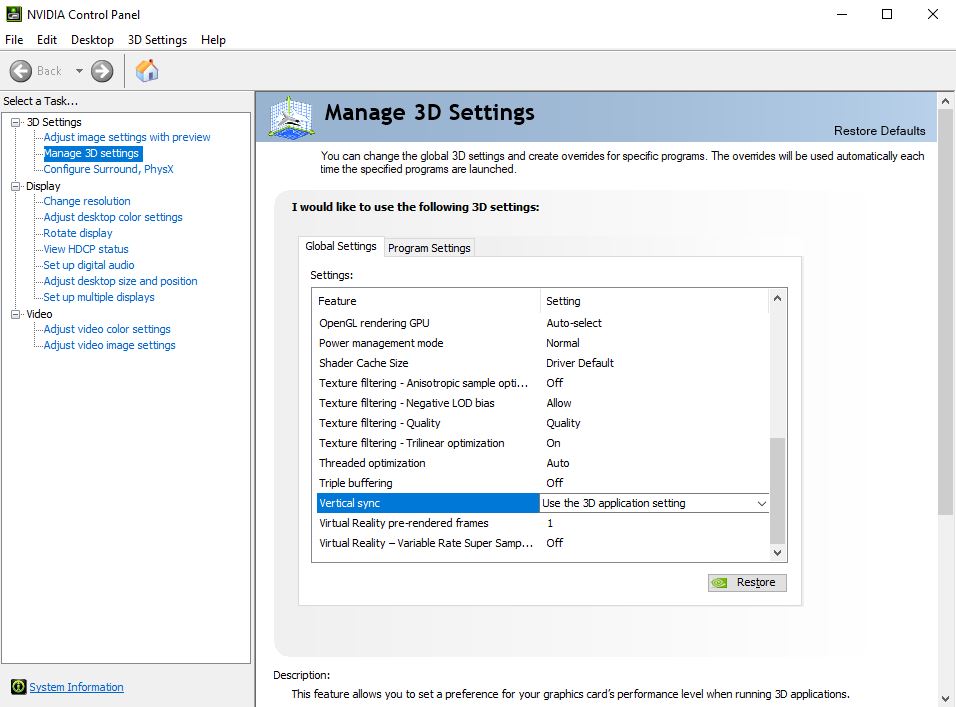
If messing with in-game Vsync does not work for you, you can also force Vsync via the Nvidia Control panel. Here’s how to do it:
- Right click on your desktop
- Select “Nvidia Control Panel”
- Open “Manage 3D settings”
- Go to “Program Settings”
- Find “wwe2k22.exe”
- Find the “Vertical Sync” option and set it to “off”
In most cases, this should fix any slow motion issues in WWE 2K22.
We hope this guide helped you out in fixing the slow motion issue in WWE 2K22. For more technical fixes on any recent games keep an eye on our guides section!

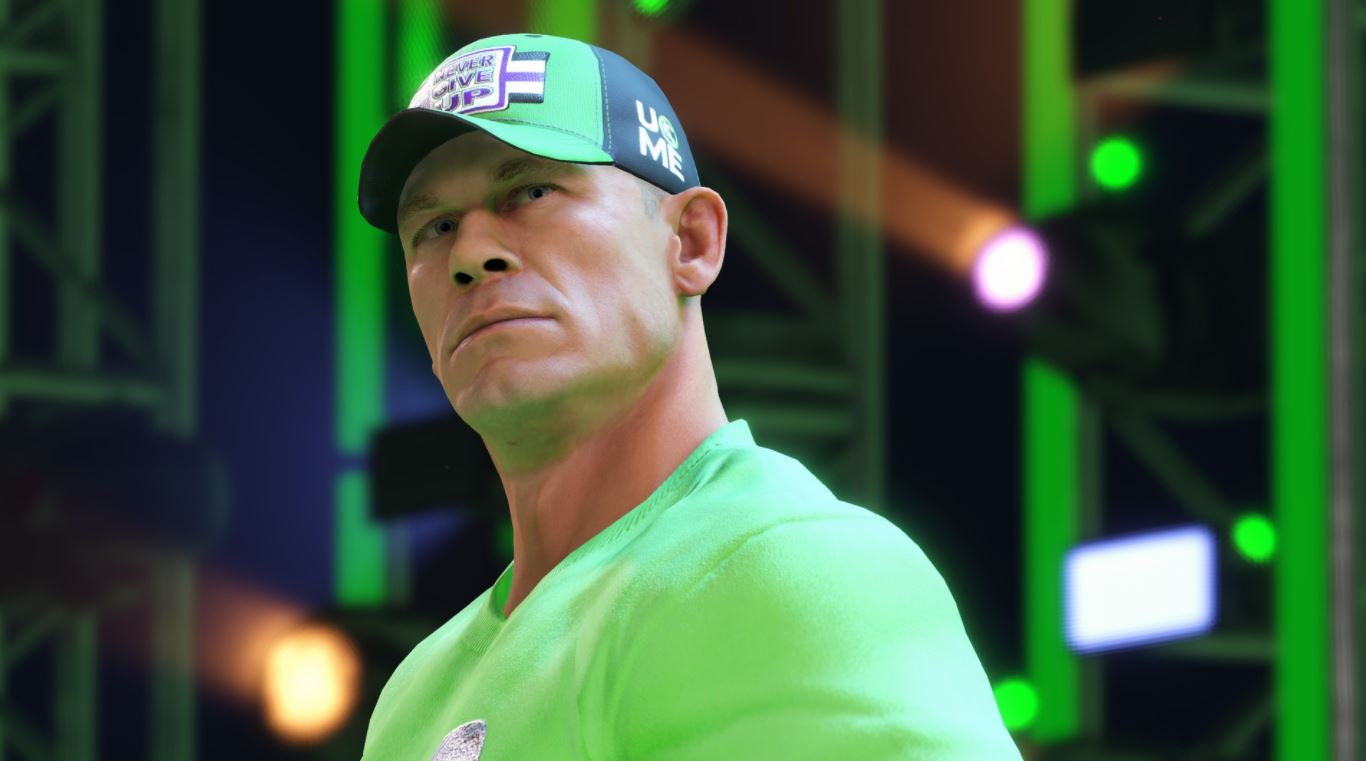






Nope still doesn’t work it worked fine before 1.09 now it’s trash gameplay is slowmotion everything else works fine …