The crossover we all have been patiently waiting for, the Vanguard integration update for Warzone is finally here as Warzone Pacific makes its way to platforms. Although the original Warzone experienced the problem of being too dark, the map Caldera was brightly lit and easy to navigate. However, fans quickly realized that maybe the map is too brightly lit and it needed to be toned down a bit.
Although Warzone was an extremely successful title on its own, the integration of Vanguard with the help of the new Pacific update has brought in a new wave of players getting into the game and trying it out themselves. However, there are a few settings in the game that may require some help in finding and adjusting the brightness is one of them.
Warzone Pacific: How to Lower Brightness In Caldera
Although you might think that lowering the brightness in a video game might be an easy process, however, that is not the case with COD: Warzone. So here’s a guide to help you lower the brightness of your game.
- Head over to the settings option, and locate the graphics tab.
- In the graphics tab, you would notice that there is no setting for brightness.
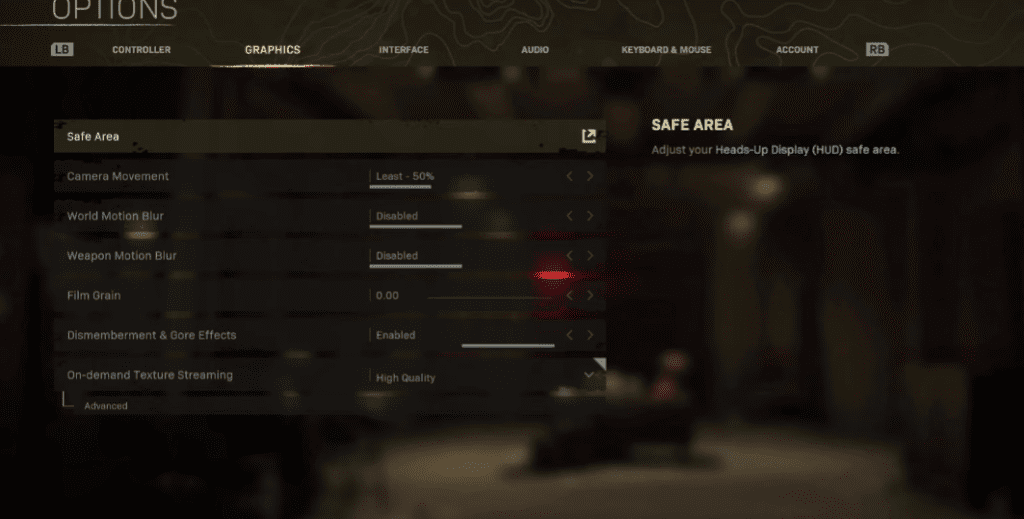
- But don’t you worry as the setting are there, they are just hidden.
- Once in the graphics tab, push the button respective to your accessibility settings as shown at the bottom of the screen.

- As soon as you head in to the accessibility settings while in the graphics menu, you will be directed to the visual accessibility settings with the brightness option at the very top of the list.
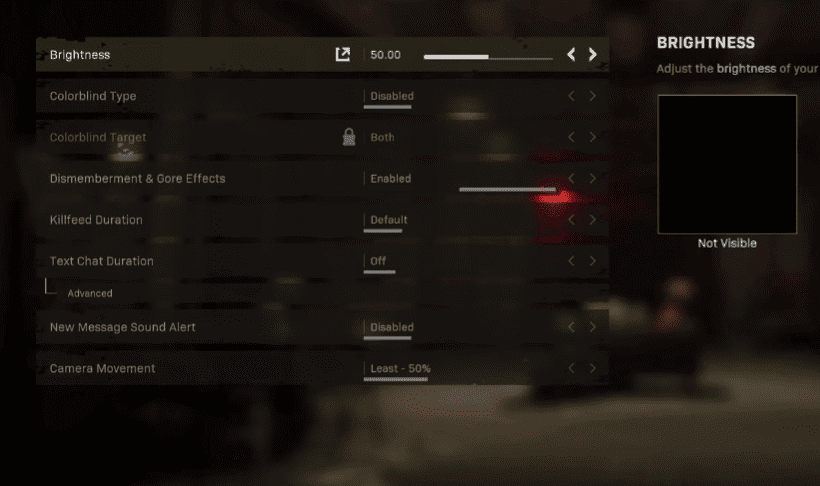
Now you can adjust the settings however you see fit and enjoy the perfect gaming experience while playing the new Warzone update.
Did you find this guide to be helpful? Is there anything else that you would need help with? Let us know in the comments below.








