Dead By Daylight constantly adds new updates to keep the game fresh for all players. Before they release the updates on the live server, they do it on the Player Test Build (PTB). This allows some players to test the update to get used to all the changes and provide feedback to the developers. Doing so allows for the update to be refined when it eventually comes to the live server. If you want to try out the updates early, this guide will show you how to play Dead By Daylight PTB.
This feature is only on PC via Steam as of right now so if you are on console, you won’t be able to play the PTB. The steps are quite simple if you know what you are doing. With that said, let’s dive right in and take a look at how to play Dead By Daylight (DBD) PTB.
Dead By Daylight (DBD): How to Play PTB
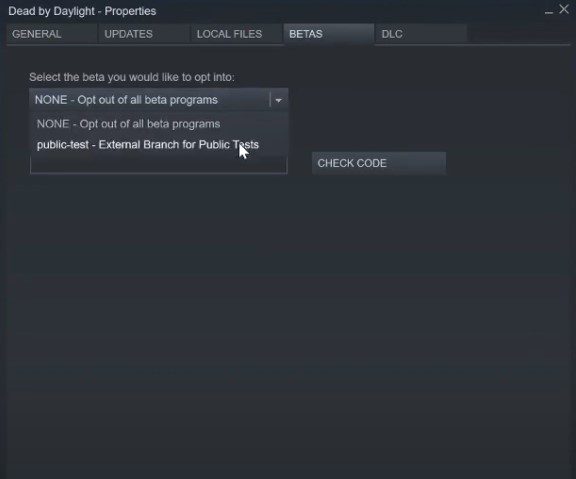
If you want to get access to the latest updates early, you will have to join the PTB. To do so, you must:
- Open Steam and go to the Library page
- Right click on Dead by Daylight and click on Properties
- A window will open up giving you multiple options, click on the Betas tab
- In the Betas tab, open the dropdown menu and click public-test – External Branch for Public Tests
- Restart Steam and you will now play on the PTB the next time you launch Dead by Daylight
Once you have joined the Public Test Build, you will be able to play the updates a few days earlier. Make sure that you test them out quickly because the update only lasts for a short while before going live on the main server. If you don’t want to be a part of the PTB anymore, you must:
- Close the Dead by Daylight application
- Right-Click the Dead by Daylight Application in your Steam Library
- Access Properties
- Access the “Beta” Tab
- Select “NONE – Opt out of all beta programs” from the dropdown
- Restart Steam (not required, but this updates the UI properly and kicks off the download)
That is everything you need to know about Dead By Daylight’s PTB. Let us know in the comments below if you managed to opt-in to the test build and what do you think of the Chapter 22.5 update so far.








