Mods bring quality of life improvements to MMORPGs and Diablo 2: Resurrected is no different. With the developers still remaining relatively silent about their usage, here’s how you can download and install mods for free in Diablo 2: Resurrected on the PC platform. While there are not a lot available as of yet, we can anticipate tons more to be released in the next week.
Since there is no official statement yet., we do not recommend using mods in Diablo II: Resurrected in its online mode. Instead, you can find a method down below that lets you play the game with mods offline and be completely vanilla when playing Multiplayer. However, the choice remains yours. One more thing to note here is that all the mods that you install with a particular version of Diablo 2, it can break with each new game update.
Install Mods in Diablo 2: Resurrected
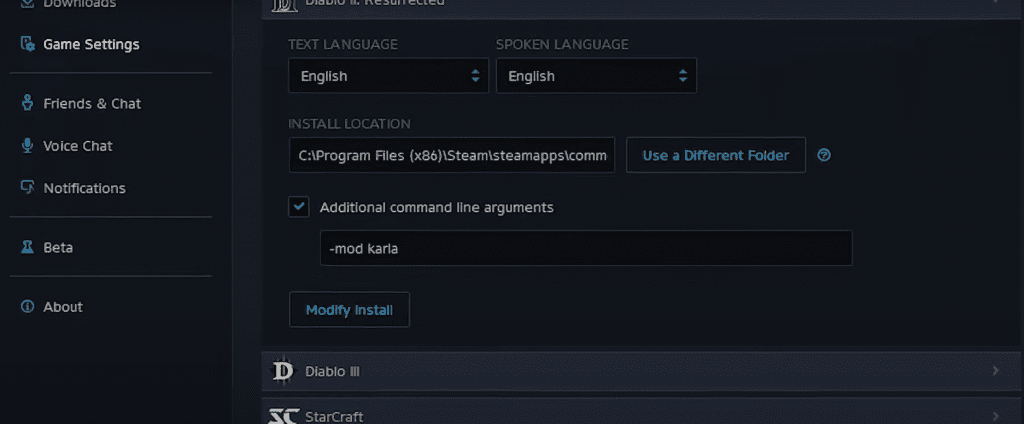
Blizzard has still not released an official statement on whether mods will be allowed in the multiplayer version of the game. There also have not been any bans regarding the use of mods in-game. However, you can also find a method down below that lets you play the base vanilla game online and the modded version of Diablo 2: Resurrected offline.
- Once you have a mod downloaded, open up the Blizzard Client click on Options and find the Show in Explorer Option
- Now that you are in the game’s main directory, create a new folder there and name it Mods
- Now, open your downloaded Mod zip file and extract it to the folder.
- Every mod that you’ll be downloading has a different command line which you can find in their Readme.txt
- In order to play the game with the particular mod you have installed, open the Blizzard Client, head to Modify Game Install and enable command line arguements.
- Once checked, enter the arguement which you can find from the mod’s readme file. They look something like “mod Karla”
Playing Vanilla with Mods
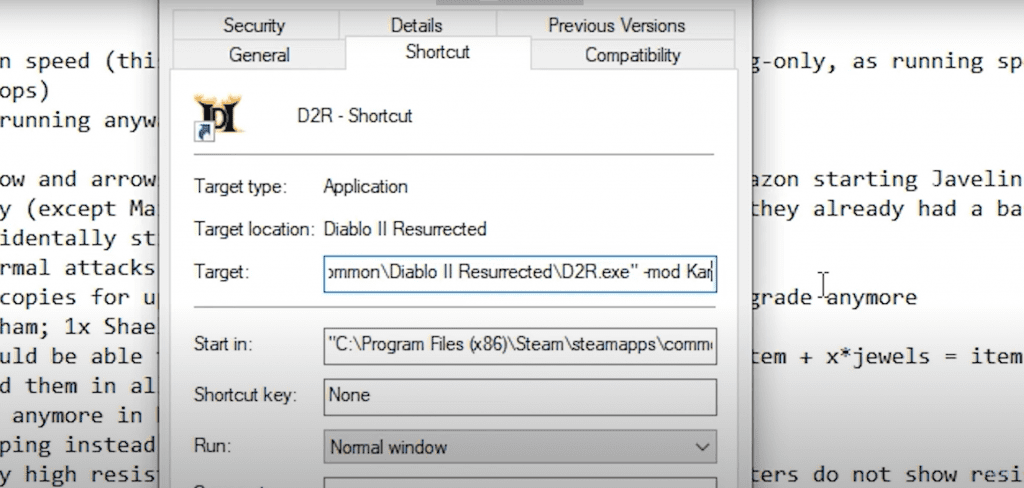
If you also want the ability to play the game in vanilla if you are worried about ToS issues with Blizzard, here’s what you need to do:
- Go to the game’s main directory and create a shortcut of D2R.exe
- Now, head to the shortcut’s Properties and enter the same command like you did earlier.
- You can now launch the game in Vanilla format from the Blizzard Client and the modded form from the shortcut.
Are you excited for mods finally making a comeback in the Diablo franchise? Let us know in the comments section down below!







