PUBG Mobile is probably one of the most popular and most played mobile games on both android and iOS platforms. Its eSports scene is growing day by day and it is inspiring many more players to reach the higher level. However, for that, along with all your skill and game sense, you would be requiring the best graphics setting of PUBG Mobile to compete at a bigger stage. You can’t just go out there playing at 30 fps and hope to win against players playing at extreme frame rates.
In this article, we will provide you all the settings that you need for having the best experience in PUBG Mobile and to play the game as smoothly as possible at 60 frames per second. So, let’s begin the guide.
RELATED: For an extreme refresh frame rate and maximum performance in PUBG Mobile, you can read through our guide on unlocking 90 FPS setting: How to Unlock 90 FPS in PUBG Mobile.
Best PUBG Mobile Graphics Settings
If you are a fan of First Person Shooter or shooting games in general, then you must know the importance of frame rate, and what happens if your frame rates drop. You can potentially lose a game at lower fps which you could have won at the higher settings. Now we know there are some mobiles which do not support extreme frame rates, so the only option you are left with, will be to play at high frame rates, which are 30 fps, so to say.
Related: Best Graphics Settings in Call of Duty: Mobile
Coming to the best graphics settings in PUBG Mobile, we will be giving all of you a step-by-step guide about what settings you need to choose, and what should be on or either off. So, let’s begin!
Step 1: First of all you need to open the game, and click on the arrow located at the bottom right corner of your screen.

Step 2: Once you click on the specified arrow, a side menu will open, having a lot of options. You need to click on settings.

Step 3: Now from there on, go to the Graphics section of the settings.
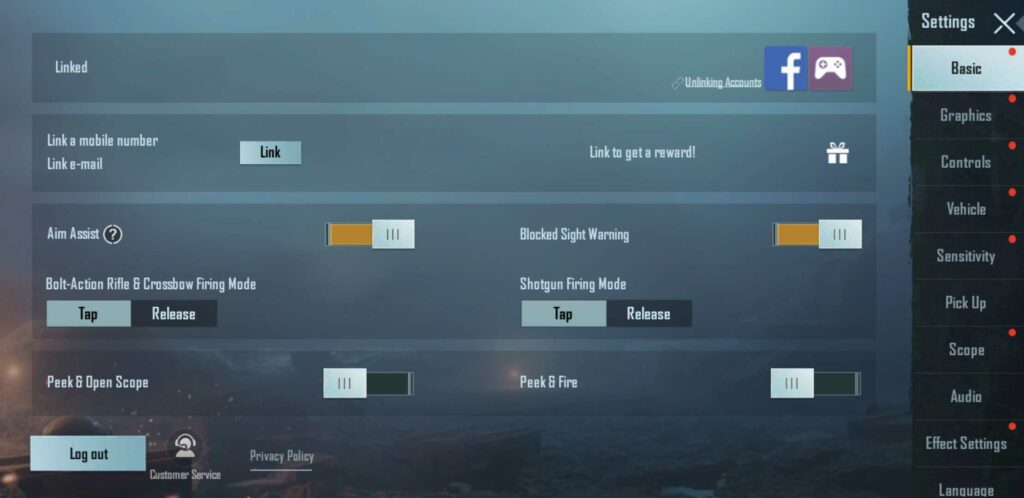
Step 4: Now you need to copy the graphics from the pictures given below. All of these settings ensure great performance along with very smooth gameplay.
First of all you need to adjust your Graphics to Smooth and Frame Rate to Extreme. Only Extreme frame rate guarantees 60 fps.
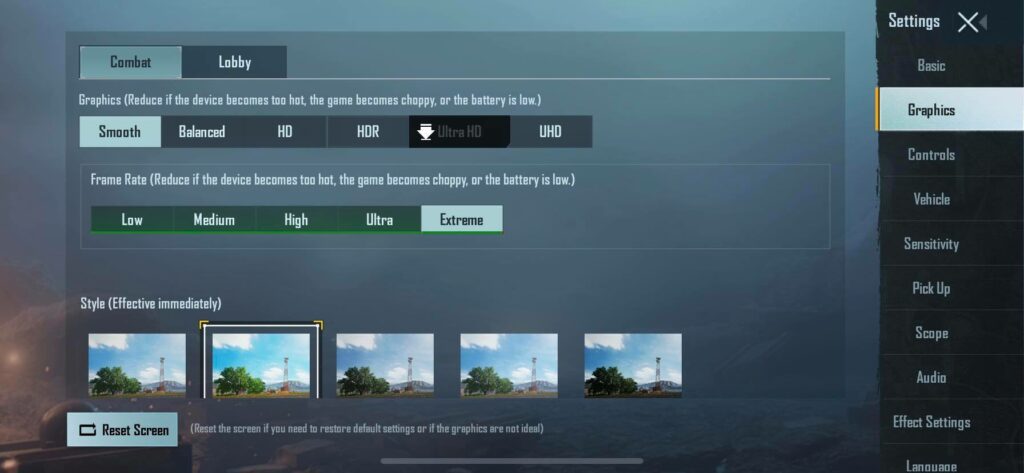
After that, adjust you style to Colorful and turn on the Anti-aliasing option.
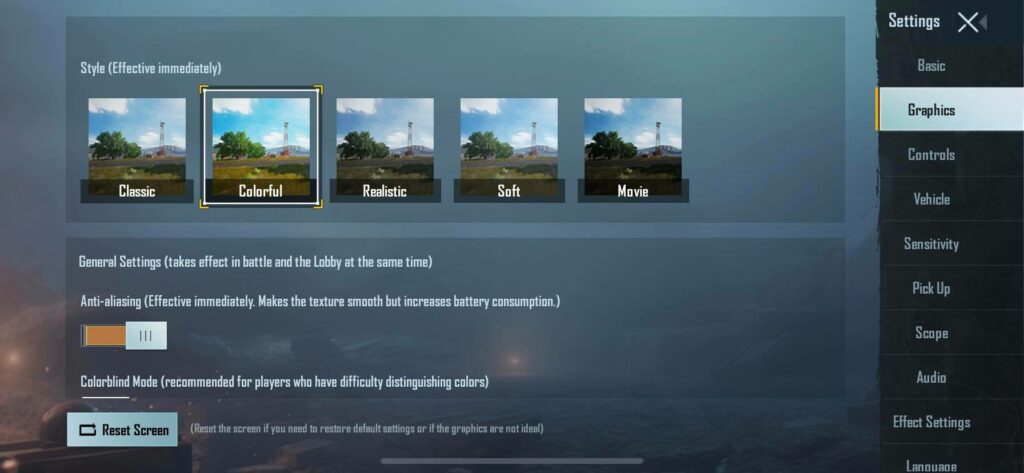
Scrolling below, you will see the Colorblind mode. Keep it to normal if you do not have any issues, otherwise you can set it accordingly. Also, increase the brightness to 120% for better vision.
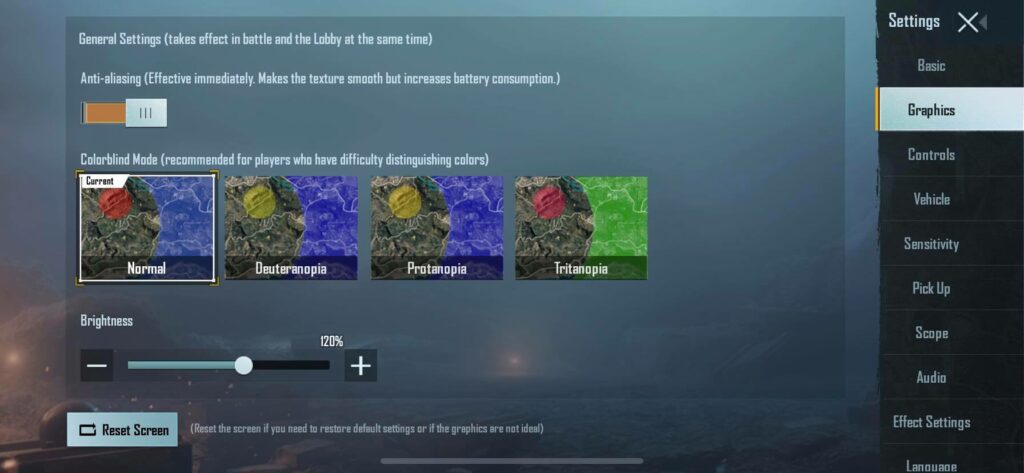
Lastly, you can set the Non-standard screen setting according to your preference. We suggest keeping it at 50, which will cover the full screen of your mobile, if it has a notch display. And make sure you keep the Auto-adjust graphics option turned on.
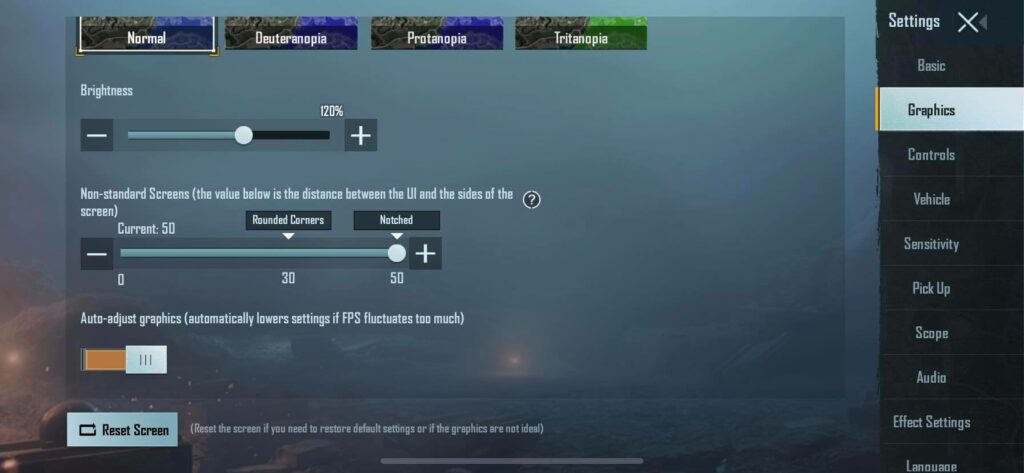
To summarize all of this, here is a list of all the settings you need to adjust.
- Graphics: Smooth
- Frame Rates: Extreme
- Style: Colorful
- Anti-aliasing: On
- Colorblind Mode: Normal, Brightness: 120
- Non-standard screen: 50
- Auto-adjust graphics: On
This was our complete guide about the best graphics settings in PUBG Mobile. Do try these out and share your experience with us through the comment section below.








WINGREEN