This is how you can check the Back 4 Blood server status and find out if the servers are really down for maintenance or any issue. Back 4 Blood is a newly announced survival Zombie shooter game currently being developed. With an open beta phase that had over 100,000 concurrent players, it’s safe to say that the game has been a massive hit. With servers being hammered constantly, here’s how you can check the status of Back 4 Blood servers.
As the game is still in its infancy, the developers still need a lot of time before everything sails smoothly. As such, you can expect there to be a few server hiccups alongside the expected bugs and errors. This is the guide you need to follow if you are getting this error: “The connection to the Profile Service cannot be established. Try again later.”
How to Check Back 4 Blood Server Status

Back 4 Blood is currently in development, so there’s going to be extended maintenance periods and occasions where the server will be taken down for long periods of time. However, there are certain ways you can make sure that there isn’t an issue on your side.
Check Your Internet Connection
Perhaps the most obvious place to start off from, make sure that you have a stable internet connection. If you aren’t sure of how you can check, try doing a Speedtest. You should have a connection of 5 MBps or better for a smooth experience.
RELATED: Want maximum graphics performance in the game? Read this guide: Best Graphics Settings for Back 4 Blood | 60-144 FPS
Update The Game
Now that you have a stable, working connection, make sure that it isn’t your console’s firmware or an old update at fault. Here’s how you can do so:
Xbox
Head onto Profile & System > Settings > System > Update. If there’s an update available, install it.
PS4 / PS5
Get to Settings > System > System Software > Console Information. You can also check for game updates by heading onto your Library and pressing the Options button and selecting Check for Update.
PC
Open Steam and head onto your Library. Once you are there click on Properties and go to Verify File Integrity. This helps make sure that the game is up to date and there aren’t any corrupt files present.
How to Check if Back 4 Blood is Down?
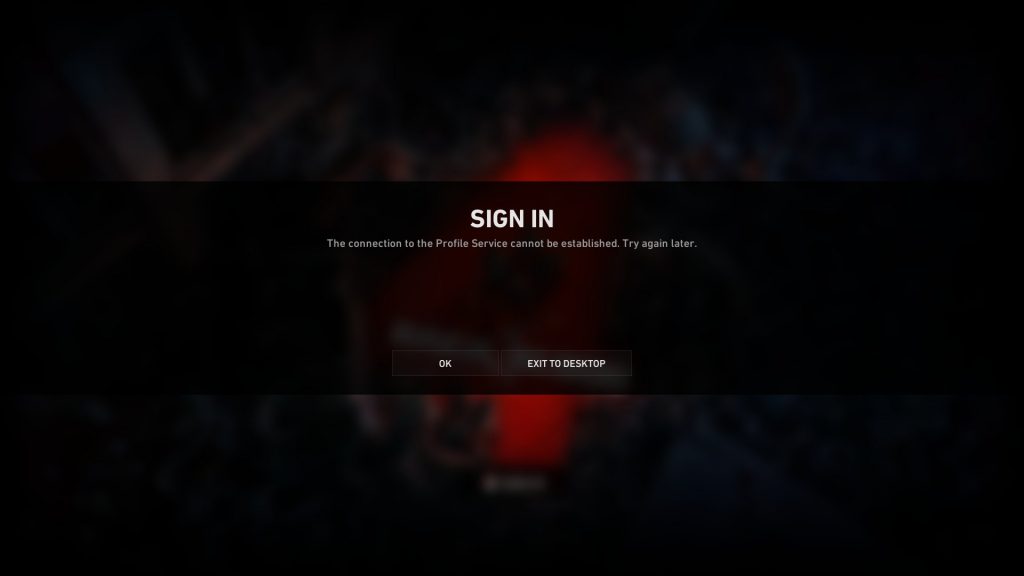
Once you’ve ironed out your device as a contender for any foul play, it’s time to check if the servers are up to no good. Here’s what you need to do:
- Check out Back 4 Blood’s official Twitter for a statement about the servers being down.
- If there seems to be no indication there, take a look at the server status for Back 4 Blood on your platform.
Note: You can also take a look at the official Community Feed for the game to check if the servers are down.
We’ll also be periodically updating this post with information about scheduled maintenance or expected downtime as well.
UPDATE (October 19 at 5PM PT): Back 4 Blood is servers are currently down with most players in the United States getting the following error message: “The connection to the Profile Service cannot be established. Try again later.”
The developers are yet to acknowledge about this sudden downtime as no server maintenance was announced prior to this.
That’s all we have for you in regards to checking and making sure if Back 4 Blood servers are down or if it is just you. If you are having trouble with getting the game up and running, let us know in the comments section down below!








Yeah this has been happening to me. I’ve tried loading in everyday since release and it has said this every single time.