Shadow Warrior 3 is the latest game from Devolver Digital, and players are incredibly excited to play it. However, there seem to be a few crashing, stuttering, and other performance issues plaguing the game. However, worry not because this guide will show you how to fix Shadow Warrior 3 crashing, stuttering, low FPS, and lag issues.
The solutions mentioned in this guide are all from either community feedback or personal experience. While they won’t work for everyone, they certainly do show results. Hopefully, the developers will resolve these issues in an upcoming patch soon. With that said, let’s dive right in and take a look at how to fix Shadow Warrior 3 crashing, stuttering, low FPS, and lag issues.
Fix Shadow Warrior 3 Crashing, Lag, and Performance Problems
There are many solutions for many known problems with Shadow Warrior 3, ranging from doing your due diligence before even installing the game to the upkeep of your machine and significant fixes. Any solution that solves your problems should be highlighted in the comment section.
Check System Requirements
| Particulars | Minimum Requirements | Recommended Requirements |
| Operating System | Windows 7 | Windows 10 |
| Processor | AMD Phenom II X4 965 (4 * 3400) or equivalent. Intel Core i5-3470 (4 * 3200) or equivalent. | AMD Ryzen 7 2700 (8 * 3200) or equivalent. Intel Core i7-6950X (10 * 3000) or equivalent. |
| Memory | 8 GB | 8 GB |
| Graphics | Radeon R7 260X (2048 VRAM) or equivalent. GeForce GTX 760 (2048 VRAM) or equivalent. | Radeon RX 5700 (8192 VRAM) or equivalent. GeForce GTX 1080 (8192 MB) or equivalent. |
Verify Game Integrity
If problems persist after going through previous solutions, it’s most likely that some of the game’s files are missing and corrupted. For this, you should run an Integrity Check from Steam. This will look up any such corrupted files and replace them with working ones. To verify file:
- Open Steam and go to Library.
- Select Shadow Warrior 3 from the game list on the left side.
- Right-click and select Properties.
- Click the Local Files tab.
- Click the Verify integrity of game files… button.
Related: Shadow Warrior 3 Controls for Keyboard and Controller
Check for Game Updates

For most newly released titles, the developers fix the initial crash-related bugs with an update or two. Shadow Warrior 3’s issues should be resolved this week, so make sure you always download and install game updates when they are release. Alternatively, you can keep an eye out for new game updates in our Patch Notes section.
Restart Your PC
And last and not least, a solution to everything is restarting your PC. This will refresh the game and can fix many stuttering problems. Just be patient and wait for the developers to release the fix in an update for any other issue.
To help yourself or any other person going through the same ordeal, it is advised that you voice your concern in some official manner like a forum, etc., so that these developers are aware of any unknown issue.
Update Your Graphics Card Drivers
Before launching any newly released game, update your graphics card driver from your respective brand, i.e., NVIDIA or AMD. The drivers are usually updated with the latest game’s optimization in check.
You can also adjust your NVIDIA Control Panel settings to find the optimal setting for your PC. This often gives your FPS a massive boost and can help you out a lot in certain situations.
For NVIDIA, you should download the latest drivers from their official website.
We suggest downloading the Radeon Auto Detect Software to get the latest driver if you have an AMD GPU.
Contact the Official Support (Devolver Digital)
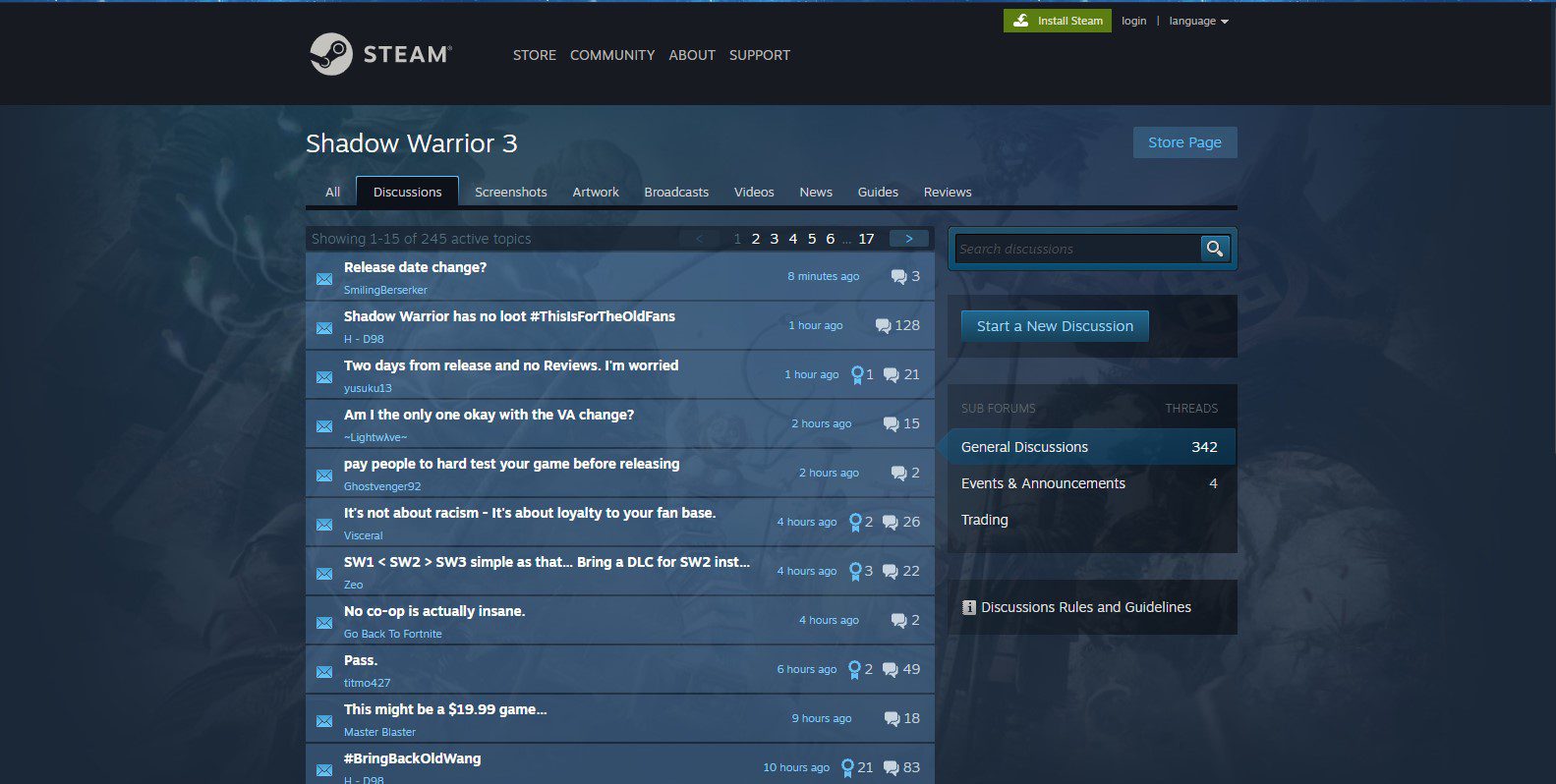
If you are still facing trouble you can always ask the developers for better support. You can visit the Shadow Warrior 3’s support website or the discussion section of Steam has many valuable solutions. The Steam discussions tend to have the most helpful community amongst all games, so you’d indeed find some expert advice there.
Those are all the solutions that you can try to fix various issues. Hopefully, one of these solutions will fix your problem. Let us know if you managed to solve the problem. We would love to see if you are enjoying Shadow Warrior 3 or not.







