Call of Duty: Vanguard has officially been released and players are quite happy with its optimization. However, like with most new releases, there are a few issues that the players are annoyed with. One such issue is the audio cutting out or lagging behind the game. If you have this problem, find out how to fix audio issues in Vanguard.
Whether your audio is lagging or playing the incorrect sounds at the wrong time, this guide will allow you to fix all of them.
How to Fix Audio Stopping in Call of Duty: Vanguard
Ever since the Call of Duty: Vanguard Beta, players reported that they have been facing this audio issue combined with various other problems as well. Thankfully, the majority of the problems were fixed but some of the audio bugs still made it to the final game. We have a few fixes which you can try and see if they work for you.
Update your Graphics Drivers
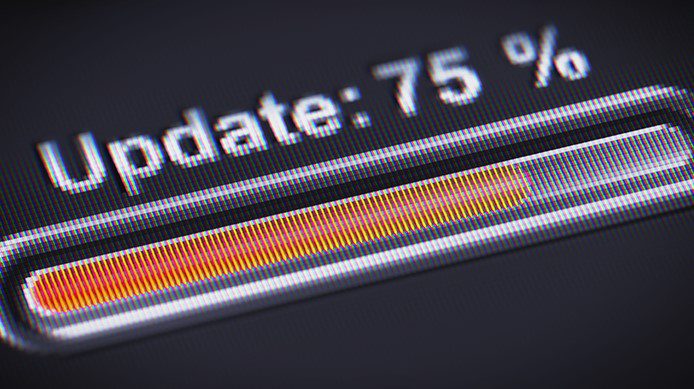
Unfortunately, as of writing this guide, Sledgehammer Games have not addressed these issues, let alone fix them. This is bad news for players facing them as these issues can get quite annoying as well as ruin the gameplay experience. However, updating your graphics drivers to the latest version can fix this as most players have suggested.
Updating all your graphics drivers usually fixes issues such as these since the newer versions are better optimized for the game.
- For NVIDIA, you should download the v496.49 driver which has a size of about 831 MB.
- If you have an AMD GPU we suggest downloading the Radeon Adrenalin 21.10.3 that has a size of about 456MB.
Restart The Game
A few players said that they only faced this issue occasionally and after restarting their game, the audio seemed to be fixed. However, some players even had to reinstall their game because the issues were seemingly permanent for them. We recommend restarting Call of Duty: Vanguard to see if it works for you.
Note: We’ll be updating this post as soon as we get our hands on an official statement from the developers regarding this particular issue.
Hopefully, one of these solutions works for you, and you don’t have to face any audio issues at all. We will just have to wait and see what the developer says and when they fix these issues. That about does it for our guide about how to fix audio issues in Call of Duty: Vanguard. Let us know in the comments below if these solutions worked for you or not.
For more articles, how-to guides and news related to Vanguard, check out our Call of Duty: Vanguard section.







