I don’t think anyone wants to get banned in COD Mobile on purpose, really. But there are a few who like to take risks with cheats and sooner or later get banned eventually. Like most other battle royale games, Call of Duty: Mobile also has an anti-cheat system in place that catches players with hacks on and bans them from playing the game.
There have been several reports of hackers spoiling the game for genuine players by using aimbots, speed hacks etc. In fact, if you Google up about this, you will find countless players complaining to Activision to tighten their anti-cheat system ban cheaters for life. CODM has millions of users and out of those, a big chunk use unfair means to win matches and rank better.
In this guide we will look at some of the applications and practices in Call of Duty: Mobile that can get you banned for 10 years. Yes, 10 years ban for your Call of Duty ID, which means you will lose all your progress, unlocked items and game perks.
COD Mobile Anti-Cheat System

Here is a list of things that will get you banned and you should avoid doing in COD Mobile. Again, the following list is not a definite one and there are many other hacks, mods and cheats that you should avoid or else you will get banned.
Do not use crosshair apps
You should avoid using any kind of third-party apps with the game, specially crosshair apps that can assist you in gaining an unfair advantage over other players.
Do not dock keyboard / mouse
Similarly, you cannot connect or dock a keyboard and a mouse with your phone to play COD Mobile. Doing this will lead to a straight ban if caught by the game security team. It also includes using any kind of apps that help you connect external hardware.
Do not use unsafe emulators
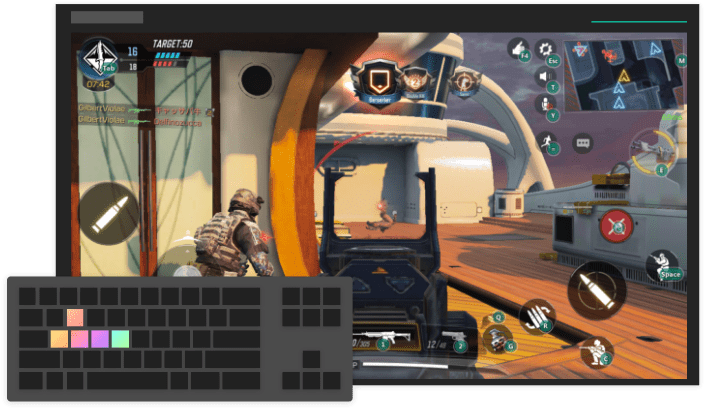
A lot of mobile players use Android emulators to play the game from a computer. When this is the case, the game is smart enough to match you with other players using an emulator. Plus, you also get a small icon next to your game ID to show that you are online from a PC, instead of your phone.
However, if you use an emulator that has built-in cheats to help you play better or includes aimbots, your account will be instantly banned from the game.
Do not use a VPN
You are always connected to a nearby regional server in COD Mobile, but you can also get banned if you use a VPN to connect to the servers.
This also applies if you have been recently banned from the game and you try to use a VPN to login from somewhere else. The new anti-cheat system in Call of Duty: Mobile is smart enough to catch you with a VPN on.
Do not use hacks, game scripts or any tools
Last but not the least, please do not use any kind of hacks, cheats, game scripts or any tools that modify the game files in any way. This will obviously lead to a 10 years ban of your COD Mobile account. Other than wall hacks, aim bots and speed hacks, you are also not allowed to use any kinds of texture hack or skin hacks.
Do not use modified game client
If you find a COD Mobile APK which has been modified to give you extra features and advantages over other players, do not download and use it. Using such modified apps is also prohibited and will get your account banned from the Call of Duty: Mobile servers.
This is pretty much it on how not to get banned in COD Mobile. There is also always the risk of losing all the items you have unlocked over time or have purchased using a Battle Pass. So why waste everything that you took months to build? Happy playing!









Leonard deIa Peña