This is a step by step guide about how to install PUBG Mobile on PC using GameLoop emulator. If you’re a mobile gamer then it’s close to impossible that you haven’t heard of or played PUBG Mobile. PlayersUnknown’s Battlegrounds commonly known as PUBG Mobile is played worldwide with a lot of competition. It is essentially the most popular mobile game app in over 100 countries and is also regarded as the number 1 mobile game.
Since, with every update the game size is getting bigger and bigger, which the low or even medium-end device can’t run without lag or frame drop. Now, everyone cannot afford a high end smartphone, but, most of the people have a PC or laptop at home. Here in this guide, we’ll take you through all the steps with which you can install the game on PC/Laptop, with the help of a free android emulator named GameLoop.
What is GameLoop?
GameLoop is the official emulator of many android games including PUBG Mobile, Call of Duty: Mobile, Free Fire etc. Apart from them many more Android games are also available which you can easily install and enjoy on your PC. Since, it is the official emulator of these games so you won’t be getting banned either. Last but not the least, it gives 60 FPS support without any kind of lag or frame drop, so your gaming experience won’t be disappointing.
Download GameLoop and Play PUBG Mobile on PC
Now, lets get to the main part about how you can actually install the GameLoop emulator and play PUBG Mobile on PC with it.
Step 1
To begin with, you would want to install the GameLoop emulator from it’s official website. It will install in a jiffy as the file size is only a mere 1500 KB.
Step 2
Once the .exe file downloads, you need to install the setup on your PC. Afterwards, you’ll have something like this on your screen.
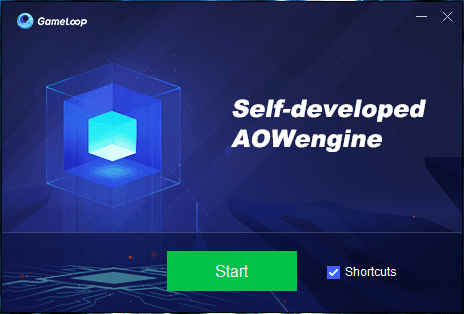
Step 3
Click on start and you’ll see the interface of GameLoop emulator in front of you. It’s an easy to use software and you won’t have any kind of difficulty in installing any type of game. But before allowing you to install any game, it’ll install AOW Turbo Engine whose file size is 450 MB and will take approximately 5 to 6 minutes to install, depending on your internet speed.
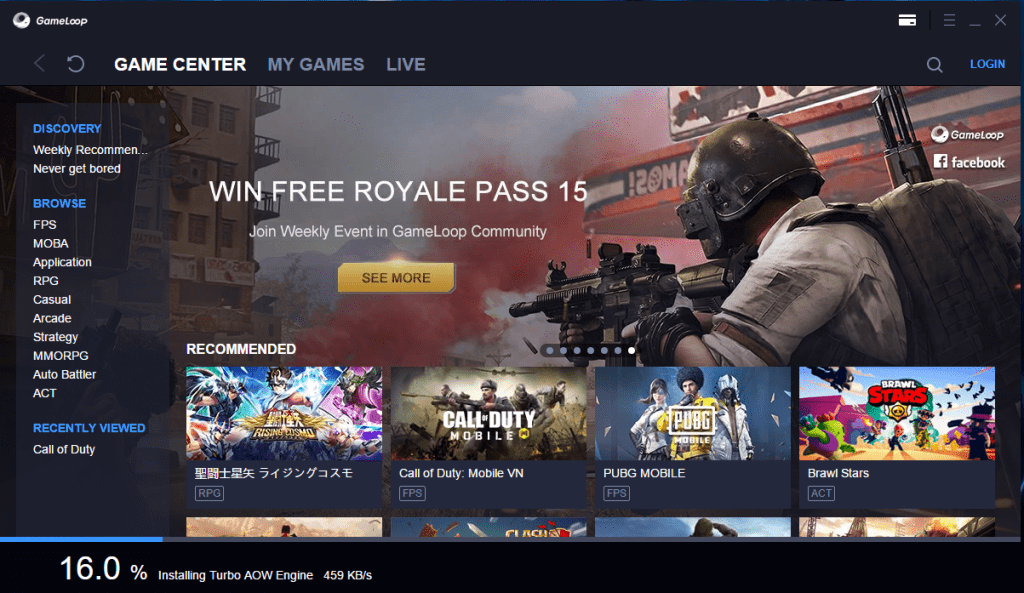
Step 4
As soon as the Turbo AOW Engine installs, you would have to click on FPS in Browse category on the left portion of GameLoop’s screen, as indicated by a golden arrow.
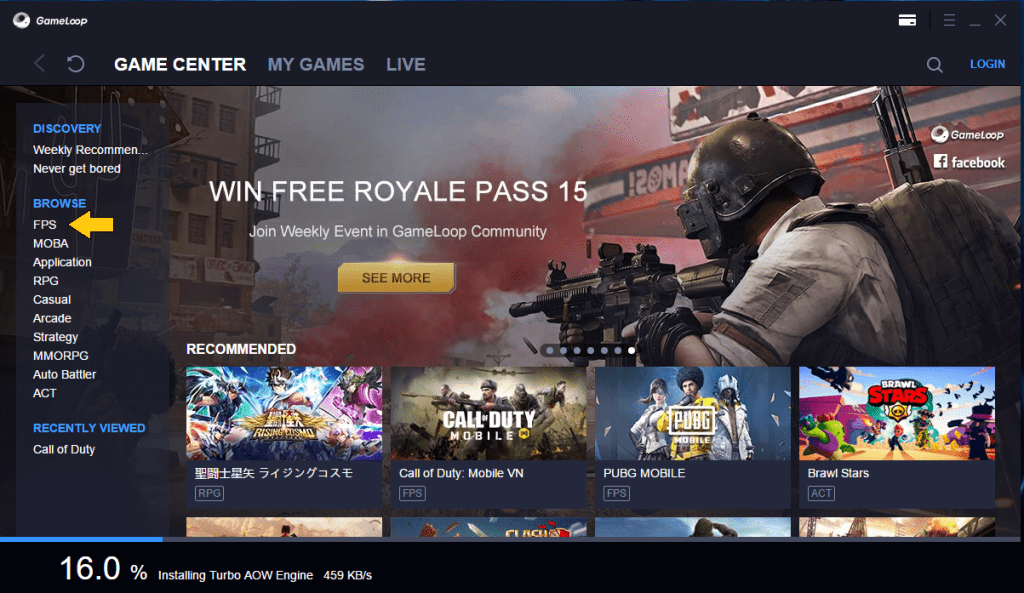
Step 5
Now, what you’ll see on your screen, would be a list, containing the best First Person Shooter games available on GameLoop. Under Game Center, you will have games like PUBG Mobile, Call of Duty: Mobile, Free Fire and Standoff 2, which you can install whenever you want, as they are all free.
Click on PUBG Mobile to open it’s main page.
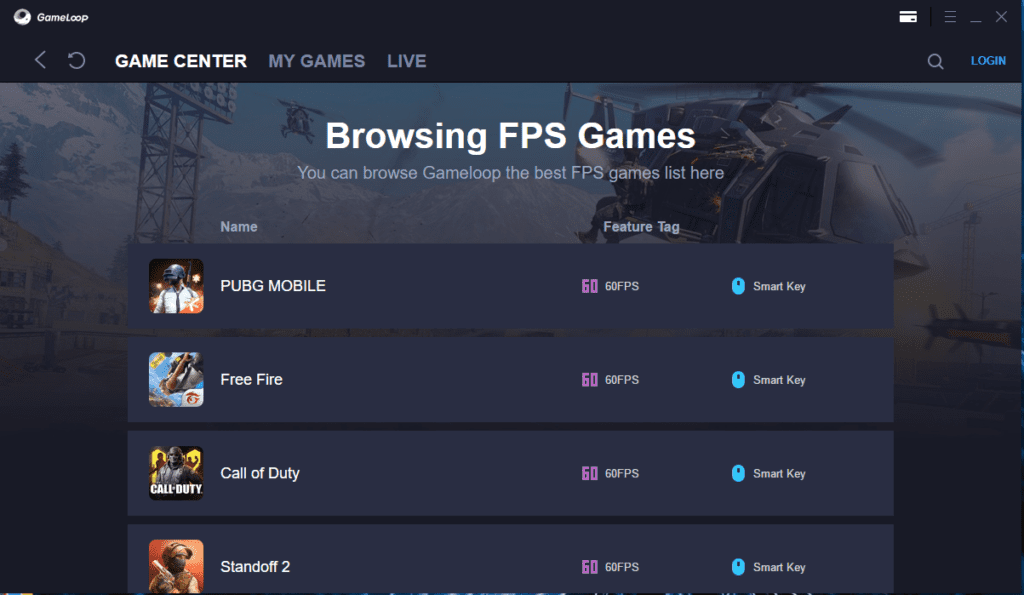
Step 6
This is the last step of this guide. After clicking on PUBG Mobile, you’ll be taken to it’s downloading page, which will look something like this.
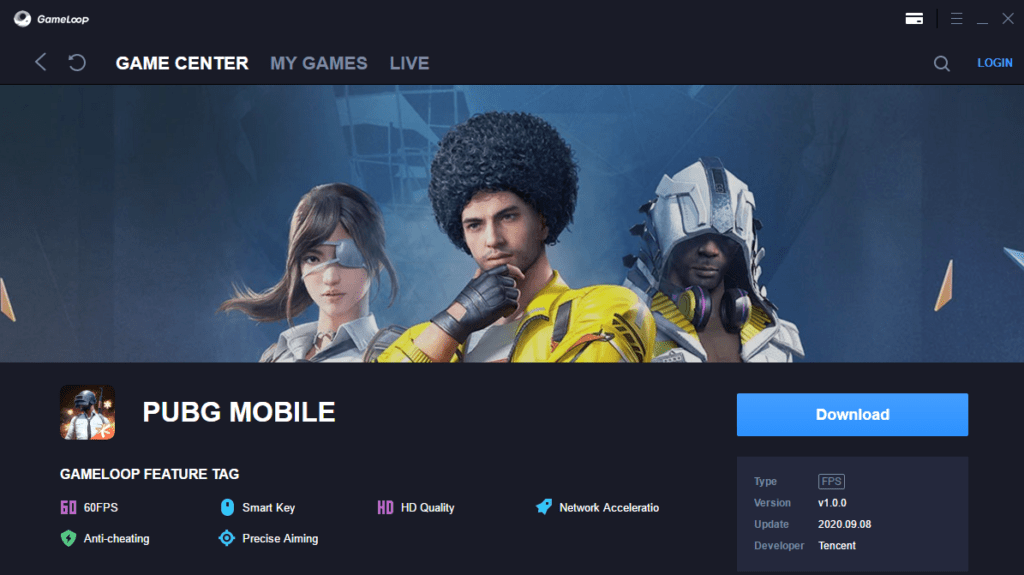
Lastly, all you need to do is click on Download to start installing PUBG Mobile on PC.
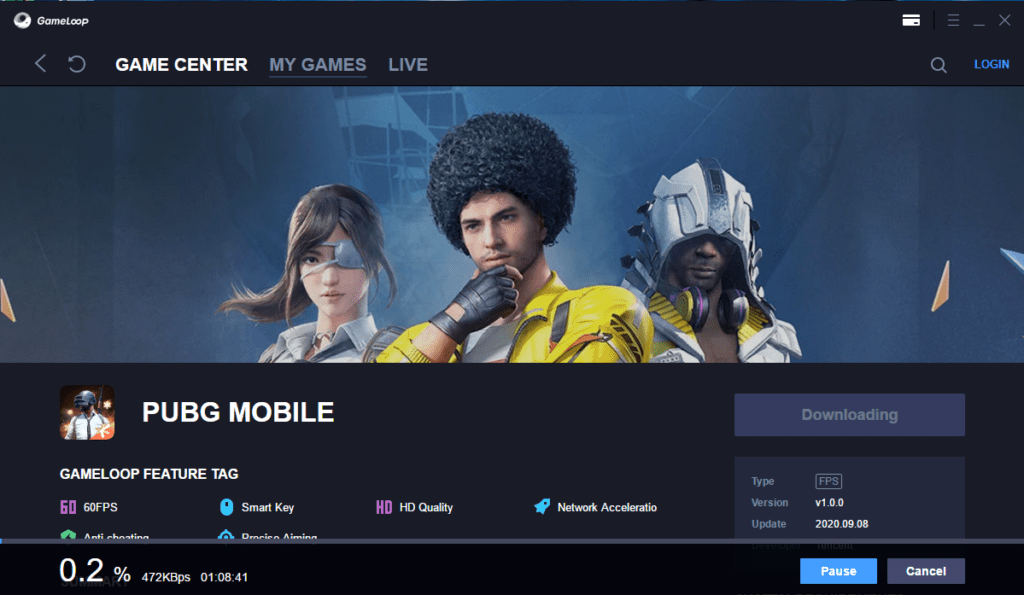
It’ll take almost half an hour or maybe an hour to complete the installation, depending on your internet downloading speed.
System Requirements
Now you must have learnt how to install the game on your PC or laptop, let’s take a look at what system requirements must be met to run your game without a hitch.
Minimum
- System: Windows XP and above
- Processor: Inter/AMD dual core and above
- Memory: 2GB RAM
- Graphics: Inter/AMD/NVIDIA
Recommended
- System: Windows 7 and above
- Processor: Inter/AMD, i5 and above
- Memory: 8GB and above
- Graphics: AMD/NVIDIA discrete graphics, GTX660 and above
This was our complete guide about installing PUBG Mobile on PC, we hope it’ll be of help. If you haven’t played PUBG Mobile yet, then do try it once, you won’t be disappointed. But, do keep in mind, it’s very addictive. If your mobile has any issue with lag, frame drop or heating, then you will always have this guide to help you install the game on PC.
Also, you can check our guide about installing COD Mobile on PC using GameLoop.







