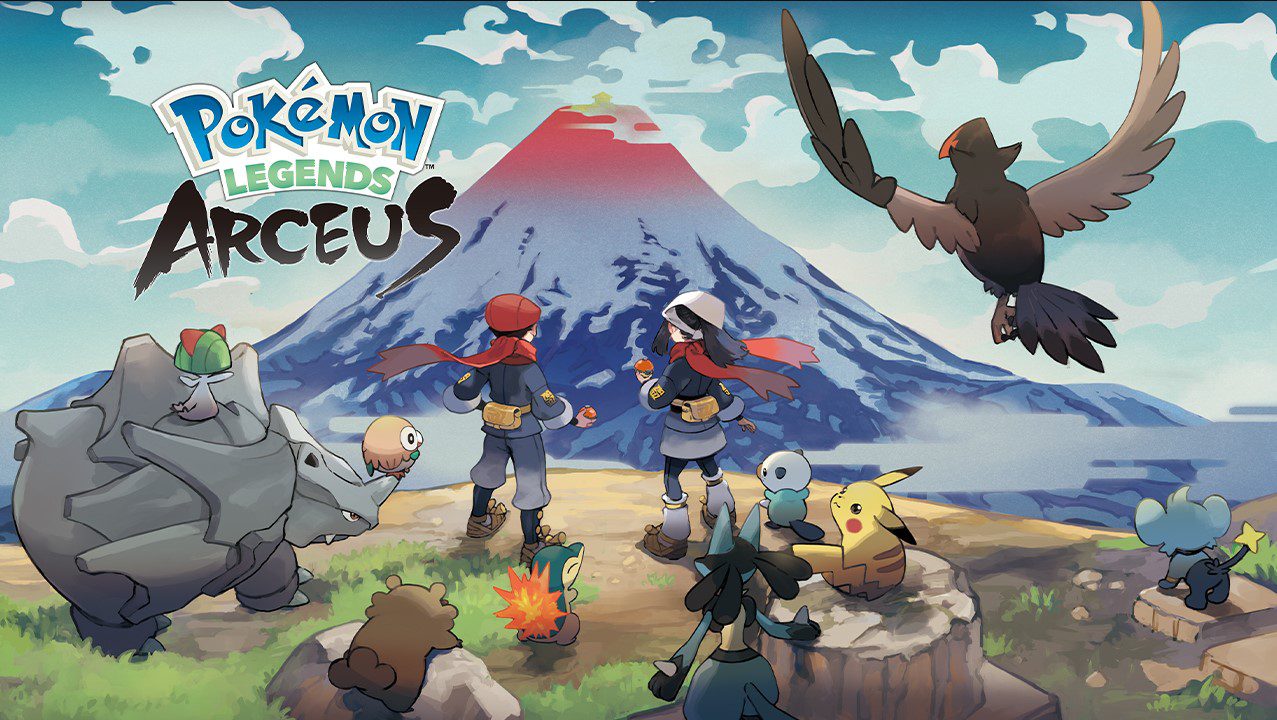Like Pokemon Sword & Shield, Pokemon Legends Arceus offers players free stuff in the game. There are different criteria to meet if you want to get the gifts, but some can be received for free. Gifts can include cosmetics, battle items, and even Pokemon. That is why this guide will take a look at the Pokemon Legends Arceus: all Mystery Gift Codes.
Redeeming the codes can help you a lot in your adventure to discover the land of Hisui and defeat Team Galaxy. With that said, let’s get started and look at all Mystery Gift Codes in Pokemon Legends: Arceus. Before we begin, though, take a look at which starter is the best in the game to make your journey easier.
All Mystery Gift Codes in Pokemon Legends: Arceus
This guide will take a look at all of the active codes and the expired ones. Not only that, but we will also show you how to redeem these codes and the criteria you have to meet. With that said, let’s get started.
Active Mystery Gift Codes

- Piplup: If you visit the Pokémon Center in Osaka, Japan, you can get a unique code if you tell the staff “Piplup Daisuki” (until Feb. 24, 2022)
- Happiny: Visit the Pokémon Centers in Japan or Singapore during your birth month (with proof) and your Nintendo Switch with you, so the staff can give you a pamphlet with a unique code (until Oct. 31, 2022)
- Garchomp Kimono Set: Unique code for those who pre-ordered the game via Amazon (claim until May 16, 2022)
- 30x Heavy Ball – Unique code for those who pre-ordered the game digitally (claim until May 9, 2022)
- Hisuian Growlithe Kimono Set – No code needed. Press Get Via Internet (claim until May 9, 2022, 4:59 PM PST)
- Baneful Fox Mask – No code needed. Press Get Via Internet (claim until May 9, 2022, 4:59 PM PST)
Expired Mystery Gifts
Once codes and rewards have started to expire, we’ll add a list here to save you from typing in useless ones.
At the moment, no Mystery Gift content has expired.
How to Claim Mystery Gift Codes
To redeem Mystery Gifts in Pokemon Legends Arceus, follow the steps below.
- Open your Satchel
- Press ZR to scroll right a screen
- Click Mystery Gift
- Select Get with Code/Password
- Type in the code
- For Mystery Gifts that don’t need a code, simply hit Get via Internet
When Can You Claim Mystery Gifts?

Now that you know about the gift codes, here is how you can claim the gifts:
- Complete story mission five
- Press up and go to the Communications tab
- The Mystery Gift option is there
- Select it and type in your codes
Those are all the active Mystery Gift Codes in Pokemon Legends Arceus. Let us know if you managed to use any of them. We would love to know your thoughts about the game and if you are excited to play it or not.