Facing from Crashes, Lag Spikes or Controller Issues in Call of Duty: Vanguard? Well, you are not the only one! Since the game has just been released, there are tons of small errors, bugs and crashes that have been tormenting users from playing the game. As such, we’ve compiled a list of the most well-known bugs in Call of Duty: Vanguard and how you can fix them.
The list applies to all supported platforms; i.e, PS4, PS5, Xbox and PC (Battle.net). Most of these issues should be fixed in the upcoming Day One patch. However, judging by the pace of the developers, most of them still might remain untouched for the foreseeable future. You can take a look at the bugs down below.
Call of Duty: Vanguard Bugs, Issues and Fixes
Here are all the current issues and their solutions being faced by players in Call of Duty: Vanguard. We’ll be updating this post with more issues and their fixes when they rise up.
Do note that most of these bug fixes are user-submitted and an official patch notes post is definitely on the way.
Dev Error 5773
Issue: Call of Duty: Vanguard crashes prompting Dev 5573 to pop up.
Solution: Oddly enough, the error is linked to Tactical Grenades. If you throw your grenade before moving in a game, you will not crash. If you move and then throw the grenade, you will crash with the message. You can also throw another grenade before a Tactical.
Alternate Solution: Do not have any other skin / outfit other than your default outfit.
Campaign End Cutscene Freezes Console
Issue: You might not be able to end the game since the End Cutscene freezes the console.
Solution: Turn off subtitles.
Facing from Audio Issues in Call of Duty: Vanguard? Here’s how you can fix them: How to Fix Audio Cutting / Lagging / Stopping in Call of Duty: Vanguard
Camos Not Getting Tracked
Issue: Camos for a few guns in Call of Duty: Vanguard is not getting tracked.
Solution: The issue only applies to the STG and M1 for now. Try another gun!
Game Crashing on Xbox Series X
Issue: Your game might end up crashing on the Xbox Series X especially if you have 120 Hz mode enabled.
Solution: Play on the Xbox One version of the game for now.
Your CPU Does Not Meet Requirements
Issue: You might get the prompt, Your CPU does not meet the minimum specification for running Call of Duty: Vanguard
Solution: Update your GeForce Drivers. If the problem persists, reinstall the game.
Lost Connection To Lobby Host
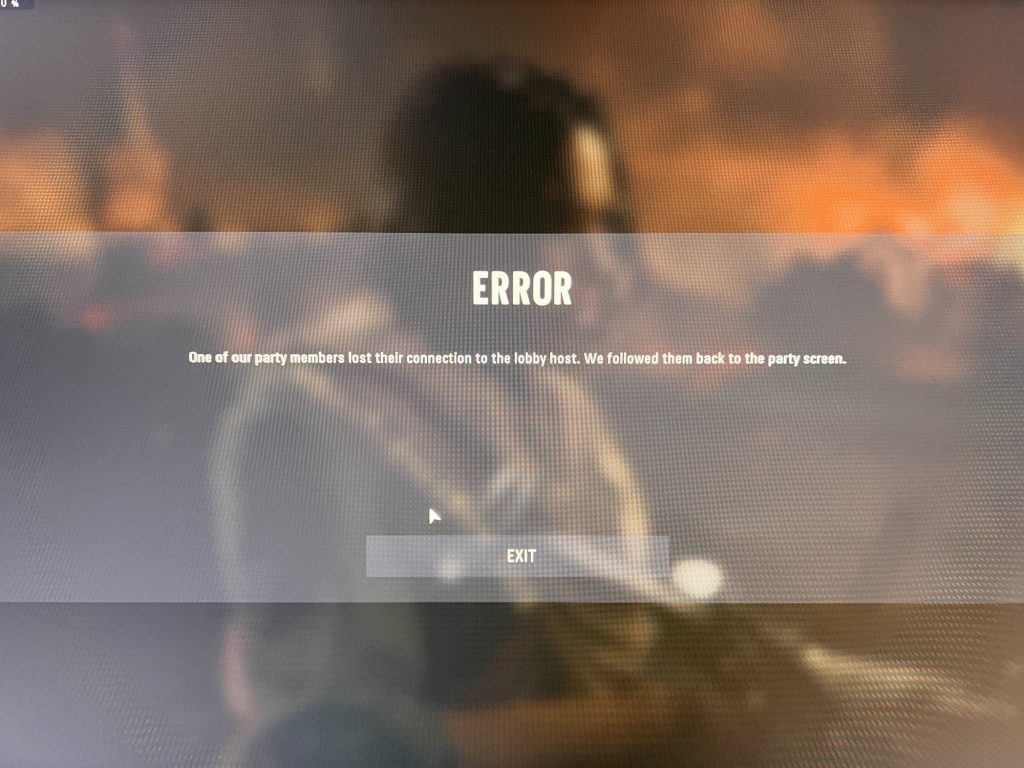
Issue: One of our party members lost connection to the lobby host, We followed them back to the party scene.
Solution: None as of yet, hoping the developers get to this soon!
Clan Tag Not Changing
Issue: Your clan tag does not change if your account has multiple COD games installed.
Solution: Head onto MW / Warzone and change your tag to a non-profane one.
Error Code VIVACIOUS
Issue: The game might not boot due to you getting error code VIVACIOUS
Solution: No clear solution as of yet. However, we recommend restarting your PC and re-installing the game as it seems to have worked for some users. Your mileage may vary.
Main Menu Lagging
Issue: Call of Duty: Vanguard runs fine, but the main menu lags a lot.
Solution: Remove the FPS Cap on your Main Menu in Settings. Users have also reported this to be a Windows 11 specific issue.
These are all the current issues we’ve currently got our hands on in Call of Duty: Vanguard. Got another bug that isn’t listed here? Let us know in the comments down below and we’ll add it up.









Controller on PC (bug??)
Having a input glitch/bug where whenever I hit the jump button it fires my gun. It’s just mad annoying in general, but the worst effect of it is that it completely disables me from being able to slide cancel (circle circle jump)effectively or jump around corners since it shoots one bullet from the hip. Any ideas on a fix? It plagued me in the beta too, Anyone else experiencing?
Went into a private match too and just held the jump button and it shoots a continuous stream of bullets. Have all settings on default not tactical. Help please 🙏
(((it’s a scuf too but I doubt that matters)))
This is actually a relatively common issue! You’ll need to use Steam Mapping or a Third Party Party Emulator like DS4.
Got a ps4 downloaded it for hours paid 107.00 killed 4 zombies n locked like a engine with no oil.what a let down
Disconnected due to transmission isuues.. I cant find a lobby.
Playing on Xbox Series S and controller is disconnecting or not functioning properly. Only does it on Vanguard. Bought the Cross-Gen bundle and using the Series X/S version with 120hz enabled.
Same thing g here playing on series x controller freaks out in the menus then doesn’t respond have to take batteries out and put them back in for it to work
Do you have wired or wireless headset? I find if i unplug my wired headset it starts to work again sometimes, i also get it in game where the controller becomes unresponsive and i have to take batteries out to get it back. Series s only issue in vanguard. Using new microsoft wired headset
I have the same thing bro dunno what to do.
same. literally have to take the battery out of controller for it to work again.
Having the same problem man. Really annoying. Turning off controller and back on sometimes helps.
i’ve got the same issue unfortunately. i’m trying it on the xbox one version to see if it’ll work
Did you ever find a fix for this?
No. As of today and after installing updates to battle.net, the game, and even the controller…….nothing. I have also tried wired and wireless connections on both a series X and a One controller. These issues are not present on any other game but this one. It is more than a little absurd that the most common two controllers for people to have on PC don’t work at all.
Same issue with the X/S version on sonos series S console controller lag and input chaos at points to where my character is spinning looking at the sky. No issues beyond this title alone.
Same issue try using a one controller not the series controller I dunno why but the one doesn’t have the same issues
Same thing is happening to me
I’m having these issues as well, most of the time I have to take batteries out and reconnect controller just to leave the game. I’ve tried multiple controllers and made sure they were updated.
Same issue here, xbox series s. Tried two different xbox series s controllers. Having a wired headset in seems to cause it, if i play without a wired headset i have no controller issues. I tried two different wired headsets as well (one is the new microsoft wired headset) Its almost like vanguard implemention of new audio sometimes overloads controller, and unplugging the headset cam recover it or if its too overloaded rempving the battery is required to reset it.
Has anyone got this resolved yet?
Similar issue only the screen darkens(game is still visible in background and can communicate with teammates)and a message pops up saying the servers are under maintenance. This happens any time my wireless headset disconnectes, or sometime when the controller disconnects. Nothing makes the loading screen message go away that I’ve found
My nattype stays on moderate
Playing cross gen bundle on Xbox one. Constantly freezing, crashing. Can’t get through the first 5 minutes of the campaign without it freezing and crashing. Doesn’t play smooth at all.
Exact the same issue here….did you find a solution or workaround?
I have only issues when using 120hz. I hope they fix this soon
6v6 is not working. Selected the green one but they still drop me in lobby’s of 20 people.
(Ps4) Left half of the kill feed is cut off so I can’t see names. 100% positive it’s not a safe area adjustment thing because I’ve tried that plenty of times.
Multiplayer does not work, keeps displaying error message on series x and don’t know why as campaign works fine
No one talking about how blurry anything beyond say 20-30 meters is ? Looks like 720p. Ferdelityfx CAS sorta it a little but makes the game look worse.
best part is all 3 Xbox’s looks the same series s actually slightly worse but all suffer with the pc beta issue of quality. The console beta was far better than the full release in terms of looks.
All attachments are still broke af description means nothing nor does the in depth stats
Got to be one of the worst but could of been on of the best cods at launch.
Vanguard will not load. It crashes on the title screen and then i get an Error Report on my Playstation 5. A Patch for Playstation 5 is needed. I had the same problem last year with cold war until a patch was released. HELP
Mine is doing the same thing on PS5. It works then gets to main screen or multiplayer menu then crashes saying the game or app has issues. I’ve deleted and redownloaded the game 3 times same issue. I tried rebuilding the database and still won’t help.
Today after a menu update my game (PS5) downgrade at 1080p with 120hz, if I disable 120hz it goes up again at 4k but yesterday I played normally at 4k 120hz.Anyone have the same issue?
I use ps5 and the game crashes on all menus for any mode. It says something wrong with game or app and sends me to Home Screen. Can’t even play it at all.
Known issue, waiting for a patch from the devs.
I’m getting a dev error 10323. What is thid?
I’m not sure if they fixed it yet but I keep getting graphic glitches in multiplayer on Xbox series s anyone get that to.
Playing on Xbox Series C and I have no control of my controller. Looks like I’m just pointing down and running in circles. None of the buttons are working either. Only happens while playing vanguard
Yes, that js the same thing I am encountering. Every time I plug a headset into my controller Vanguard freezes within minutes.
Ps4 pro crashes in menu ive tried everything. I tried deleting the data and reinstalled . I paused the update for giggles. What i can tell it just crashes at random ive yet to get it connected to any mp servers. I tried turning boost mode off on the ps4 pro. It does not check for a in game playlist update since it does not do that it sits at connecting to cod servers than screen flashes and crashes to ps4 home screen. This is the Disc version. I am livid cant even play it.
The error is this.
ce-34878-0 1.06 version.
Won’t let me into my own clan,clan tag disappeared and won’t let me do anything to get it bk even tho on search clan its still there and says am leader still any solution be much appreciated.
Lost connection to lobby when joining a get with a friend still happening. Hopefully it gets fixed as it literally makes the online super boring playing solo or joining into games already started.
Keeps kicking me from games and disconnecting my internet but I’ll still be talking to people on party chat so internet is definitely not disconnected from my ps4 pro.
30 seconds into playing campaign and I can’t get of the train. Only action works is fire. Tried multiple controllers still an issue. Only happens on vanguard. Xbox one.
My issue is when I’m playing and I get to flanes thrower killstreak once I pressure it. It kicks me out yhe game then it takes a while before I can sign back in. And also I can’t save my captures on my mobile app with Vanguard. All I see is the cold war captures. Is anyone having the same problem. Can someone help help me here?