Minecraft players have been noticing an issue recently that is quite frustrating to deal with. Many players have took to social media to voice their concerns about this problem. If you are facing this issue, then you’ve come to the right place. This guide will show you how to fix ‘Failed to synchronize registry data from server’ in Minecraft.
There are a number of reasons why this issue occurs. The most common is due to the various mods that players have installed. It can also happen due to the incorrect version of your client and the mod. Finally, you might not have installed Forge properly. With that said, let’s take a look at how to fix ‘Failed to synchronize registry data from server’ in Minecraft.
Minecraft: Fix “Failed to Synchronize Registry Data From Server”
As aforementioned, there are a number of reasons why this issue happens. This guide will show you the best solutions which will – hopefully – solve your problem. Without further ado, let’s dive right in and look at the solutions.
Remove All of Your Mods

Since this issue mostly happens due to various mods, we suggest that you remove them. Do not remove all of your mods instantly. Instead, remove them one by one. Make sure that you run the game after removing each mod to see if the issue still persists.
Once you do find the faulty mod, remove it forever and continue playing the without any issues. We agree that this method can be quite painstaking – especially if you have tons of mods. However, this is the most common issue so why not start from here.
All you need to do is rename or delete the mods folder present in the root directory of Minecraft.
Install The Latest Version of Forge
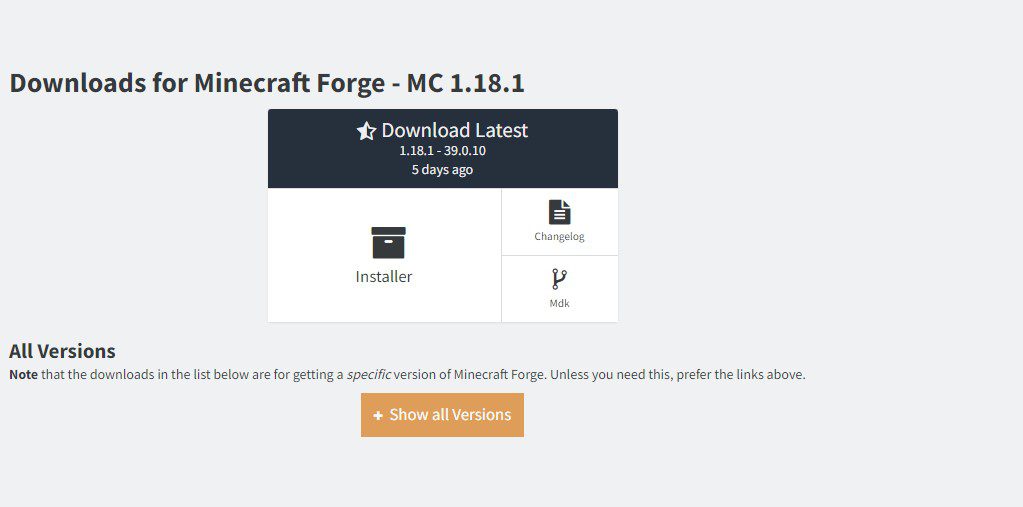
Forge is the most popular tool for managing Minecraft mods. Chances are that you are also using this software. We suggest that you check the version of Forge and update it. This is a straightforward solution and it is easy to update Forge. To do it, open Forge and check for updates.
Update Your Mods to the Client Version
When a new Minecraft update rolls out, some of your mods might become outdated. Not only that, the latest mod you download might have a different version from the client.
Updating the client is extremely easy. However, you will have to manually check all of your mods to see which one is outdated. After you’re done, things should start working as they should be again.
These are all of the solutions that will fix the ‘Failed to synchronize registry data from server’ in Minecraft. If you continue to face this issue, you might want to contact Mojang and hope that they fix it. We would love to know if you found any other solutions and did you manage to fix this issue yet or not.







