Fortnite is all about that reaction time and many controller players are not able to pull off the reactions that a player on keyboard and mouse can. The aim assists on the controller can help people out but it’s a nuisance sometimes and doesn’t compliment the precision play. Fortnite has recently added Gyro support for controllers which gives way for precision to controller players.
Fortnite’s new gyro feature can be revolutionary for controller players looking to give competition to keyboard and mouse. The settings in the new feature are extensive and can be complicated for the untrained player. Luckily we are here to teach you what each setting does and the best settings you can use. For Fortnite Avian Ambush week Challenges visit this article.
Fortnite Gyro Controls

If you have ever played with a PlayStation Dualshock 4/Dualsense or Nintendo Switch you will be familiar with this feature. It uses the gyro motors in the controller so that you can control your character by moving the whole controller rather than interacting with a button or stick. It becomes a pseudo-mouse-like input in most cases.
This feature is available in the Switch version of Fortnite and has now made its way to PlayStation and PC. Controllers that support these motors can now utilize this ability on their respective systems. Certain controllers are getting these precise controls. This feature’s settings are robust so you shouldn’t worry that with each controller movement your game will be disrupted, you can tweak the settings to your heart’s content
Related: How to Parkour and Tactical Sprint in Fortnite
Gyro Controls Settings
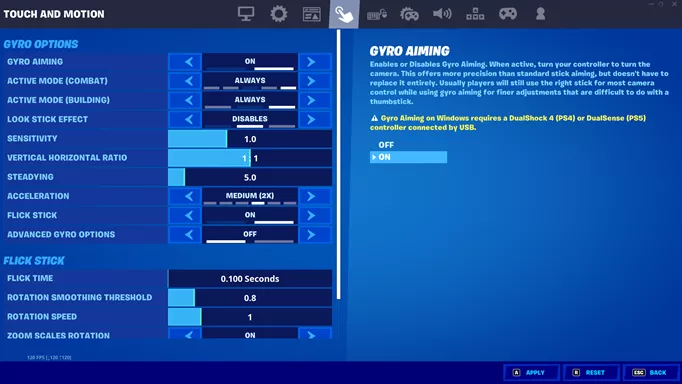
- The first thing you need is a supported controller. Go to the Touch and Motion tab in settings and turn Gyro Aiming on. For a PS4 or PS5 controller, you need to be plugged in the PC to use their gyro capabilities.
- Next you need to set when the gyro is active in Active Mode. Either you can activate this all the time, which might get annoying with unnecessary movement or you can choose from a plethora of fine settings, there are different settings for building and combat so use accordingly:
- Scope Only: For weapons like snipers which have scopes, the feature will kick in only when you are using the scope to aim.
- Scope or Aiming: Here regardless of scope or not, whenever you ADS the gyros are activated.
- Scope, Aiming, and Harvesting: In this option on top of the previous situations, the gyros are online when you are in harvesting melee mode.
To select the best combination of gyro settings practice each option separately so that you could hone your skills and understand and select the best choice for your particular playstyle.
Flick Stick Setting
The gyro setting’s best feature is the ability to snap in one direction instantly, called the Flick Stick. This feature lets you make turns at a whim, reminiscent of a snappy sensitive mouse reaction. For this feature, the gyros are always in effect and your right looking stick is exclusively for the flicking i.e. the player will instantly view the direction, right or left or backward, they move the right stick to without any drag time. Perfect for those 180 no scope moments on controllers now!
With gyros on players have discovered that the recoil on many guns is greatly reduced and this could give controller players an unprecedented advantage. Make use of this feature as much as you can before Epic patches this out, or is it intentional is yet to be seen. Practice your playstyle and gyro settings using some creator codes for training courses and adjust accordingly.
Are you using gyro controls? Has it helped you in better performance? Is it even fun to play with? Comment below and let us know. And for more Fortnite content, make sure you check out our Fortnite section.







