Forza Horizon 5 is a beautiful game that truly looks next-gen. If you want to have the best graphics settings for Forza Horizon 5 and still have good FPS, then this guide is just for you. The game has various graphical settings ranging from low to extreme. All the settings mentioned are benchmarked according to 1080p systems.
There are tons of various small little options in the graphics tab and it can get overwhelming for new players. We will explain all the settings and the best controls in depth so you can completely understand how every option works.
Best Graphics Settings For Forza Horizon 5
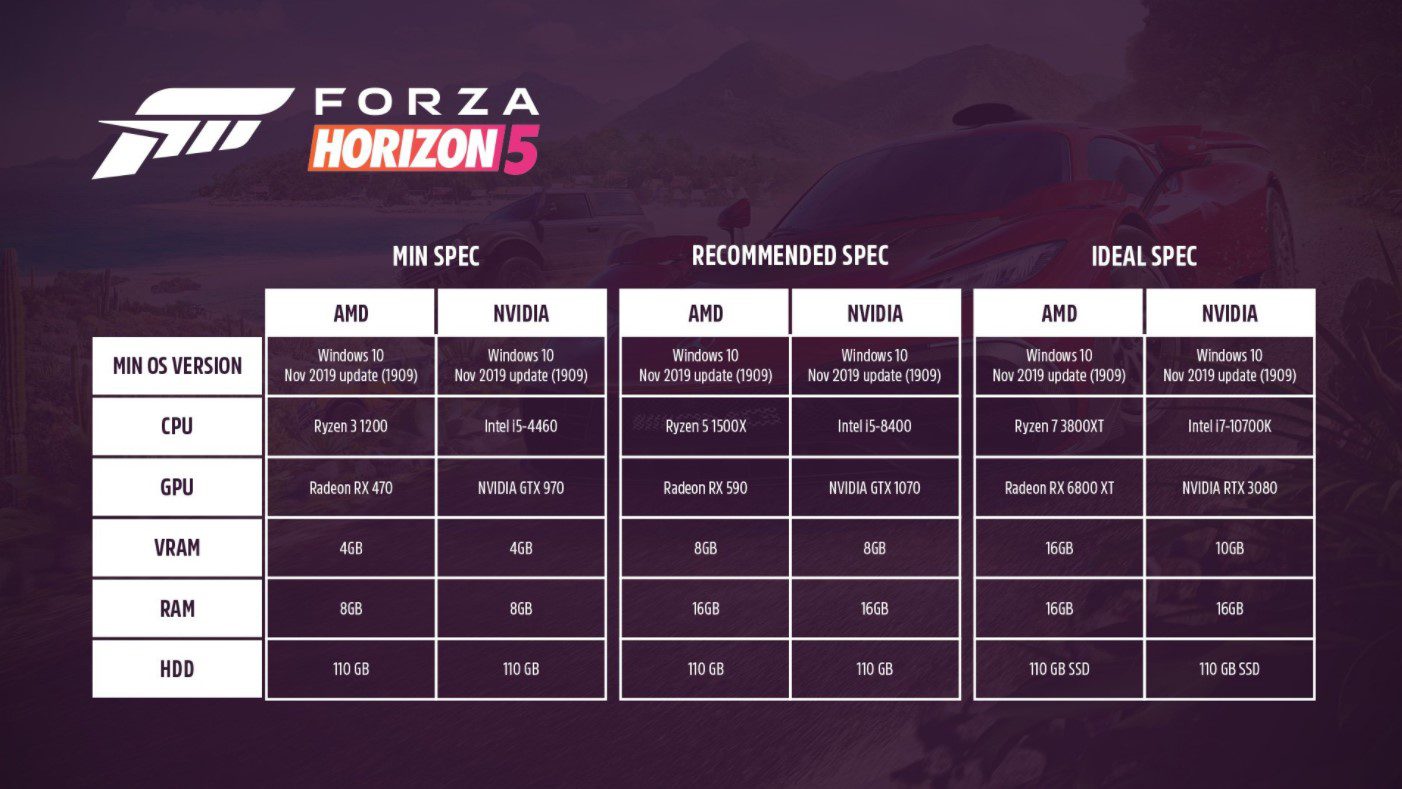
After tweaking every graphical option in the game, we came to the conclusion that these are the best graphics settings for Forza Horizon 5:
| In-game Options | Settings |
| Resolution | 1920X1080 |
| Frame Rate | Unlocked (If your GPU usage is high, turn it to Limited) |
| Resolution Scaling | Off |
| V-Sync | Off (Tanks FPS a lot if it is On) |
| Full Screen | On |
| Show FPS | Off (Depends on your preference) |
| Motion Blur | Off (Depends on your preference) |
| User Interface Scale | 100 |
| Anisotropic Filtering | High |
| Shadow Quality | Medium |
| Night Shadows | Off (You won’t notice a massive difference) |
| Motion Blur Quality | Low (Since you have Motion Blue off) |
| Environment Texture Quality | Medium |
| Environment Geometry Quality | Medium-High (Depending on your GPU) |
| MSAA | 2X (Higher settings are more taxing) |
| FXAA | Off (Makes the game look less sharp) |
| SSAO Quality | Medium (Just as demanding as MSAA) |
| Reflection Quality | Medium (Keep this at Low if you want better performance) |
| World Car Level of Detail | High |
| Deformable Terrain Quality | Medium (Not a massive difference between Medium-High) |
| SSR Quality | Medium |
| Lens Effect | High (Not a taxing option) |
| Shader Quality | High (Game will prompt you to restart) |
| Particle Effects Quality | Low-Medium (Tanks FPS a lot) |
If you follow these settings, your game should look absolutely stunning while maintaining a good FPS. These settings are ideal for low-medium tier GPUs since, let’s be frank, getting the RTX 3000 series is quite difficult right now.
That about does it for our guide about the best graphics settings for Forza Horizon 5. Try them out and let us know how much your performance increased. Since Forza Horizon 5 is a beautiful game, it would be a shame to turn everything too low. Have fun playing the game and tell us about your experience.









Thank you for the suggestions, but seriously I beg to differ with LOTS of things. First of all, there is NO medium option for shadows. Second, Particles on LOW are crap. Third, the most demanding option which is world car detail should be at least medium. Fourth, the geometry of the environment makes it more realistic which means less pop ups, so it should be at least high. Fifth, the reflections are nice to be at high to really enjoy it. And last but not least, lens effect is like motion blur, makes the game look cheap, so… as low as possible. I agree to all other options though.