After the details about the Free Fire OB35 have been revealed, players are extremely excited to get their hands on the game and try it out. However, while it will come at a later date, you can try it out on the Advance Server and provide feedback regarding all the new changes. This gives the devs a good chance to make the appropriate changes before applying the update to the normal version of the game. That is why this guide will take a look at the Free Fire OB35 Advance Server release date and all the new features coming to the game.
Once the game is available, you can download the APK to get access to the latest update in the Advance Server. However, keep in mind that you will need an Activation Code if you wish to play the game early. With that said, let’s dive right in and take a look at the Free Fire OB35 release date and more.
Free Fire OB35 Release Date
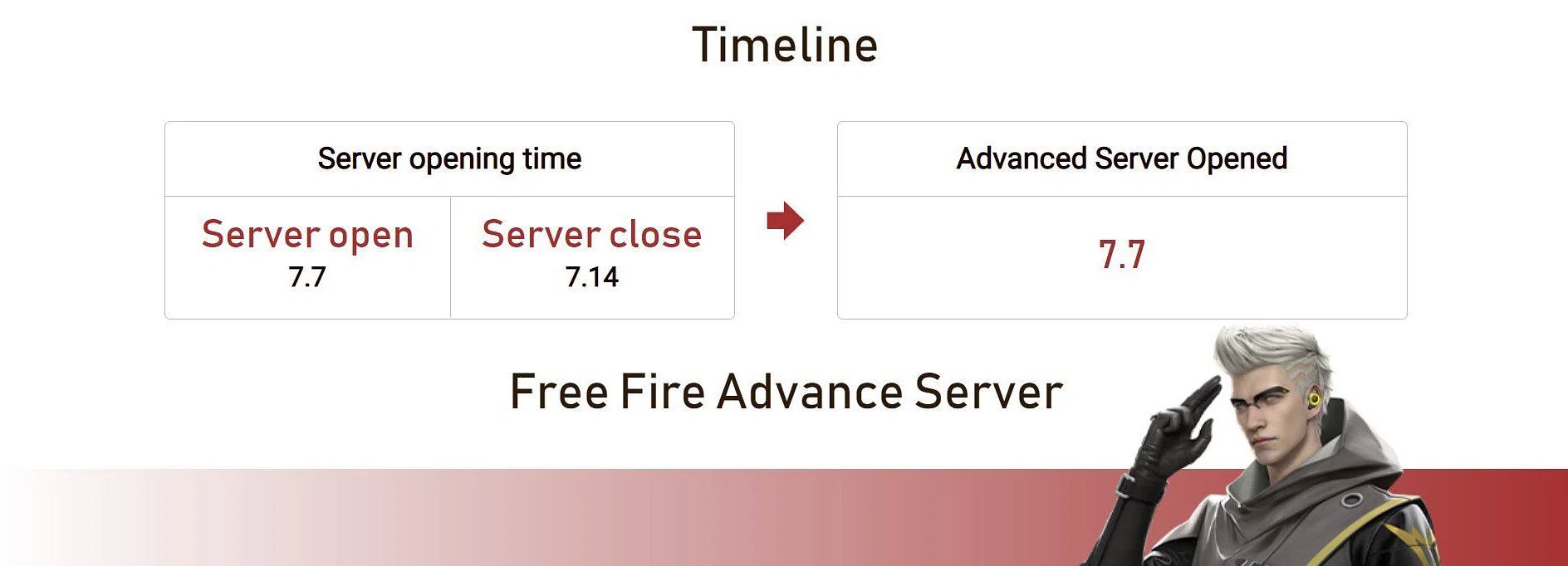
First things first, let’s talk about the release date. The game is expected to launch on July 7, 2022. It is mere days away and we cannot wait to get our hands on it. However, once the game does come out, it will only be available to a few limited Android users. Plus, the client will be open until June 14, 2022.
Once the game is available, you can visit the Garena website and log in to gain access to the APK. However, keep in mind that after downloading the APK, you will be required to enter an Activation Code. Without the code, you cannot play in the Advance Server.
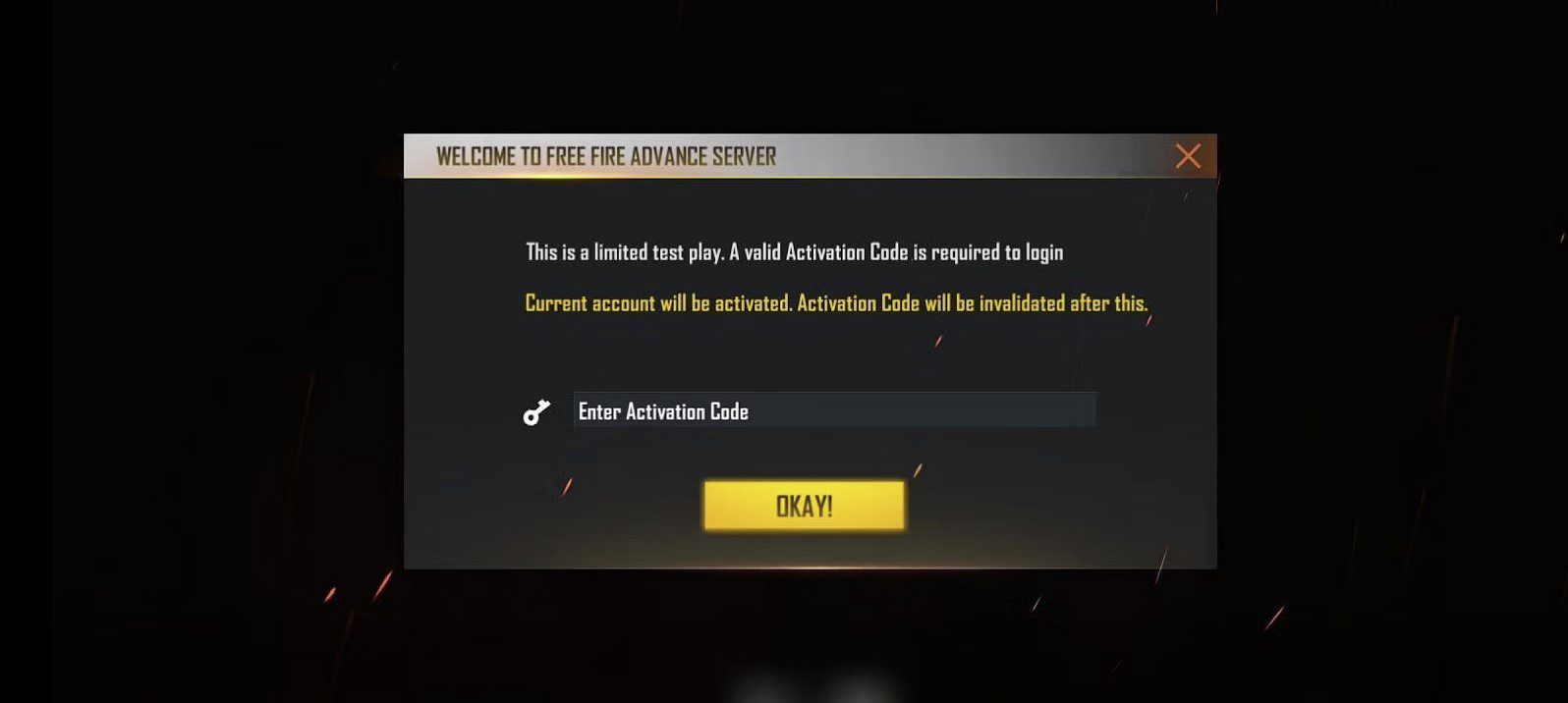
This is something that Garena will send to you in your email that you’ve used to register. So, make sure that you use your primary email while entering all the details while registering for the Advance Server. Chances are that you’ll receive an email from Garena shortly with the code that you can use to enter the game. Keep in mind that only a limited amount of users can enter this so if you do not get selected do not worry.
Downloading the APK
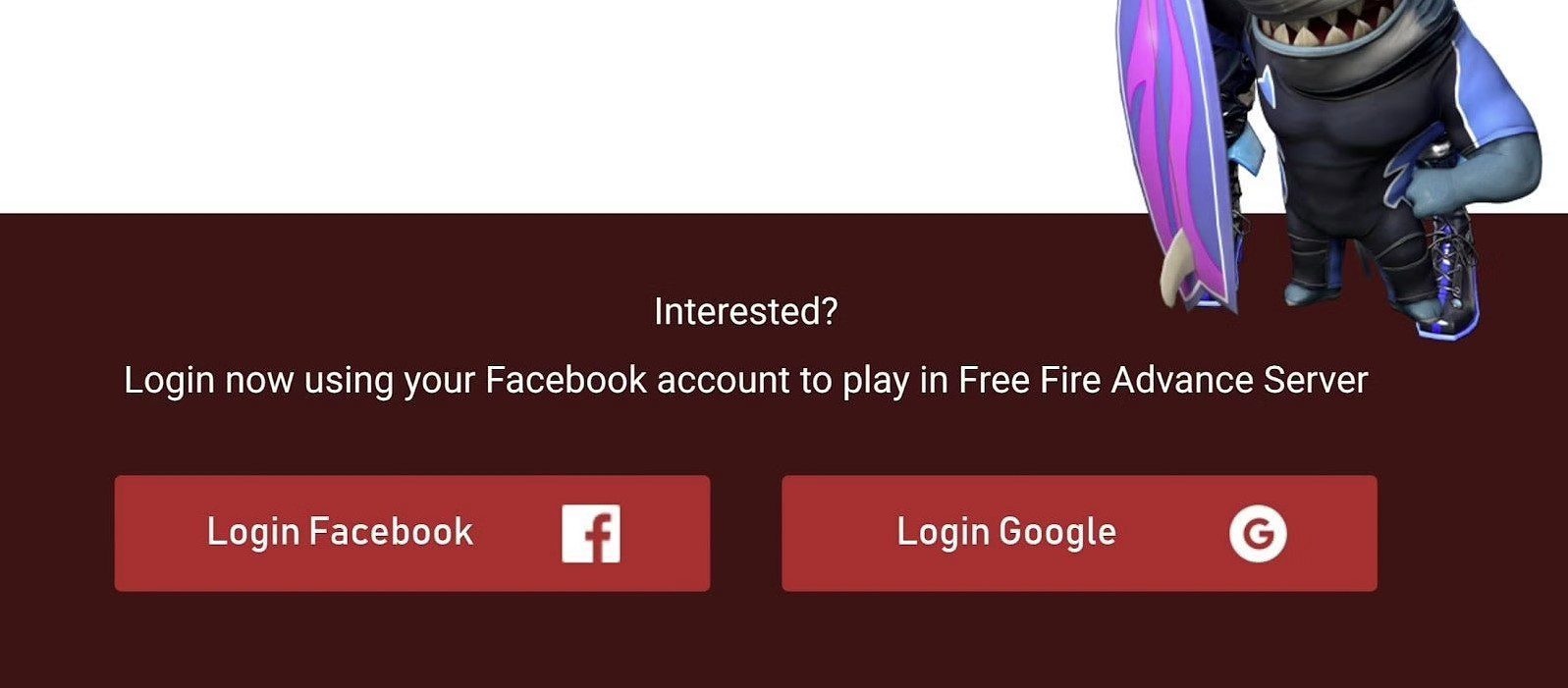
Now that we’ve talked about the release date, let’s take a look at how you can download the Free Fire OB35 Advance Server APK. As aforementioned, you must head over to the official Garena website and login using either Facebook or Google. Regardless of which method you choose, you will be able to download the APK after logging in.
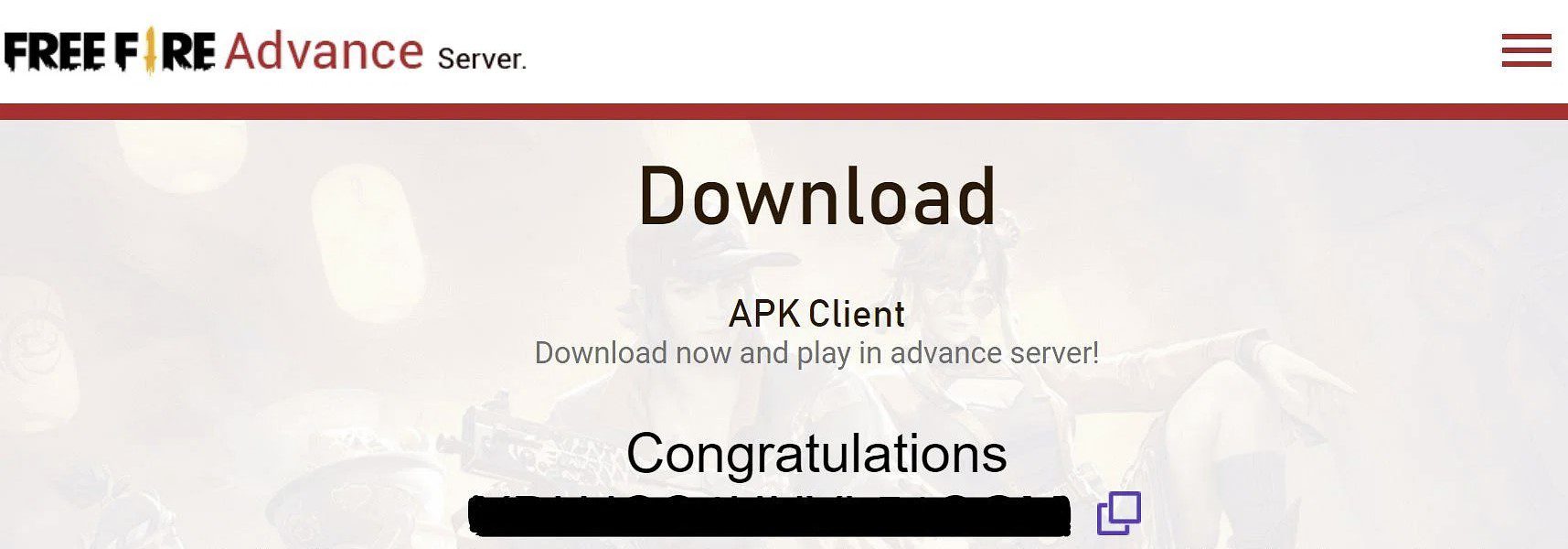
After that, you’ll have to wait for the code. I suggest that you download the APK and install the game regardless if you receive the code or not. In case you do get the email for the code, you will already have the game installed and you’ll only have to enter the code.
New Features
For now, Garena hasn’t revealed any details about the new features making their way to this latest update. From the previous records, we can speculate that this update will also add some new cosmetics and various new game modes so that the game feels fresh. However, as soon as we get our hands on any new information, we will keep you updated so make sure that you keep an eye on this page. To get details about this latest update, you will either need to get your hands on the Activation Code or wait for Garena to say something.








