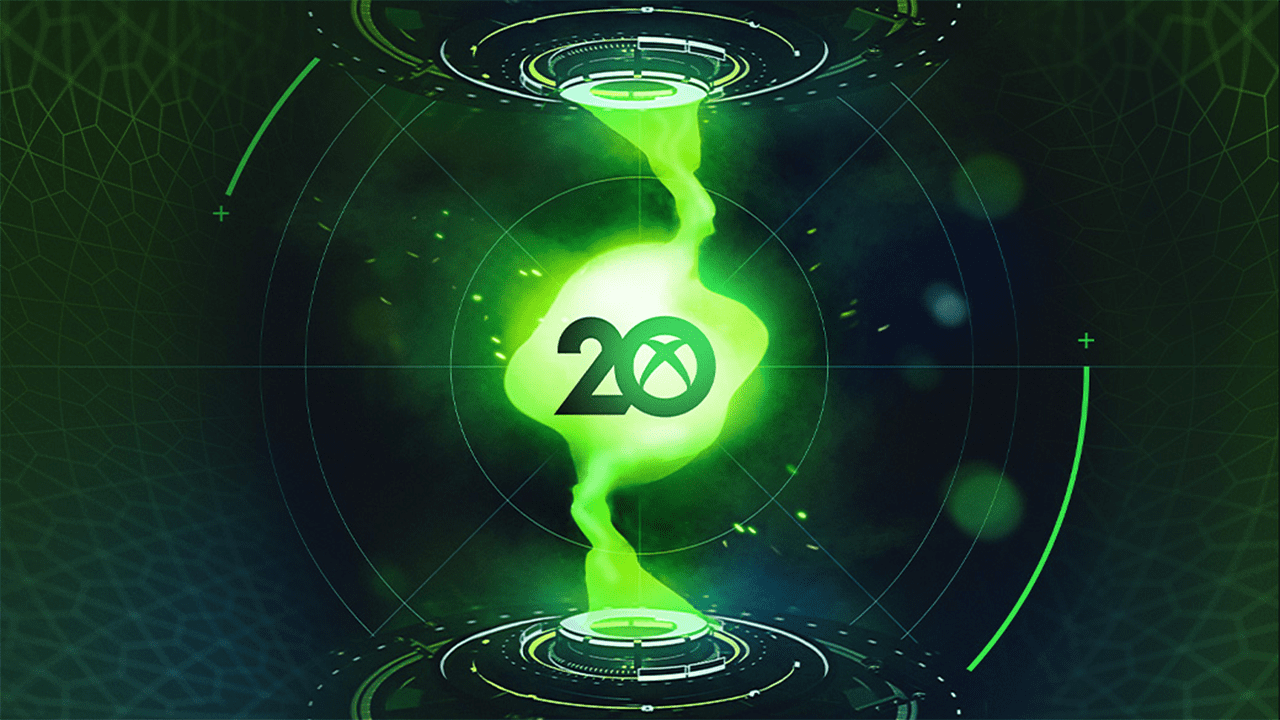The biggest part about being a gamer is to take a trip down memory lane every once in a while and go through all of your hard-earned achievements, especially in the Xbox Gaming Museum. With the introduction of a new virtual museum by Xbox, the whole experience of reliving your Xbox history has become a lot more immersive and this guide is designed to let you know how you can access it.
Being an avid Xbox fan myself, it is safe to assume that the new virtual museum is one of the most welcomed featured that has been added to the platform. The museum is added as an ongoing celebration for its 20th Anniversary. Anyone can visit the museum, however, to view your own history, you might need to follow this guide.
Xbox Gaming Museum: How To Enter It?
To enter the new metaverse experience provided by Xbox as their 20th Anniversary experience, just follow this simple step-by-step guide and you will be able to see your gaming history. To enter the new Xbox Virtual Museum just:
- Head over to museum.xbox.com.
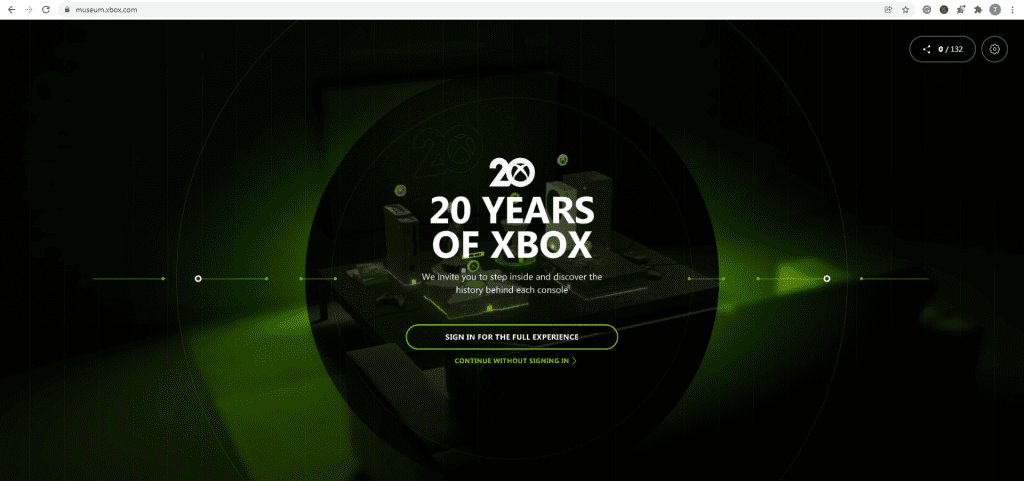
- Here you will be presented with the option to either continue with a sign-in for the full experience, or to look around the museum without signing in.
- If you opt to not sign in you will be able to explore the history of Xbox Consoles, namely the Xbox 360, the Xbox Series X|S, Xbox One, or even the Orginal Xbox.
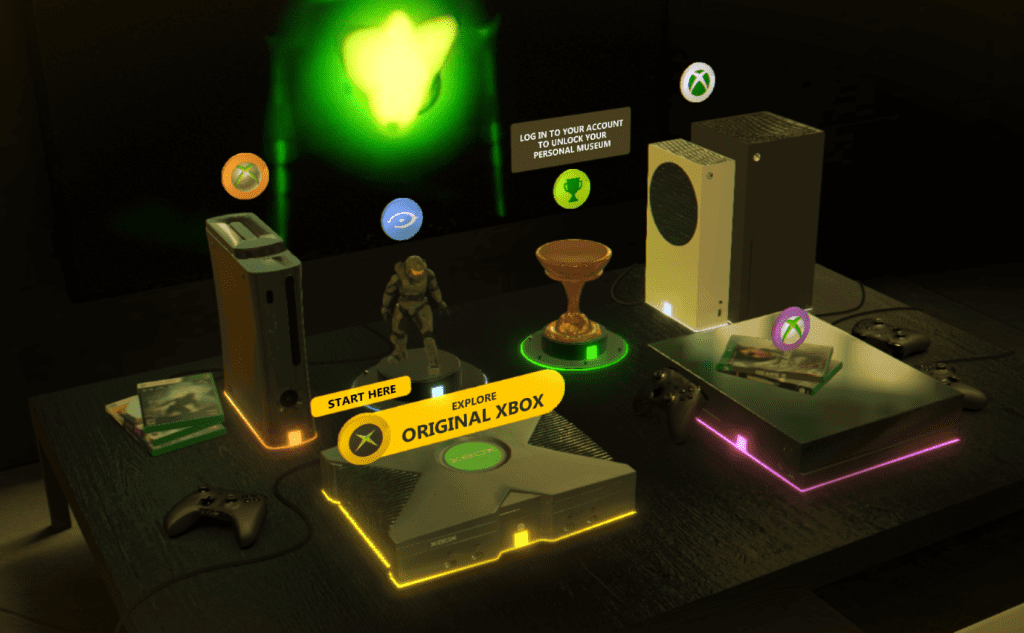
- If you select an option to explore you will be taken a virtual world where you can walk around and see the entire history of product.
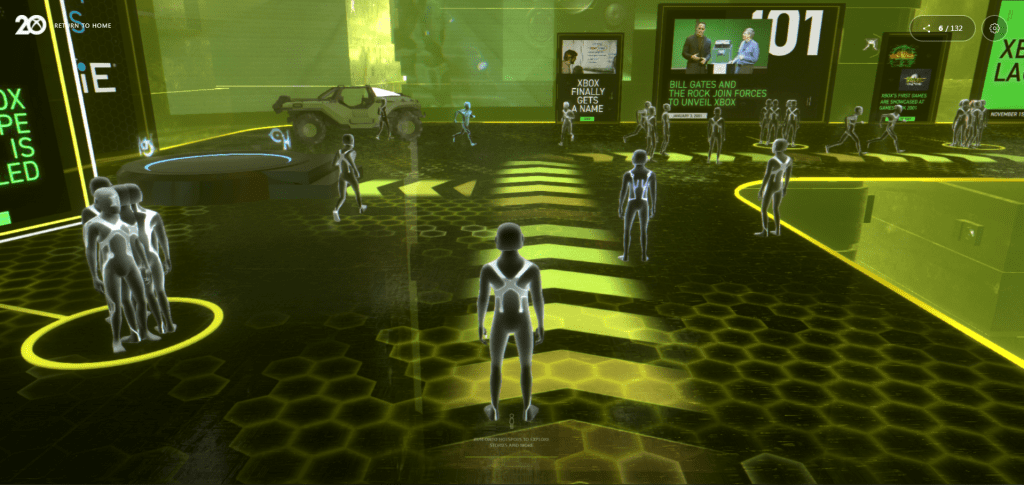
- If you opt to sign-in, you will be taken down memory lane and will have the chance to look at all the achievements you have collected and special tidbits of information such as the date of your first login.
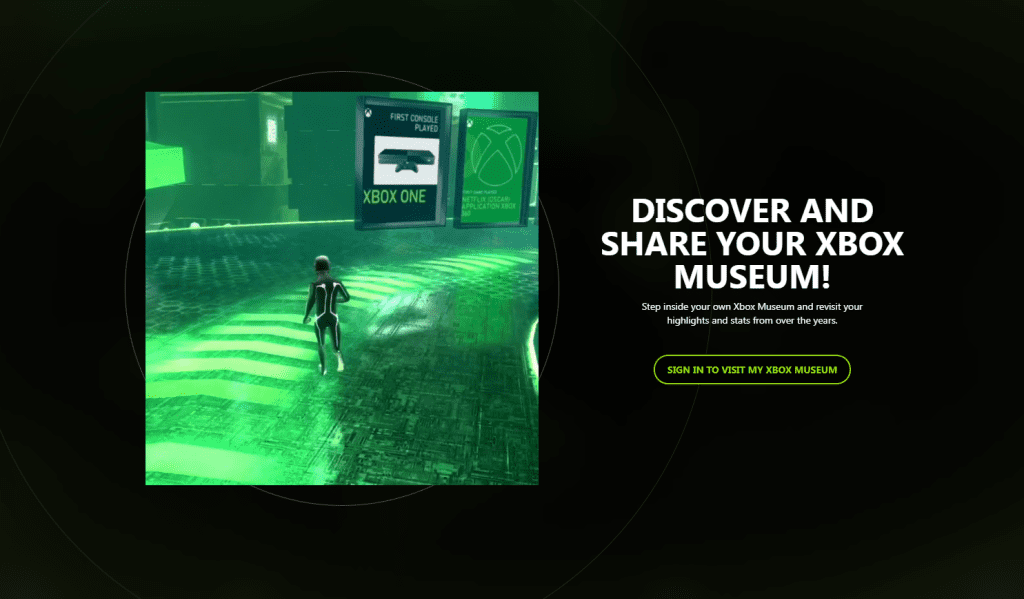
So there you have it, that is how you will be able to access the new Xbox virtual museum.
Did you find this guide to be helpful? What achievements are you looking forward to reliving in the Xbox Virtual Museum? Let us know in the comments below.