Bloodborne PSX Demake is out for free on PC and we have complete information on it for your reading pleasure. While it may not be the PC or PS5 version of ‘Bloodborne’ that everyone seems to be wanting, it does seem that the new version of the beloved FromSoftware title will be delivering some nostalgia and appreciation in the hearts of Bloodborne fans.
Those of you who have been waiting eagerly for the Bloodborne PSX Demake are in luck as the title has been released on PC globally. The best part is that the game is made completely free to play so anyone can enjoy some good old Bloodborne.
Bloodborne PSX Demake: How to Download?
Bloodborne PSX is the result of developer Lilith Walther’s efforts. After months of him sharing different updates on Twitter and years of on and off development. The long-awaited PlayStation 1 Demake of Bloodborne finally came to be. A few bonus areas have been added to the game for the players to explore and interact with as well.
There will also be a source code release for the game in a few months so keep your eyes peeled for that. As of yet, the game seems to be paying a true homage to the series and is a wonderful title to try out especially considering the fact that the game comes in at only 142 MB.
The official free-to-download source for Bloodborne PSX has been released. Players can simply press the download button, unpack the Zip file, and get started.
The game has just been released so players might face some minor bugs along the way but that again is something that might be worth facing.
Bloodborne PSX Controls
Bloodborne PSX has non-adjustable controls which might feel a bit hard to navigate around for the first time. Therefore we have mentioned the controls for both Gamepad and PC so you can solely focus on enjoying the game.
Here are the Gamepad controls for Bloodborne PSX:
| Action | Key |
| Move | D-Pad |
| Rotate Camera | Left and Right Trigger |
| Attack R | R1 |
| Attack L | L1 |
| Lock On / Interact | Face Button Bottom (PS1 X) |
| Use Quick Item | Face Button Top (PS1 Triangle) |
| Cycle Quick Items | Select |
| Dodge / Sprint (Hold) | Face Button Right (PS1 Circle) |
| Walk | Face Button Left (PS1 Square) |
| Pause / Back | Start |
| Navigate Menu | D-Pad |
| Select Menu Option | Face Button Bottom (PS1 X) |
Here’s a look at all the PC Controls for Bloodborne PSX:
| Action | Key |
| Move | WASD |
| Rotate Camera | Left and Right Arrow |
| Attack R | Up Arrow |
| Attack L | Down Arrow |
| Lock On / Interact | E |
| Use Quick Item | R |
| Cycle Quick Items | Tabs |
| Dodge / Sprint (Hold) | Space Bar / Shift |
| Walk | Left Crtl |
| Pause / Back | Escape, Q |
| Navigate Menu | Arrow Keys |
| Select Menu Option | Enter |
If you still have the old PS gamepad lying around then by all means go for it. However, if you don’t then you can still play Bloodborne PSX via keyboard or controller.
That’s it for the How to Play Bloodborne PSX Demake guide, let us know what you think about the Demake in the comments below.
For more guides and information, head to our Guides section.

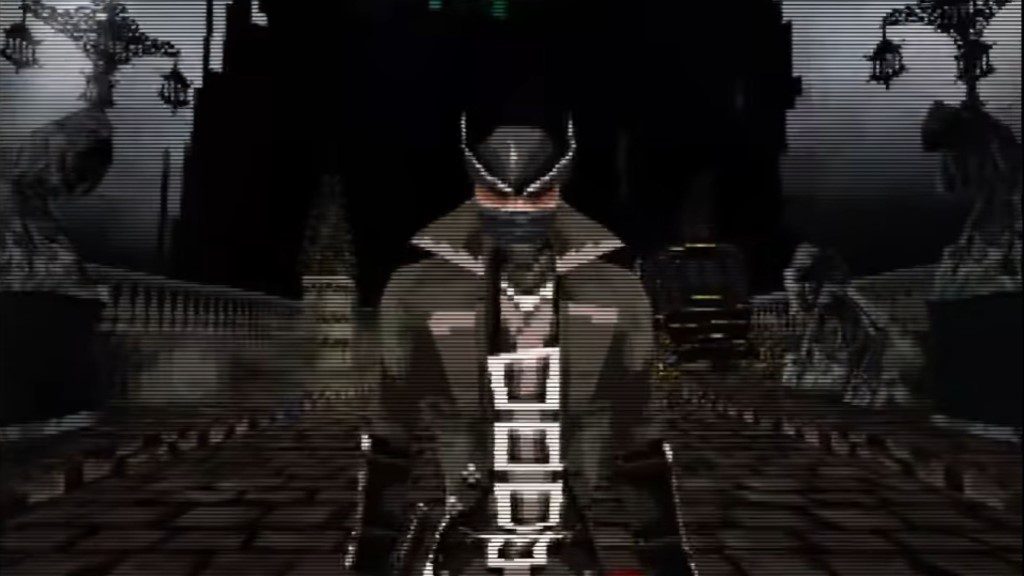








I cant figure out how to equip the first floor clinic keys