King of Fighters XV has just been released and players have already been reporting severe issues when it comes to the game crashing and players suffering from low FPS. Thankfully, we have some of the fixes for you right here that can rid you of your woes.
Even though the game isn’t that graphically demanding, players are already experiencing tons of bugs and issues even before they start off with the game. However, having low FPS or the game crashing / stuttering on you still seems to be the biggest inconvenience.
How To Fix KOF XV Stuttering / Crashing
Now, we’re going to be listing down some common fixes that might end up running your game in an appropriate manner. We’ll also be adding official developer fixes as soon as they are released!
Update Your GPU Drivers
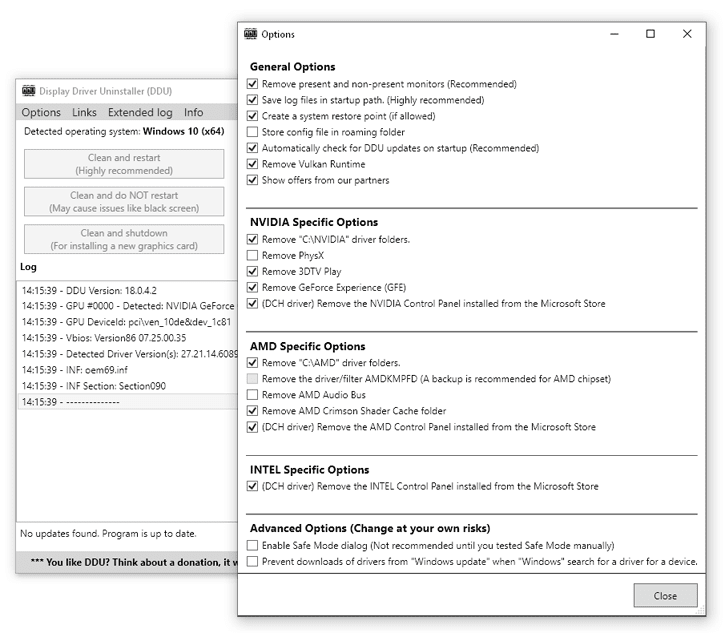
First things first, updating your GPU is of utmost importance. However, before you go ahead and do so, here are a few steps you should follow to ensure your drivers are up and running fine:
- Download DDU
- Run it (this will perform a complete clean uninstall of your drivers)
- After doing so, download your drivers from either NVIDIA or AMD
- Re-Install your drivers and update them to the latest firmware
Related: Got the game up and running? Take a look at our Tier List for the highest chance of winning your games.
Are You Running On An Integrated GPU?
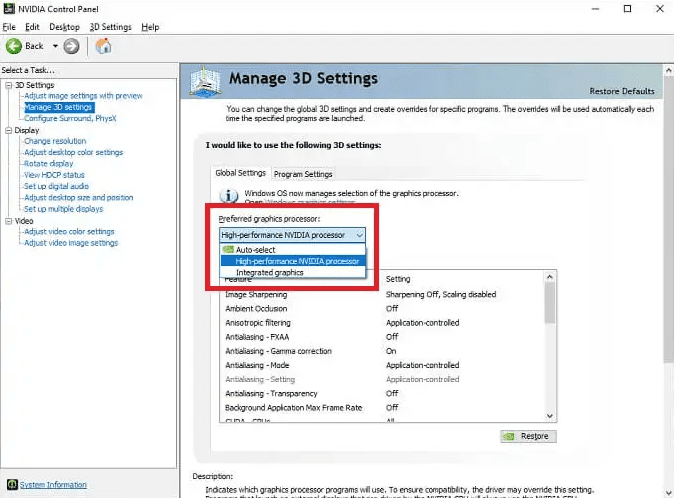
An extremely common issue players might face when running a game is that their drivers might automatically switch them to an Integrated GPUY instead of using their discrete graphics card. Fixing this is extremely simple, here’s what you need to do:
- Head ot the game’s shortcut on your Desktop
- After doing so, right click the NVIDIA Control Panel
- Once you head, there head on to Manage 3D Settings -> Global Settings
- Change the setting from Auto Select to High-performance NVIDIA Processor
Bonus Tip: Make sure that your device’s power profile is set to High Performance. This will help increase your FPS.
Verify Game Integrity
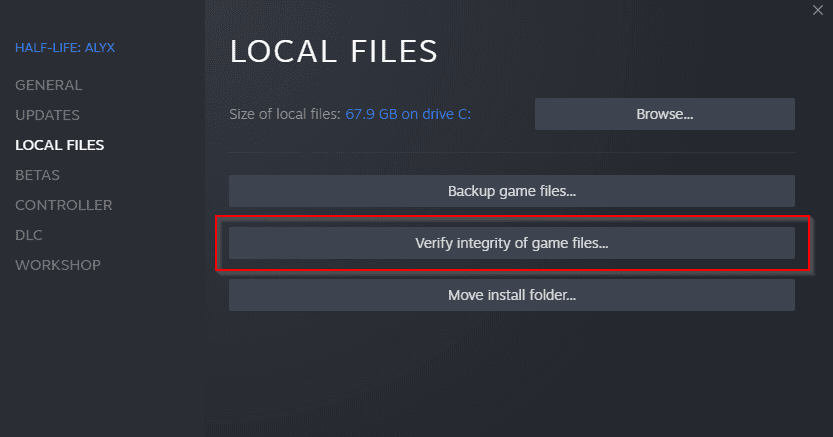
If KOF XV seems to be crashing at startup for no reason, chances are that there’s been some sort of error / corruption when downloading the game files. No worries though, Steam has a handy feature that’ll help you get your game up and running. Here’s what you need to do:
- Open the game’s properties from Steam
- Once there head to Local Files
- Now, click on Verify Integrity of Game Files
- Let the verification process happen. If there’s an error with the game’s files, they will be downloaded automatically.
Still can’t get the game running? Then it is probably an issue from the developer’s end. If the issue persists even after you reboot your PC and try out all the fixes mentioned above, you should probably let the developers know of your issue here.








