WWE 2K22 is the latest game in the WWE franchise published by 2K Games. After the horrendous release of 2K20, 2K Games had to go on a hiatus to make sure that they release a playable game. However, after a bad reputation, players are naturally concerned if the game will be any good or not. If you purchased the game and don’t like it, worry not because we will show you how to request a refund for WWE 2K22 on Steam.
Most players that buy WWE games are a fan of wrestling and the product. However, there have been more casual fans getting into WWE games recently but due to the bad state of the previous game, you might be hesitant to get this one. If you are on the fence, we suggest that you get the game and play it for an hour or so. If you still don’t like it, follow this guide to know how to request a refund for WWE 2K22 on Steam.
How to Get a Refund for WWE 2K22
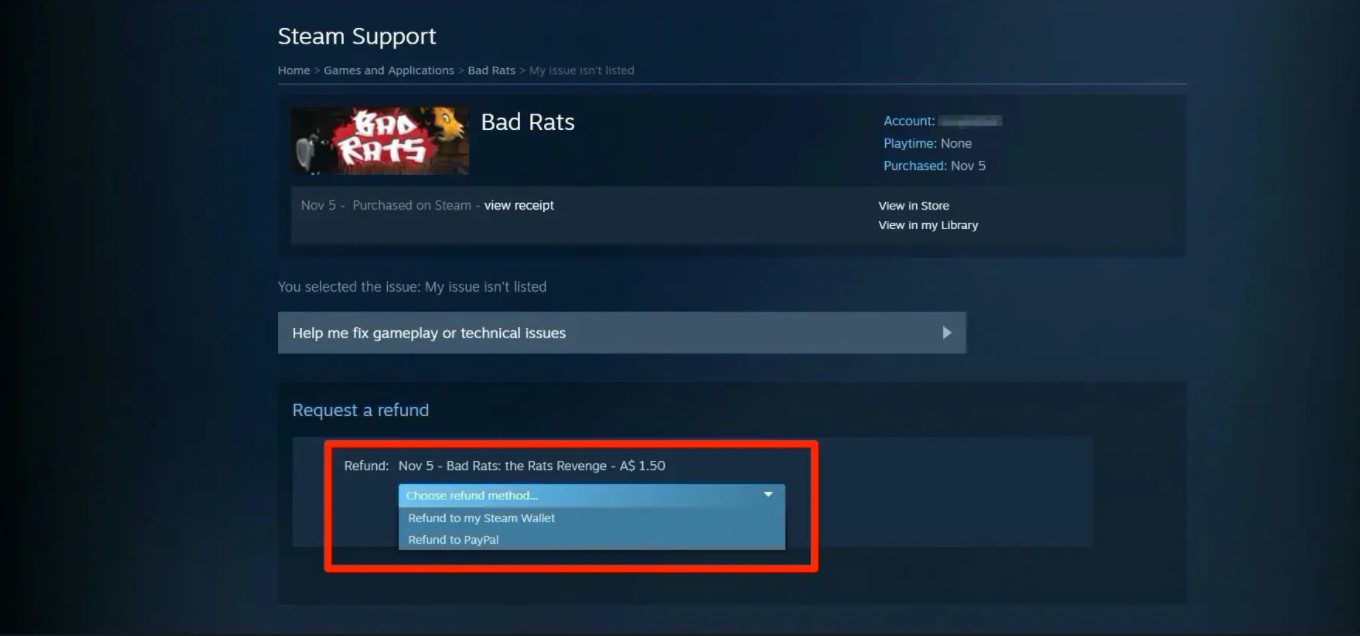
Although the process of filing for a refund is rather simple. Steam has a policy of only allowing a refund for games that have been played for less than 2 hours. For more details, check out our how-to refund games on Steam guide.
To get your refund for the game on Steam, just follow these simple steps:
- Go to Steam and log into your Steam account
- Click on A Purchase
- Find the name of the game or other item you want a refund for and click on it
- Select the reason for refund
- Press I’d like to request a refund
- Fill out the next form, including how you would like your refund
As aforementioned, make sure that you’ve played the game for less than 2 hours and are requesting a refund within a week of the purchase. While Steam does make exceptions, that is quite rare and you might be stuck with the game if you do not meet the criteria for a refund.
Overall, WWE 2K22 is a massive improvement over the last entry. However, being a 2K game, there still are a lot of bugs and glitches that plague the game – such as the controller not working issue. The developers are hard at work to release updates to fix the game.
Did you find this guide to be helpful? If so, head over to our Game Guides section to find similar guides. Let us know in the comments below if you managed to get a refund or not. We would also love to know the reason why you didn’t like the game.








If your on PlayStation, Sony can refund your account directly if you used PSN cards. If you used a credit or debit card it can take 2 or 3 business days, because the refund has to be approved by the bank. Sony is less likely to refund if the games already been downloaded, not all regions PlayStation Store allows refunds. If your region doesn’t allow refunds that doesn’t necessarily mean you can’t get one if Sony makes an exception. It’s a case by case scenario.
If you used a PSN card the refund will most likely be approved before your even done talking with customer support and they add the funds directly to your account.