This is a quick guide on how you can play PUBG Mobile at 90 FPS settings with the help of you a configuration file. Getting high frame rates on PUBG Mobile takes your gameplay to the absolute next level. As such, we’ve found a way for you to unlock the 90 FPS, HDR, and Ultra HD option on all Android phones and emulators using a simple config file. This will enable you to play the game at Extreme frame rate!
We’ve tested this method out ourselves, and needless to say, it works! The configuration file lets you easily access all hidden graphical options and lets you play the game at a whopping 90 FPS. You can also play the game in Ultra HD (1440p) or HDR mode if your device supports the feature. For an optimal high performance, check out our best graphics settings guide for PUBG Mobile.
How to Unlock 90 FPS Setting in PUBG Mobile
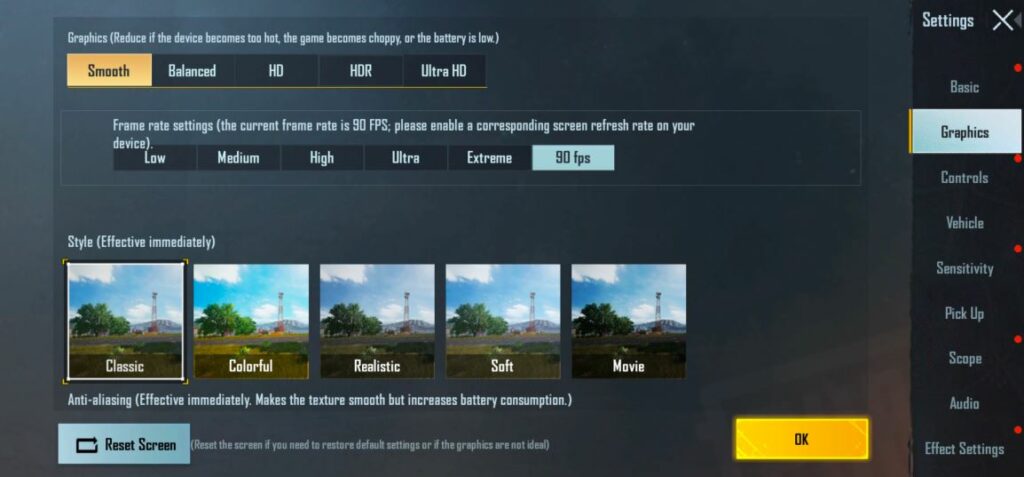
As mentioned earlier, the process is relatively straightforward and won’t take up more than 5 minutes! Here are all the steps you need to follow:
- Download the 90 FPS config file
- After downloading, open the file and extract all its content from the archive
- Copy or move the file named Game_patch_1.4.0.14929 to Android / data / com.tencent.ig / files / UE4GAME / ShadowTrackerExtra / ShadowTrackerExtra / Saved / Paks
Once you are done, you can find the new options in the Graphics tab of your Settings in PUBG Mobile. The graphics setting might return to Default when you exit the game. So, you will need to switch them whenever you launch.
PUBGM No Recoil: To try your hands at available mods for the PUBG Mobile game on Android, you can check this out here: Download PUBG Mobile No Recoil File (2022 Version)
In case you don’t have the latest PUBG Mobile APK, you can get it directly from here for your Android phone: Download PUBG Mobile 2.0 APK + OBB Data
Can I Get Banned For Using This Config?
No! You cannot be banned for using this configuration to unlock 90 FPS on PUBG Mobile. This is because the feature is officially supported on tons of devices! So, if your device has a 90 Hz screen, you will be able to officially play the game at 90 FPS in a few weeks anyway. So, you don’t need to worry at all.
PUBG Mobile 90 FPS Supported Phones
This is a list of all the Android devices that are currently supported to run PUBG Mobile at 90 FPS graphics settings:
Asus
- Asus ROG Phone II
- Asus ROG Phone III
Huawei
- Huawei P40 Pro
Xiaomi
- Xiaomi Mi 11 Ultra
- Xiaomi Mi 11
- Xiaomi Mi 10
- Xiaomi Mi 10 Pro
- Xiaomi Mi 10 T
- Xiaomi Mi 10 T Pro
- Poco X3
- Poco X3 Pro
- Poco F3
- Xiaomi Black Shark 3 Pro
- Xiaomi Redmi K30 Ultra
- Xiaomi Black Shark 3S
OnePlus
- OnePlus 7 Pro
- OnePlus 7T
- OnePlus 7T Pro
- OnePlus 8
- OnePlus 8 Pro
- OnePlus Nord
- OnePlus 9
- OnePlus 9 Pro
Oppo
- Oppo Reno 3 Pro
- Oppo Find X2
- Oppo Reno5 Pro 5G
- Oppo A73 5G
- Oppo Reno Ace
Realme
- Realme 6 Pro
- Realme 6
- Realme 7
- Realme 7 Pro
- Realme V5 5G
- Realme 8
- Realme 8 Pro
Samsung
- Samsung Galaxy S21
- Samsung Galaxy S21 Plus
- Samsung Galaxy S21 Ultra
- Samsung Galaxy S20 FE
- Samsung Galaxy S20+
- Samsung Galaxy S20 Ultra
- Samsung Galaxy Note 20 Ultra
That’s everything you need to do to unlock the 90 FPS, Ultra HD and HDR option on PUBG Mobile! If you have any query, let us know in the comments down below!









Wow I YouTubed it didn’t find a way. Came hear and I found deway. Thank you so fucking much 100% works and it’s easy to fallow the steps. Just extract the file at the end
what is the password?
Dear,I tried same method for 90 fps in OnePlus 9r,but unfortunately result is zero,still there is only 60 fps.
60 FPS is ok why you want 90 FPS
Is there anyway to have the file save to pubg instead of having to move it Everytime you log into pubg
There sadly isn’t a way to do that yet. You can automate the process however by using Android applications designed to do so. (You might need to root your phone for that though!)
How open 90fps
Naa mobile oppo f17 pro 60 fps ravatamledu naku aeavrai help chaashtar Bro
wow it really worked thank you very much sir. I have no words to say its really worked. thank you thank you soo much.
This doesn’t work for pubg kr I haven’t tried for BGMI but will it work in bgmi?
Yes, it should work in BGMI
Can’t Access the Shadow Tracker File on Android 11 on S21Ultra Exynos Using 3Rd Party Apps used, tried every file manager on playstore nothing help. Does anyone have a solution.
I already do, but still dont get the 90fps. When i check the file, i auto delete..
Use solid file explorer
Download zarchiver
It’s not working on oppo A74 anyone can help plz what should I do??
Can’t Access the Shadow Tracker File on Android 11 on S21Ultra Exynos Using 3Rd Party Apps, tried every file manager on playstore nothing helps. Does anyone have a solution.
All other samsung devices can access but not the S21 Ultra. Did a new software installation from service centre still nothing. Tried installing file managers first and then Pubg still cant access.
It does show the 90 fps option in the graphic setting, but when i use a display frame rate to check the fps while playing, it still shows 60 fps
Is there any newer configuration file for 1.5 update
VIVO Y100
Its not working for Samsung s10 plus KR version
old the best
I have pocof3gt. How can I play 90 fps gameplay
Plis pubg mobile90fps
Tarq king
I love you are 90 fps
Lasha tava
Cheat pubg tidak lag
90fpspubg
Op
I love 90 fps
I love you 90 fps
Does samsung A72 have 90 or 30 fps
JWHSHDHHD
Ineed smooth fps 90 please am please am noop pleyer mobile a10s
I’m noob I have 30 FPS 😪 I FOR 90 FPS
90 fbs ilə pubg mobile
90
I need 90 fps please I just have medium fps that why I need you can just give high fps if you want
fail on tablet Samsung S7 Plus does not allow me to download and copy the file there
Hey, what error are you getting?
Ok tank yoy
Ok tank you
16
Doesn’t work on p40 pro either
I will 90 fps
Pubg 90fps
I did the same method in my poco x3 Gt but it won’t work
Ama aag
O tried and followed all the steps but doesn’t work on my Redmi note 11 pro
Não consegui colocar 90 FPS no meu 11 Ultra alguém pode me ajudar
This is really really real