You can now download PUBG Mobile 2.2 APK update here, the global version, for Android phones and tablets. This is the latest September 2022 global version of PUBGM that is now out for Android and iOS devices with a lot of free new content and features. It includes a brand new 1km x 1km map called Nusa, plenty of new features to the Erangel map and a new game mode called Gear Front is coming out later this month.
We have included the direct download links below for PUBG Mobile 2.2 Update APK, for 32-bit and 64-bit Android devices. You can always download the game from the Google Play Store, or the official PUBG Mobile website. However, if Google Play Store isn’t available on your device, you can use the download button down below. While you can download this global version here, for players in India, PUBGM is better known as Battlegrounds Mobile India since it features specific languages and servers so that you get the best latency without any delays.
PUBG Mobile 2.2: New Features

As we have discussed earlier, PUBG Mobile 2.2 update introduces several new features. Usually there is a new collaboration event every new patch, but it looks like there is none this time. However, there is of course Halloween to look forward to. The full patch notes list has been published in a separate article, but here are some of the key features:
- New Map – Nusa: A new 1×1 km map with beautiful views and abundant in supplies. Enjoy fast-paced matches!
- Erangel Updates: Newly added weather system and bicycle sheds, as well as structural updates to numerous regions, provide an even better combat experience!
- New Mode – Gear Front: New mode with 8 skills to choose from launches for the first time on September 29! Plus, explore a medieval-themed area!
- New Mechanic – Special Recall: If you are defeated within the first 4 minutes of the match but still have surviving teammates, you will be able to respawn once and quickly jump back into the battleground with a random weapon.
- New Mechanic – Zipline: Many ziplines have been built at specific locations on Nusa. Just approach a zipline to use it and move around quickly.
- New Mechanic – Elevator: An elevator has been installed in every hotel of Telepak Town. Use it to move between floors. Not only can it help you save energy, it can also be used to flank enemies tactically with your teammates.
You can read through the full PUBG Mobile 2.2 patch notes here!
Download PUBG Mobile 2.2 APK Update + OBB File
PUBG Mobile 2.2 Update APK is now available from the link we have for you right here. However, before you download, make sure that you have ample storage space since the update usually requires phones to have at least 1–2 GB of free space.
Related: How to Unlock 90 FPS Setting on PUBG Mobile | Extreme Frame Rate
| PUBG Mobile 2.2 APK | Download |
| PUBG Mobile 2.2 OBB | Download |
| Size | 517 MB |
| Platform | Android |
| Developer | Tencent / KRAFTON |
| Publisher | Level Infinite |
| Current Version | 2.2 |
| Last Updated On | September 2022 |
How to Install PUBG Mobile 2.2 APK
Now that you have already downloaded the latest available PUBG Mobile 2.2 Version, here are the simple steps to safely install it on your Android phone or tablet. Once you have downloaded the APK file from the link above, follow these steps:
- Make sure to have enough free space on your device
- Head to Settings > Safety and Privacy
- Select Install apps from Unknown Sources
- Go to the Downloads folder and install the APK file by tapping the Install button
- Launch the game and have fun!
Download from Google Play Store
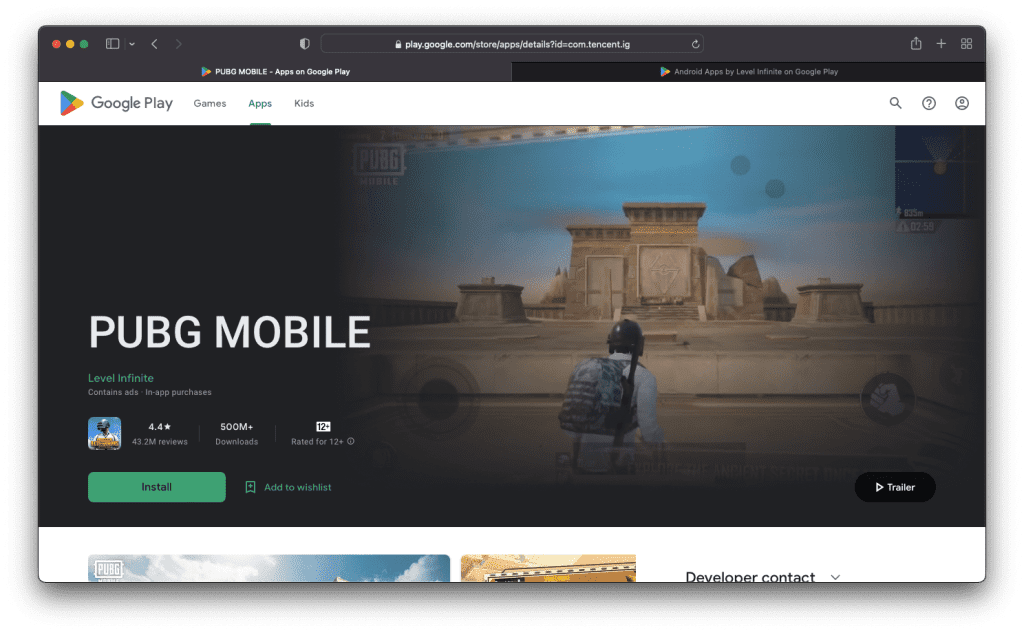
If you have access to the Google Play Store, follow these steps to download the game:
- Open Google Play Store
- Search for “PUBGM” or “PUBG Mobile”
- Click Install
- Wait for the game to download
- Launch the game and enjoy!
Downloading the game from Google Play Store is recommended since the game will automatically be updated whenever a new update arrives. Plus, you won’t have to download the APK again for every update. Keep in mind that you must have a fast and stable connection to download the game swiftly. Otherwise, you might even face lag in the game if your internet is not stable.
Are you excited about PUBG Mobile 2.2? What interesting features did you like most in this new update? Let us know in the comments down below! For fans of other FPS mobile games, you can download the latest Rogue Company Elite APK and Call of Duty: Mobile APK.
If you found this article helpful, we have some more tips and how-to guides that you might find interesting:








