MLB The Show 22 has the biggest roster ever seen in the franchise. With player stats being constantly altered and changed in correlation to real-time leagues and matches, here’s how you can update the rosters to make the best out of the players in accordance with their weekly performance. The feature now is implemented into the core dynamics of the game.
This game has outdone itself once again with this feature and fanboys are already eagerly waiting for all the updated MLB The Show 22 stats but if you are one of those people who doesn’t know how to update the roster in MLB 22 then you are at the right place because we are here to help you with that one.
MLB The Show 22: Roster System Explained
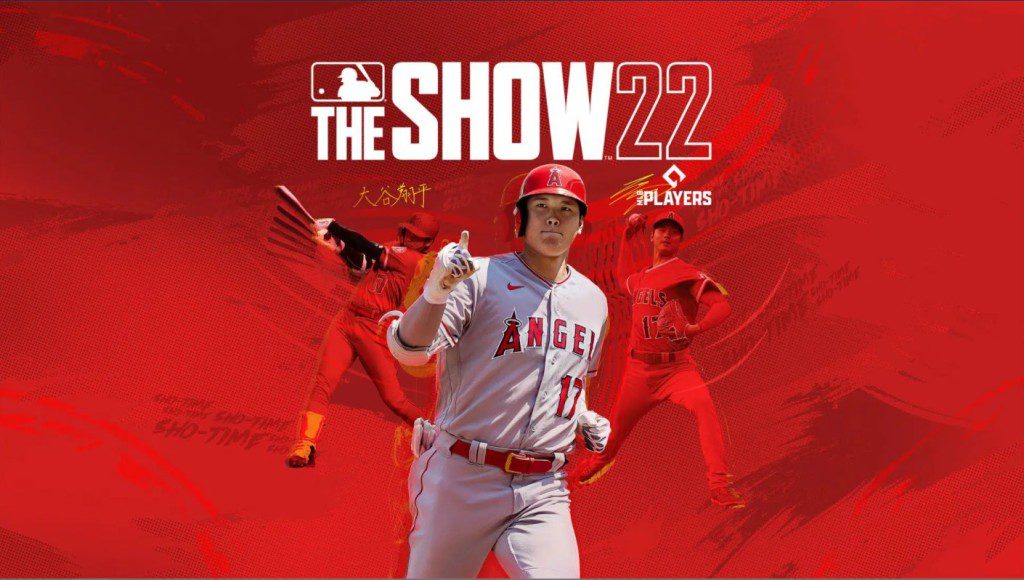
Major League Baseball 22 or MLB 22 has got one of the interesting mechanics for player stats that every baseball/MLB fan seems to love. What happens is that every player in the game doesn’t have a fixed stat value but rather the performance of their real counterpart reflects on the character in-game and is updated in real-time.
This gives a much more realistic feel to the game and makes it easier for everyone out there to keep track of their favorite player not just on the field but in the game as well. So now that you know it, you won’t be surprised as to why suddenly the stats of your favorite character has dropped.
How to Update Roster in MLB The Show 22
MLB The Show 22 has made, updating the roster much more simpler than one can imagine. To update your Roster in MLB The Show 22, follow the steps given below.
- Make sure you are connected to the internet.
- Launch the MLB The Show 22 and the roster will be updated automatically.
- Everything from player stats to roster updates is downloaded automatically every time you launch the game. Once the roster update has been downloaded, you will need to save it.
- Head to the Diamond Dynasty Menu
- Select the Rosters option
- Manually save the updated roster to your existing save file
Note: If you are offline, you’ll need to update your rosters the next time you re-connect. However, you still will be able to play the game just fine.
When is the Next Roster Update for MLB The Show 22?
Keeping up with the stats of all the players in real-time is not an easy task but San Diego Studio does it pretty well. They release regular updates to the roster so that the players always have the most updated player stats.
Off-Season, roster updates are released biweekly means once every two weeks and once the season starts, the game studio kicks things up a notch and releases an update once every week.
Make sure to follow MLB The Show’s Twitter for all the latest information about the Roster update.
We hope that you liked this guide on Roster System in MLB The Show 22 and if you have any further questions, don’t hesitate to ask them in the comments below.








