Just like ADS in Call of Duty: Mobile, there are several terms and COD Mobile lingo that only regular players know and understand. These terms are often used throughout the game settings and in different aspects of the game, like when customizing weapons in gunsmith. For someone who has been playing Call of Duty games for years is well-versed with the lingo, but not everyone is.
ADS means Aim Down Sights in COD Mobile. Now, what exactly is that? This is what we are going to explain below in this guide.
Just like PUBG Mobile, the game settings in Call of Duty: Mobile are not explained well. To fully understand what they mean, you have to look up on Google or read the various in-game help documents. In reference to our guide on the best sensitivity settings in COD Mobile, also let’s discuss the best ADS settings.
What is ADS in COD Mobile?
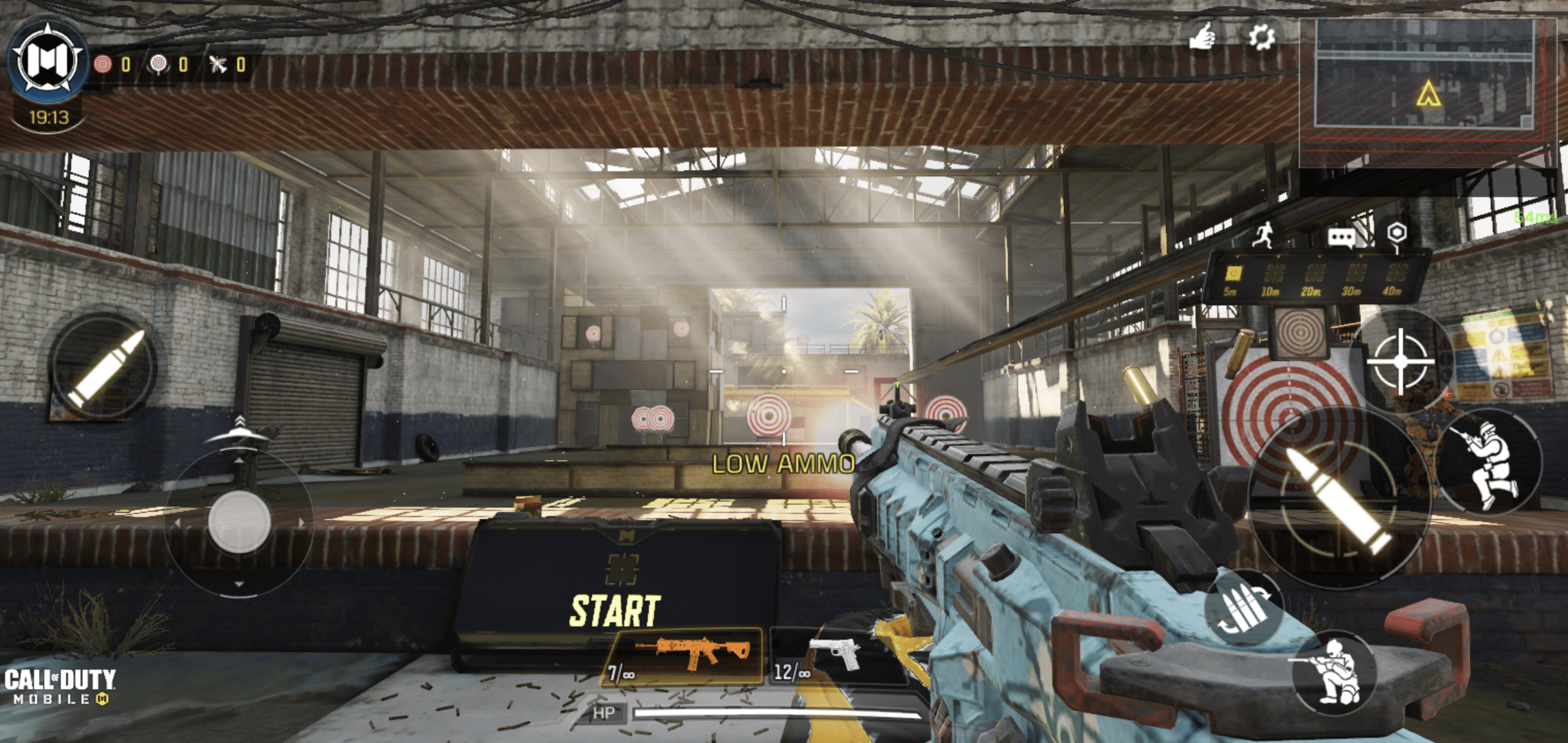
Shooting Mode: Hip Fire 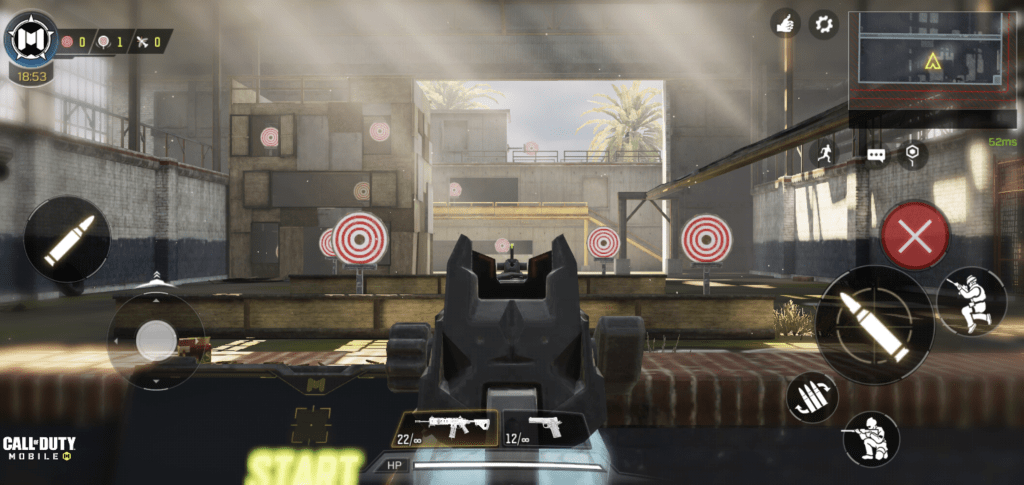
Shooting Mode: Tap to ADS
ADS means “Aim Down Sights” in the game. This occurs when you tap the aim button which narrows the spread of your weapon’s fire. In result, your shots are more accurate with a lot less recoil. This also refers to the action of aiming down the iron sights
This is particularly useful when you have an optics attachment on the gun and you take down your opponent through that. There are several types of settings inside COD Mobile to configure how to aim down the sights during Multiplayer and Battle Royale matches.
Best ADS Settings in Call of Duty: Mobile
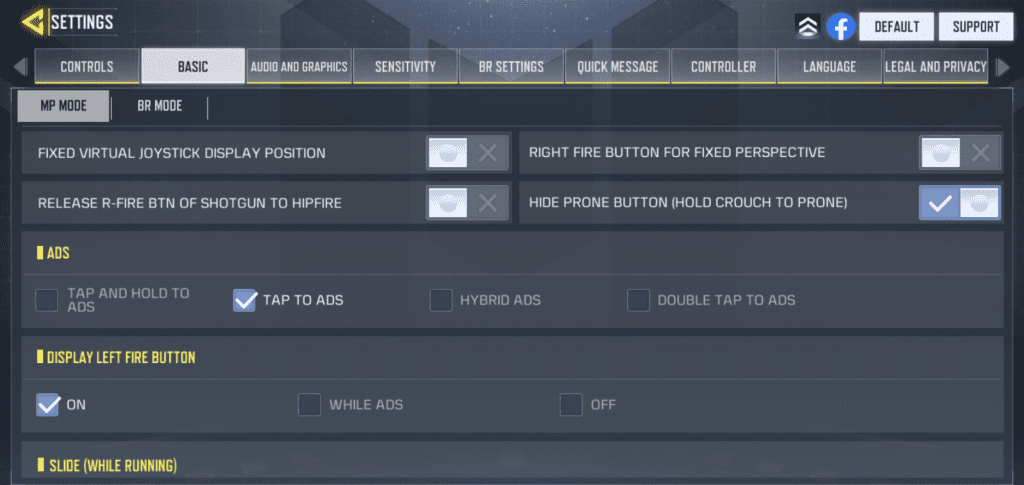
You might have seen us always going for less ADS recoil in our Gunsmith Loadouts. That is because when you are aiming down to find an opponent, you need to make sure you are able to move around swiftly. There are four different types of ADS settings to choose from. By default, most players are used to the second option.
Tap and Hold to ADS
To enable aiming down the sights, you will have to tap and hold the aim button to enable it.
Tap to ADS
This is on by default. You just have to tap the aim button to start shooting by aiming through the iron sights. This is by far the most popular option.
Hybrid ADS
This option is a combination of both the above two options – Tap and Hold to ADS and Tap to ADS. It will enable aiming when you tap on it once and will continue doing so. Now to disable it, you will have to tap and hold the aim button. In our opinion, stay away from this hybrid option. It is never a good idea!
Double Tap to ADS
If you are someone who fires from the hip most of the time without aiming much, you can select this option. It is always good to have the ADS option within the game, but it will not disturb you. It will only enable when you double-tap the aim button.
How to Turn Off ADS in Call of Duty: Mobile?
In case you only want to fire by the hip, you can completely turn off ADS from the COD Mobile controls settings. These settings apply separately to the Multiplayer mode and the Battle Royale mode, so you will have to set it accordingly.
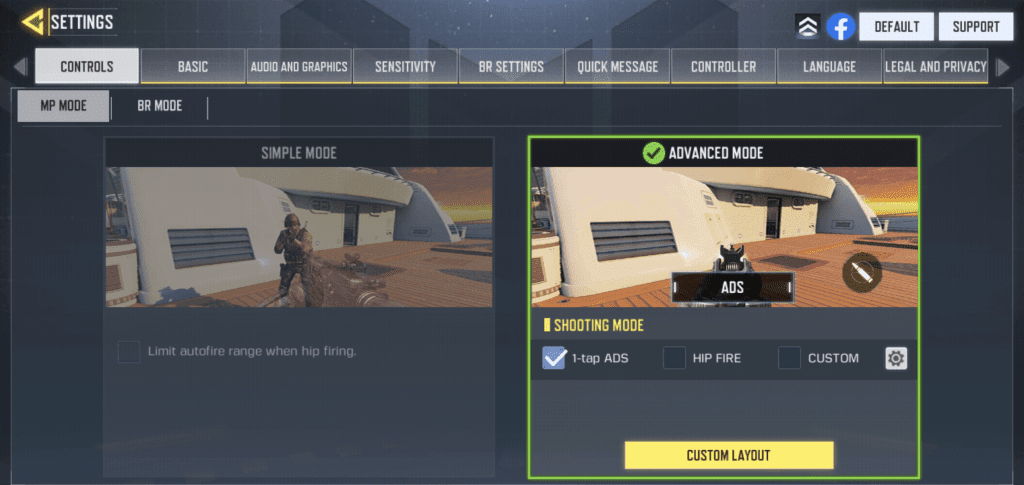
To turn off ADS, go to Settings > Controls > MP Mode > Advanced Mode. Under Shooting Mode, you will see three options to choose from: 1-tap ADS, Hip Fire and Custom.
In most cases we recommend going for custom controls layout, but for now you can simply select Hip Fire shooting mode to disable ADS in COD Mobile Multiplayer mode. You can do the same on the next screen for the Battle Royale mode, if needed.

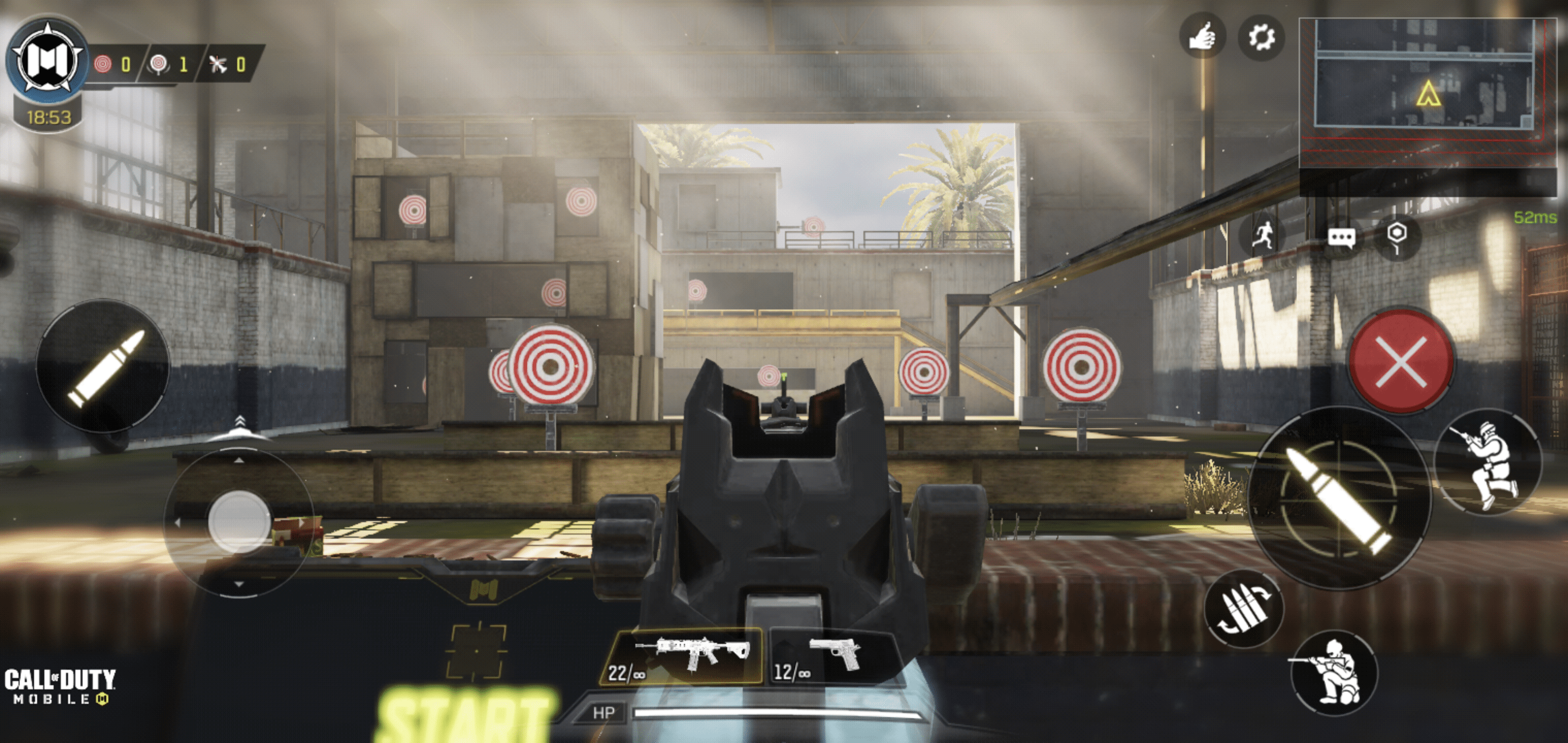







I am a big fan of Call of duty Mobile. But for the past few days I am stuck in one problem. I have seen some people’s setting that they can do their graphics quality very high and frame rate maximum and I have seen some other people’s in which they do frame rate maximum but the graphics quality till high and I play on my iPad so please explain this that why there is no option for very high graphics quality and frame rate maximum and what setting should I do if there is no option like that then what is the best setting I can do for my graphics quality and frame rate.
Hey Suhan, if you do not find the option you need on your iPad, chances are that your device does not support it which probably means its an older device.
Do not worry though! In these cases, we recommend setting your graphics quality to the lowest possible and pumping your frame rate up to the maximium possible setting for smooth gameplay. You should probably be plugged in though as this consumed a lot of battery life!
thanks for the info i am really a pro at sniping but now i use a IMG (chopper) i am almost a pro at codm (i am on level 39) sniperguypro is my codm name, add me if you want
crApple products are terrible.