The all new Astroneer Update 1.26 is now out by the developers at System Era Softwares, and here is the full list of patch notes for you. This update sees the return of the EXO F.A.R.M event, a new vehicle, a new small piece of equipment, and some other curious new discoveries across the planets. A variety of bug fixes and quality of life improvements also accompany this update.
All the relevant information you may need to know regarding the Astroneer patch notes for Update 1.26 is covered in the next section below. You should be able to download this new update and install it right away as it was just deployed.
Astroneer Patch Notes: Update 1.26
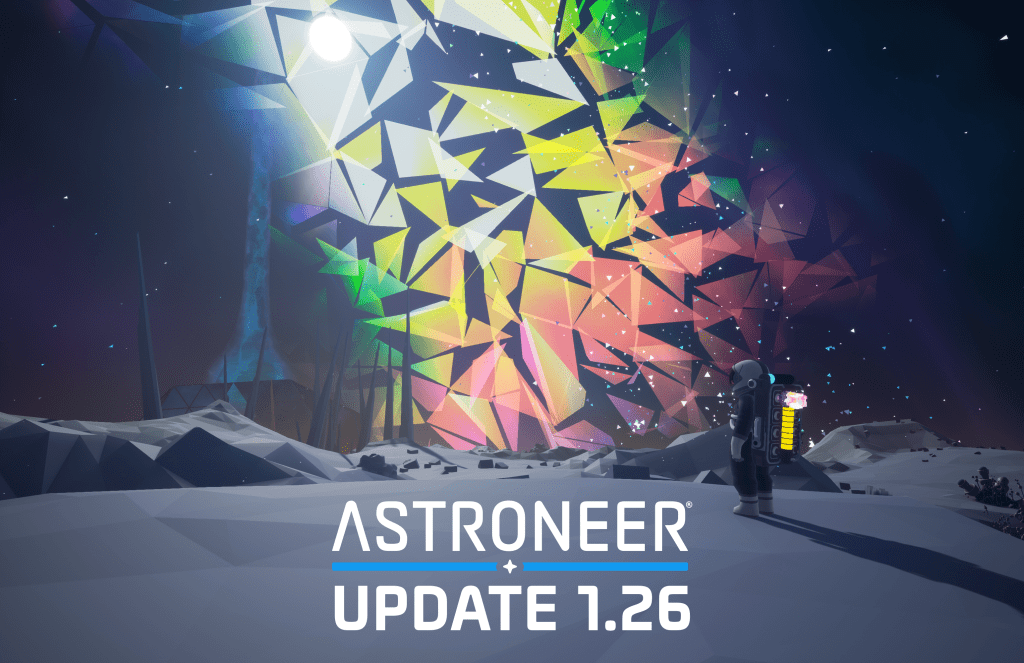
Here are the official patch notes for Astroneer Update 1.26 that is now rolling out to all the supported platforms of the game:
Feature Updates
Gravity Globe
A new vehicle(?) has been discovered in the wild! This curious contraption seems to be an evolution on EXO’s recreational line of enrichment items, ingeniously augmented with a gyro-stabilized control platform in its interior. While simplistic in its appearance, the Gravity Globe harnesses some of EXO’s most advanced technologies, allowing it to roll against gravity (within reason), and even perform small ‘hops’ to clear minor obstacles. Just like the more primitive Recreational Spheres, the Gravity Globe is an ideal enrichment activity for all Astroneers (and other sentient beings, where appropriate).
Gravity Globes can sometimes be found on EXO wreckage: most commonly on abandoned spaceports, but occasionally attached to derelict rover chassis (for what purpose remains unknown). They can additionally be acquired via the Trade Platform.
- Trade Platform: 8x Astronium
- Shredding Output: 1x Scrap
- Power Draw: [ERROR – PROPULSIVE MECHANISM UNRECOGNIZED]

Portable Smelter
A new, rare crafting item has been added to boost refinement of valuable resources. This small item is extremely versatile and can be used to process nuggets on-the-go in your Backpack, to bootstrap a new base, or as part of an intricate automated production network.
Portable smelters can sometimes be found on EXO wreckage while exploring or can be acquired via the Trade Platform.
- Trade Platform: 8x Astronium
- Shredding Output: 2x Scrap
- Power Draw: 2 Power per second

Curious Items
Something… new… has been observed appearing in Abandoned Backpacks found across planets in the Sylva System. It’s unclear exactly what has caused these objects to manifest; further information and experimentation are needed. Caution is advised when interacting with [ERROR!%&#HELPHELPHELP]
LRD Behavior
[REDACTED]
New Emote – Dizzy
A new emote – “Dizzy” – has been added to the core game. This emote can be unlocked by [ERROR – REFERENCE MISSING] which can certainly make an Astroneer become dizzy!
Store – New Items Available Now!
- New Suit: Galastro Suit
- New Mask: Mecha Snail
- New Palette: Toasty
- New Emote: Greet the Dawn
EXO F.A.R.M.
It’s time again to gather hard-working Astroneers and band together for EXO Dynamics in the Fuel Acquisition, Renewal & Maintenance event! Sturdysquash are in season and can be farmed in bulk to be processed in Cauldrangea plants. Ship off the products to EXO for points and rewards!
- Find Wild Sturdysquash that can be harvested for their seeds on Sylva, Calidor, or Atrox; use these seeds to grow offspring that yield Sturdysquash Samples
- Each of the featured planets have a unique variety of Wild Sturdysquash which yield different quantities of seeds
- Sturdysquash Samples can be placed in Medium and Large Resource Canisters to keep your farms tidy
- Locate Cauldrangea plants on Sylva, Calidor, or Atrox – but beware of the hazards that tend to grow nearby! Use the Cauldrangeas to produce one of three types of biofuel.
- Compass navpoints appear to indicate nearby Cauldrangea.
- Cauldrangea can be interacted with to cycle through their current biofuel recipe for production.
- Each of the featured planets have a unique variety of Cauldrangea with different production speeds.
- Different biofuels can be produced using different ingredients; the rarer the ingredients, the more the produced biofuel is worth:
- Squasholine: 15 Points
Sturdysquash Samples - Attapetrol: 35 Points
Sturdysquash Samples + Mutant Spiny Attactus Seeds - Noxothane: 50 Points
Sturdysquash Samples + Mutant Elegant Spewflower Seeds
- Squasholine: 15 Points
EXO Dynamics rewards biofuel contributions with:
- 800 Points – Biofuel Throwback Bundle
Contains cosmetics rewarded from previous years:- Emote: ”Giddyup”
- Hat: ”Honest Living”
- Cosmetic T4 Shelter: “PUM-KN Shelter”
- 2400 Points – Emote: ”Leaf Leap”
- 5600 Points – Visor: “Pollen Count”
- 8000 Points – Hat: ”Galastro Cap”
Useful incremental rewards are included along the way to bolster your harvesting capabilities. Randomized recurring rewards are available after completing the event – including QT-RTGs & EXO Chips! – for those who want to continue to produce biofuels.
Quality of Life Improvements
- Creative Mode item duplication:
- Duplicating a held item will now also duplicate most items slotted to it (excluding items in input/output slots).
- Duplicating an item that is snapped to a slot while held will automatically slot the duplicate item.
- Research Chamber:
- The Research Chamber will now automatically pull research items from storage. Valid non-research items (such as crafting resources) can still be slotted manually, or by using an auto-arm.
- Items can now be slotted to the Research Chamber as soon as a research operation is complete (instead of needing to wait for the animation to finish).
- Mission/Data Logs:
- Missions with key items will be automatically tracked
- Missions that are unlocked when a tracked mission is completed will be automatically tracked.
- Scrolling through the mission/log lists will clamp to the top or bottom entries, instead of wrapping around to the other end.
- The details panel will not take cursor focus when the cursor just happens to be over it as the log opens.
- (Power) Extenders:
- ‘Extenders’ have been renamed to ‘Power Extenders’.
- Power Extenders can now be toggled between directional and networked connections. Doing so will toggle the entire chain of extenders.
- Wanderer Missions
- The mission “Things to Remember” has been refactored to provide a specific objective for each scannable probe.
- An extra descriptive line showing the scanned status of a probe has been added to their tooltips, tracked on a per-player basis.
- EXO Request Platform
- EXO Request Platforms now have an additional screen showing the requested items for the current event and their point values.
- The icons shown within its control panel and on the outside of the module now cycle the currently requested items.
- When using a gamepad, item tooltips will show up on a delay when an item receives proximity focus. (Tooltips are not delayed when focusing on items using the cursor.)
- Tooltips will not display for items whose control panels are currently open.
- The collision volumes on most small slots have been tuned with a lower profile, leading to fewer instances of the cursor targeting an unintended slot.
- The resource info tooltip on the Terrain Tool cursor appears more readily when held over a resource deposit.
- Rover power cables are no longer forced to be directional when attached to non-rover items (like platforms).
- Menu-sliders will now increase/decrease more quickly the longer input is held.
- Large spaceport structures that can be found on planets now have functional landing zones.
Bugs:
The following bugs have been fixed as of version 1.26.107.0:
- AS-18152 | Camera no longer swings too aggressively when player turns at high speeds.
- AS-18104 | Specific save no longer Crashes on Load After U25
- AS-17996 | Rails & Vehicles | Player is no longer able to trigger the cursor while in a vehicle when cursor is set to toggle mode
- AS-17864 | Field Shelter | Cables | When two field shelters are plugged into eachother the cable will no longer be able to be extended indefinitely
- AS-17671 | Terrain | Collision | Some items will no longer phase through cave layers when dropped after leaving relevance of affected terrain
- AS-16878 | Player no longer receives “Failed to Join: Could not find user” error if they try to join a session with a friend already in a session hosted by someone not on the player’s friendlist
- AS-16842 | Hoverboard | Multiplayer | Hoverboard can no longer be put into a broken state if a client dies and lets their initial backpack disappear with the hoverboard in it
- AS-15670 | Main Menu CMS | MOTD | The title and link are now localized in Chinese
- AS-9903 | Leveling Block | Leveling Block now removes USE tooltip when the block is drilled into things other than terrain
- AS-9768 | Multiplayer | Client’s control panels on modules no longer enters a broken state when someone is in a seat attached to a platform while module is performing an operation
- AS-9418 | Multiplayer | Control Panels | Control Panels no longer become uninteractable while a user is in a vehicle that the module is attached to
- AS-5801 | Multiplayer | Shuttle | Client will no longer see an active thruster while shuttle is not being operated when entering relevance of full thruster
- AS-17888 | Localization – The medium shuttle’s description is now correct in Chinese
- AS-17329 | Performance | Host’s performance no longer degrades a lot for the host after completing the Overcharged mission in a game with at least one client
- AS-18165 | Creative Mode | Player can now duplicate an item if they open their backpack while holding it
- AS-18150 | Rails | Crane | Resources and Soil collected by a Crane attached to a Rail Train will now transfer to the connected rail cars if the train has moved before using the Crane
- AS-18144 | Rails | Missions | Text no longer Overlaps on Data Log in Certain Languages
- AS-18140 | Localization | XL Wind Turbine no longer Displays Incorrect Amount of Power in Chinese
- AS-18138 | Shelter | Art | Shelter Feet Pylons are no longer clipping through the main body
- AS-18121 | Vehicles | Tooltip for Buggy no longer has a Train Length section
- AS-18117 | Rails | Rail Station | The right trigger slot can now send trains if there is no rail connection to the left side of the Station
- AS-18105 | Performance | Multiplayer | Rail Missions | Host’s performance no longer degrades when a client joins when certain Rail Missions are active
- AS-18072 | Rails | Multiplayer | Phantom rail segments can no longer appear in multiplayer games, can be used to travel between multiple planets
- AS-18067 | Localization | “Recall Failed” is no longer Misspelled in Polish at the Rail Station
- AS-17941 | Crash | Crash no longer occurs when a client attempts to join another session while their compass is open
- AS-17560 | Camera | Creative Mode | The Right Stick no longer moves both the cursor and the camera after toggling Creative Mode flight while the cursor is active
- AS-17054 | Missions | Wanderer Probes are now Counted on Mission Board
- AS-16970 | Multiplayer | Spaceport | Cable Plugs on Spaceports will now retract if a user fails to connect them to a valid plug port
- AS-16701 | Exploit | Multiplayer | Power Switch no longer provides free oxygen to clients
- AS-11906 | Repeaters | Count and Delay Repeaters’ control panels now allow the value to be changed with controller d-pads, A/D, or the arrow keys
- AS-18185 Mission Log | Mission Log list no longer loops from top to the bottom instead of being static.
- AS-18073 Rails | Deleting a Rail Engine or Cart will now remove the Nav Point in Creative Mode
- AS-18049 Localization | Boost Mod is no longer Translated 3 Different Ways in Turkish
- AS-8901 Creative Mode | Options | Creative mode sliders will now move quicker
The following is still a known issue as of version 1.26.107.0
- AS-17386 | Switch | UI | The Reconnect UI does not appear to allow players to reconnect to interrupted multiplayer sessions
- AS-15848 | Hoverboard | Physics | Physics interact with the hoverboard differently between UWP and Steam
- AS-18212 | Gravity Globe | Multiplayer | Player can shred an occupied Gravity Globe if they are already holding it when the second player enters it
- AS-18155 | Packagers | Packagers show the green indicator light when they are connected to Medium or Large Resource Canisters that have their first resource added to them
- AS-18148 | Creative Mode | Controller | Backpack stays in front of the camera when player launches drone through the pause menu while backpack is open
- AS-18095 | Several things are not saved when the player dies and respawns
- AS-18061 | Resource Canister Horns | All resources play the same piano note if the in-game language is set to any Non-English language
- AS-18023 | CRASH | Dedicated Server | Client | Client crash on DS where having a train either enter or leave relevancy on a client’s request can cause a Crash.
- AS-17916 | Dedicated Server | Decorators | Drills | Snail Shell specific decorators cannot be destroyed with a client’s vehicle drill/paver
- AS-17732 | LTEs | Physical LTE rewards can only be claimed once per machine
- AS-17674 | Vehicles | Catalog and Personal Mission Log are very jittery when cracked while a vehicle is in motion
- AS-17390 | Jump Jet/Hoverboard Combo Leaves Player Hanging in Air after Running Out of Fuel
- AS-17079 | Snail | Terrarium | Sylvie’s terrarium has some texture fighting on the grass when viewed at a distance
- AS-15682 | Vehicle Mission | Mission actors sometimes fail to spawn
- AS-14741 | Multiplayer | Dedicated Server | Terrain | Player generated terrain sometimes disappears soon after it was added
- AS-11722 | Creative Mode | Items get stuck when a PlayStation 4 or Xbox client spawns the item from a Small, Medium, or Large Printer Cheat Plinth
- AS-9517 | Dedicated Server | Multiplayer | User generated/removed terrain has inconsistent LOD for client when approaching rapidly
- AS-738 | Audio | Crane | Crane has no sound effects when being interacted with.
If you’d like to read more game updates and news, check out our Patch Notes section.
Source: Astroneer








