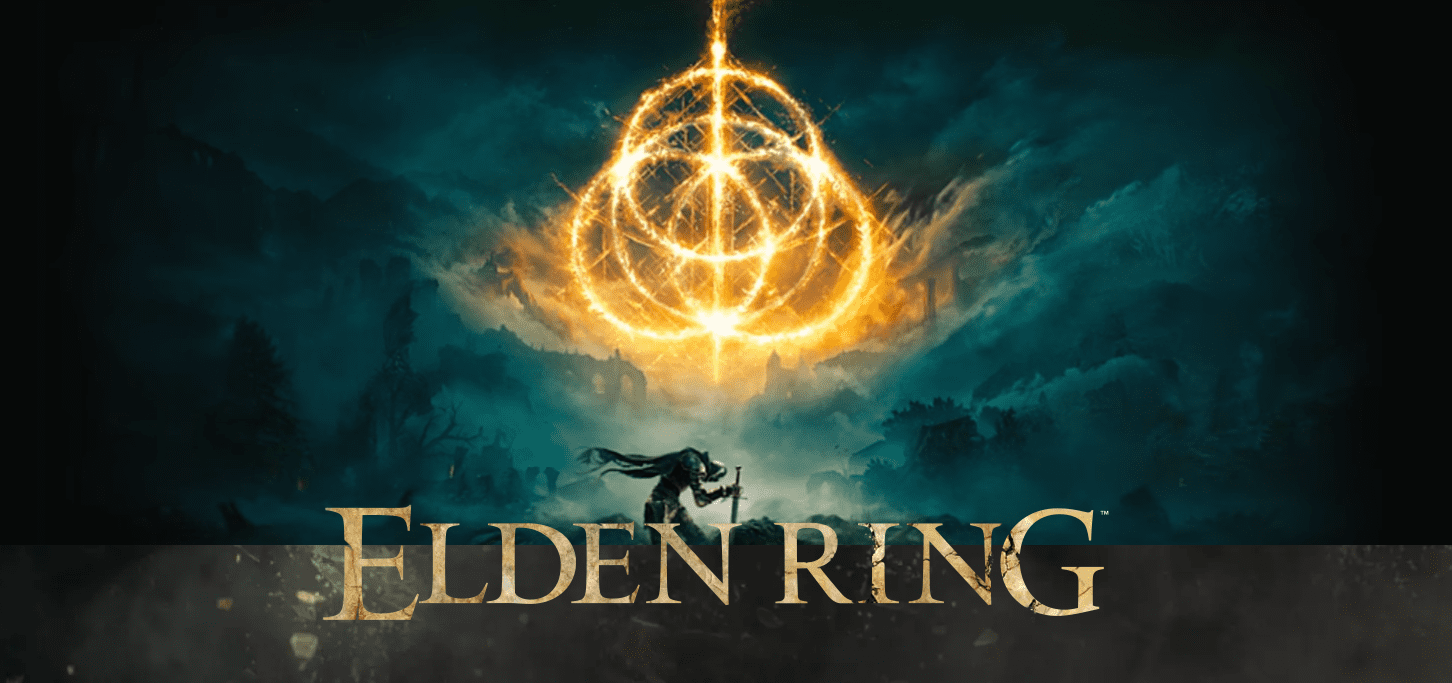Elden Ring has just been released and we have all the various settings for the PC version right here for you. From game options, all the way to the graphics setting everything is mentioned here so scroll down and look at all that you can control in Elden Ring. To check whether your system can run the game you can check out the system requirements.
The game has been released in a relatively playable state with a few bugs that have been plaguing many players, including the controllers not working and frame stuttering. So to fix all these known issues stay up to date with our site. So let’s find out what are all the options Elden Rings has in its settings.
All Elden Ring PC Settings
You can find all the settings for Elden Ring PC down below. The images and settings shown down below are Default. However, you can change them according to what you see fit.
Game Options
These options are how you interact with the world of Elden Ring. The way you target your enemies is crucial. Adjust according to your needs.
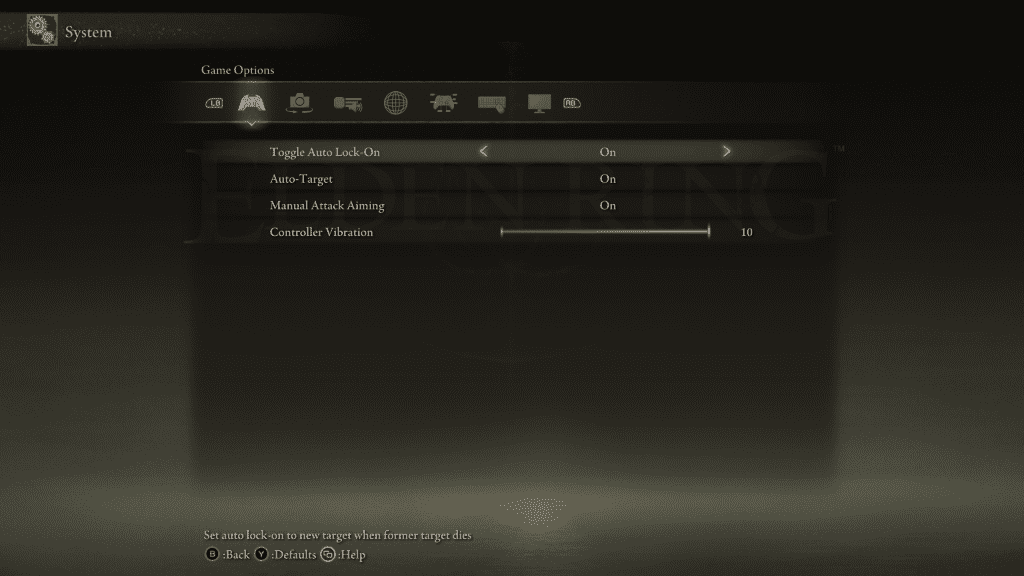
| Name | Settings |
| Toggle Auto Lock-On | On |
| Auto-Target | On |
| Manual Attack Aiming | On |
| Controller Vibration | 10 |
Camera Options
The speed at which you can control your camera is adjustable here and anytime the camera goes crazy near walls can also be rectified.
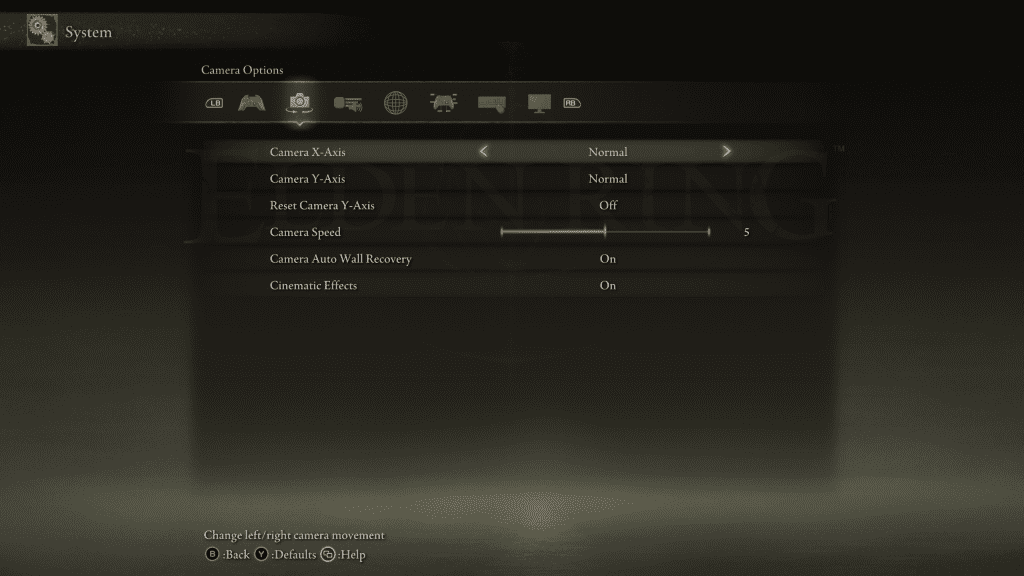
| Name | Settings |
| Camera X-Axis | Normal |
| Camera Y-Axis | Normal |
| Reset Camera Y-Axis | Off |
| Camera Speed | 5 |
| Camera Auto Wall Recovery | On |
| Cinematic Effects | On |
Related: Is Elden Ring Harder than Dark Souls 3?
Sound And Display
Here you can adjust all the things that show up on your display or HUD and the sound mix you would like to choose.
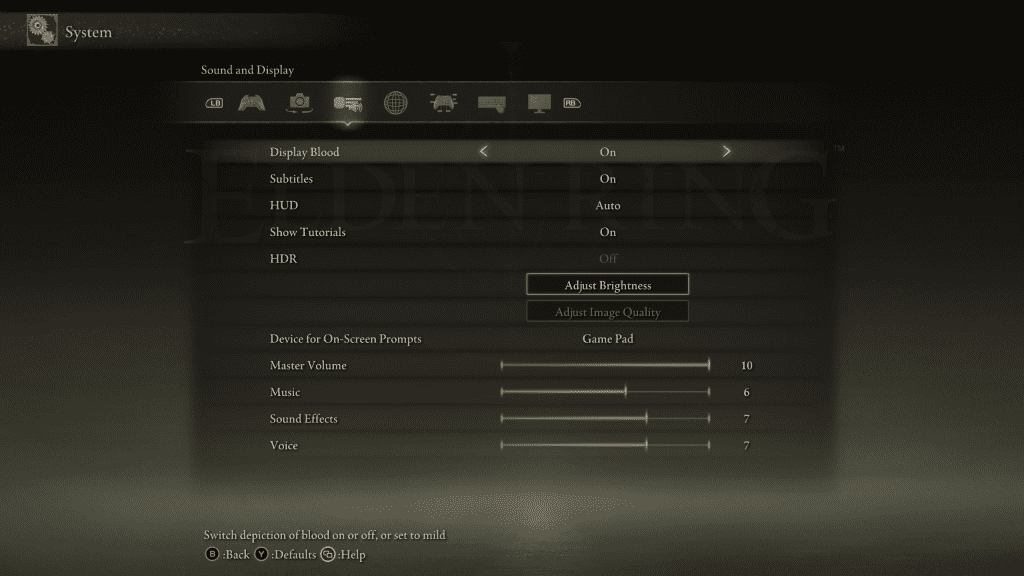
| Name | Settings |
| Display Blood | On |
| Subtitles | On |
| HUD | Auto |
| Show Tutorials | On |
| HDR | Off |
| Adjust Brightness | Slider to adjust accrodingly |
| Adjust Image Quality | Available when HDR is on |
| Device for On-Screen Prompts | Game Pad |
| Master Volume | 10 |
| Music | 6 |
| Sound Effects | 7 |
| Voice | 7 |
Network
These settings will adjust how you go about using the multiplayer options in the game. Choose settings with your own volition.
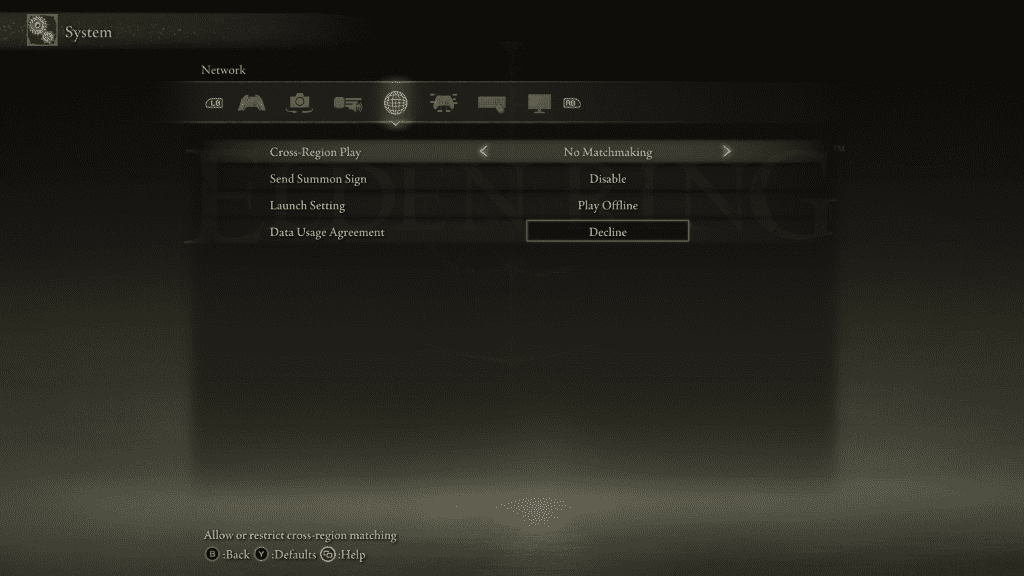
| Name | Settings |
| Cross-Region Play | No Matchmaking |
| Send Summon Sign | Disable |
| Launch Settings | Play Offline |
| Data Usage Agreement | Decline |
Related: Download Elden Ring Trainer: 25+ Cheat Codes
Controller Settings
These options will let you bind any action to your desired button on the Controller. Selecting the Button Settings will open up the menu to change each button according to your preference. It displays the whole controller and what each button does.
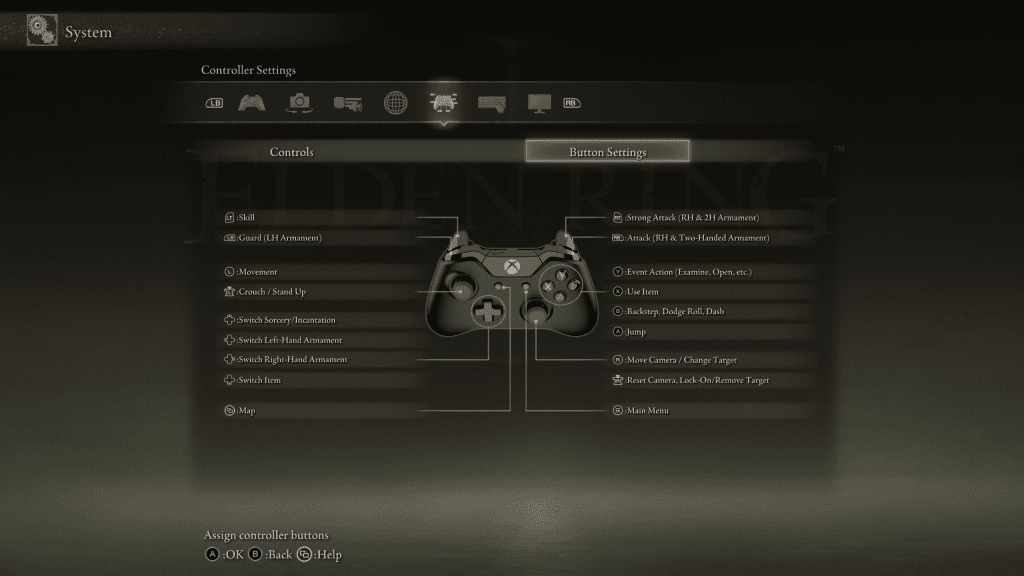
Keyboard/Mouse Settings
These options will let you bind any action to your desired button on the keyboard and mouse. Selecting the Key Bindings will open up the menu to change each button according to your preference. With mouse sensitivity options too.
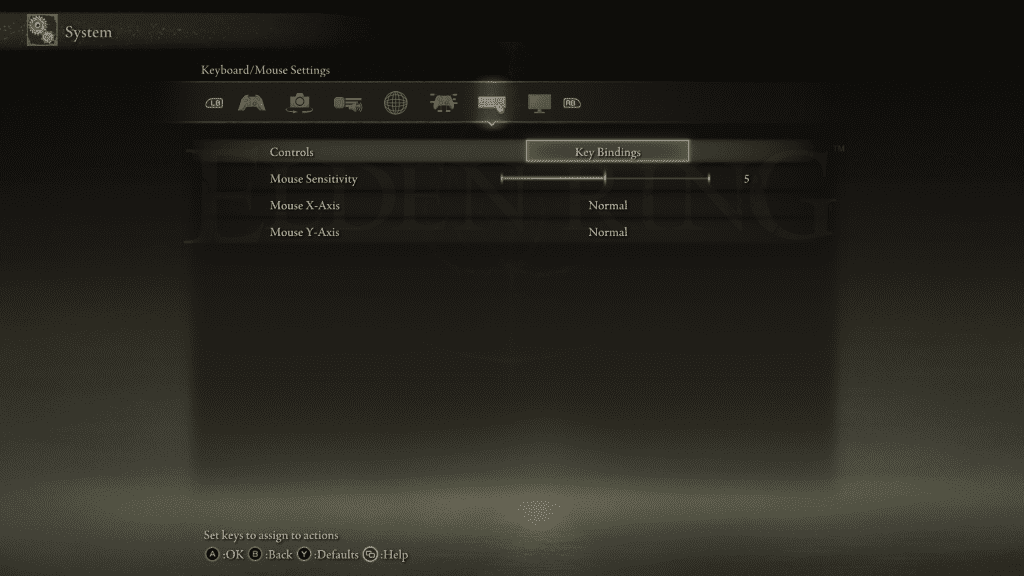
| Name | Settings |
| Controls | Key Bindings |
| Mouse Sensitivity | 5 |
| Mouse X-Axis | Normal |
| Mouse Y-Axis | Normal |
Graphics
This option will look into all the graphical settings you can control and change according to your specific machine, option to auto detect is also available for a quick solution, while you can tweak each aspect in the Advanced Settings.
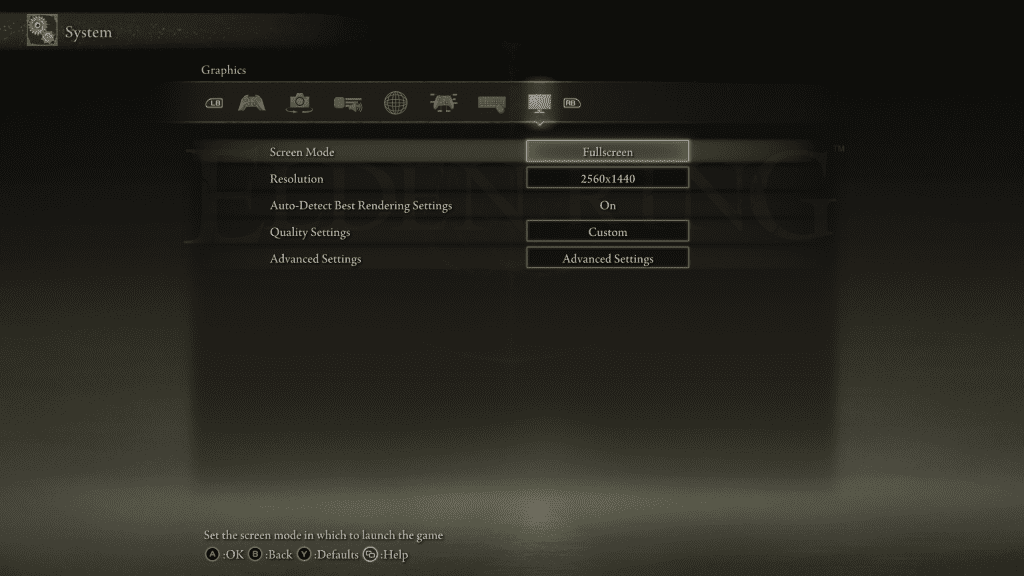
| Name | Settings |
| Screen Mode | Fullscreen |
| Resolution | 2560×1440 |
| Auto-Detect Best Rendering Settings | On |
| Quality Settings | Custom |
| Advanced Settings | Advanced Settings |
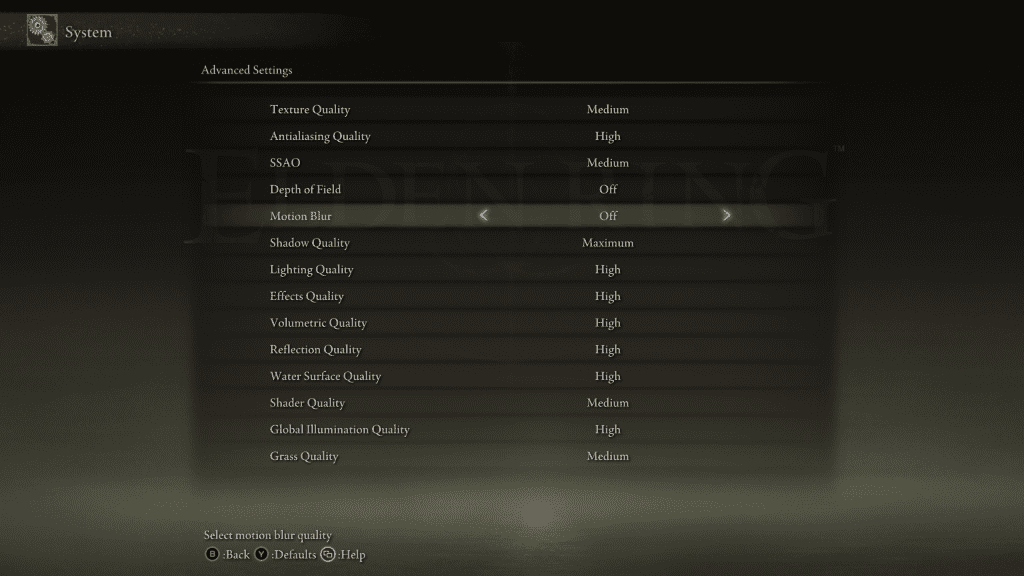
| Name | Settings |
| Texture Quality | Medium |
| Antialiasing Quality | High |
| SSAO | Medium |
| Depth Of Field | Off |
| Motion Blur | Off |
| Shadow Quality | Maximum |
| Lighting Quality | High |
| Effects Quality | High |
| Volumetric Quality | High |
| Reflection Quality | High |
| Water Surface Quality | High |
| Shader Quality | Medium |
| Global Illumination Quality | High |
| Grass Quality | Medium |
For a detailed look into the best graphics settings depending on your PC build, we have a detailed guide here that you can read through.
These are all the options at your disposal in Elden Ring. What options do you prefer to change as soon as possible? Comment below and let us know. And for everything Elden Ring related and more tips, check out our Elden Ring section.