Fans of mobile gaming are excited because they can finally play Rocket League Sideswipe on the go. The game is extremely fun and is even better when playing with friends. If you want to gain an edge over your competition, you’ll have to have the best settings. That is why this guide will show you the best Rocket League Sideswipe settings.
While the game is easy to pick up, it is hard to master. Paying attention to the game’s settings can help you increase your skill beyond your opponents. Doing so will also result in winning more games and having a good rank. With that said, let’s get started and find out the best Rocket League Sideswipe settings.
Rocket League Sideswipe: Best Settings Guide
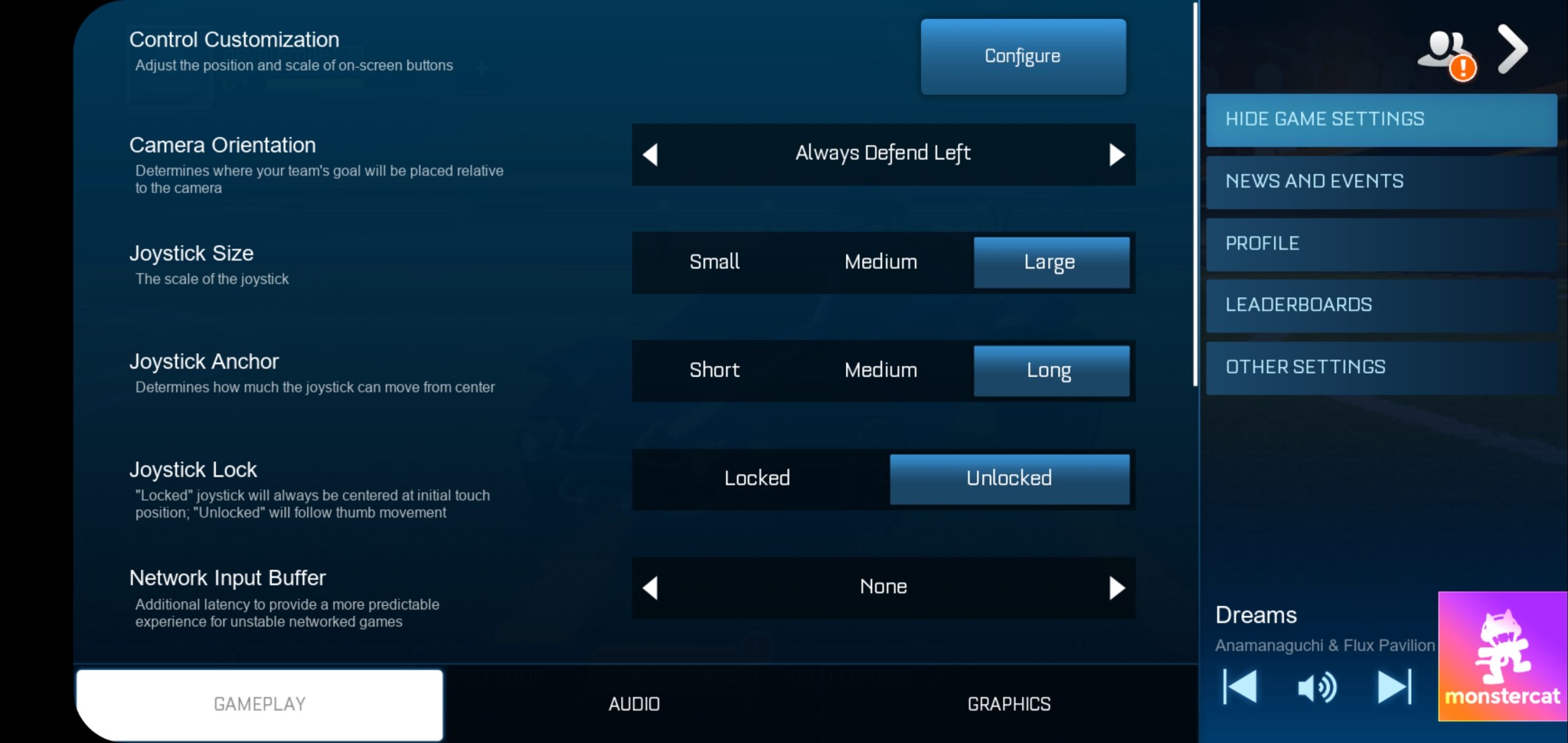
First of all, let’s find out how to change the settings and controls of the game. If you are unsure of the controls, make sure you check out the Rocket League Sideswipe all controls guide to get familiarized with them. To change your settings, you have to:
- Lauch Rocket League Sideswipe
- Click on the Settings option on the top right
- Select Game Settings
- Adjust the settings accordingly
Now that you know how to change the settings, let’s talk about the best ones that you can use.
| Settings | Option |
| Camera Orientation | Always Defend Left |
| Joystick Size | Medium (Depends on your preference) |
| Joystick Anchor | Long |
| Joystick Lock | Unlocked |
The camera orientation is set to Always Defend Left because that makes it seem more natural. Players often find defending the right side difficult rather than the left one. However, this is completely dependant on your preference.
The Joystick Size and Anchor are better if you put it on large/long. This is useful, especially for newer players. Although, you can keep the size of the joystick as a medium so it takes up less space on your screen. If you feel like it’s still taking up a lot of space, you can set it on small as well.
Finally, always keep your joysticks unlocked so you can move them around the screen. Otherwise, you will often miss the joystick and miss goals or fail at defending. This also allows you to keep your focus on the ball rather than seeing where the joystick is.
Hopefully, this guide assisted you in finding the best Rocket League Sideswipe settings. Let us know in the comments below what settings you are using and how is your experience so far with the game.
Party up with your friends and start winning some games now! Also, make sure that you salvage items to earn SP and buy additional cosmetic items.








