If you’ve been playing Dead By Daylight for some time, you’ll know how frustrating it can feel if the servers are down and you cannot play the game. While there is no official website to check the status of the servers, worry not because we’ve got you covered. This guide will show you how to check the DBD server status to check if you can play the game right now or not.
Since the game is played online, server error means that you cannot play it until they are fixed. Sometimes, you might think that your internet connection is messing up whereas it’s the server’s fault in reality. So in this guide let’s dive right in and look at how to check the server status of Dead By Daylight and see if the servers are down.
Dead By Daylight: How to Check the Server Status
As aforementioned, there is no official page that will show you the live server status. This is due to the fact that DBD has servers that are hosted by the client-side. The client-side is usually the person who is playing as the Killer. However, worry not because there are other methods that you can use to see if the servers are up or not.
Check the Official Twitter

Checking the official Twitter account of Dead By Daylight is your best bet to find out if something is wrong with the servers or not. What’s more, is that there is another Twitter account of the developers that you can check as well. Both of these accounts are reliable sources and if something happens to the servers they post about it.
Oftentimes, the servers are taken down for maintenance due to an upcoming update. In that case, the devs make sure that players are informed ahead of time. On top of that, if something goes wrong in the servers, the news is broken quickly on both of these Twitter accounts. So, make sure that you keep an eye on these accounts to see the latest updates.
Visit Downdetector
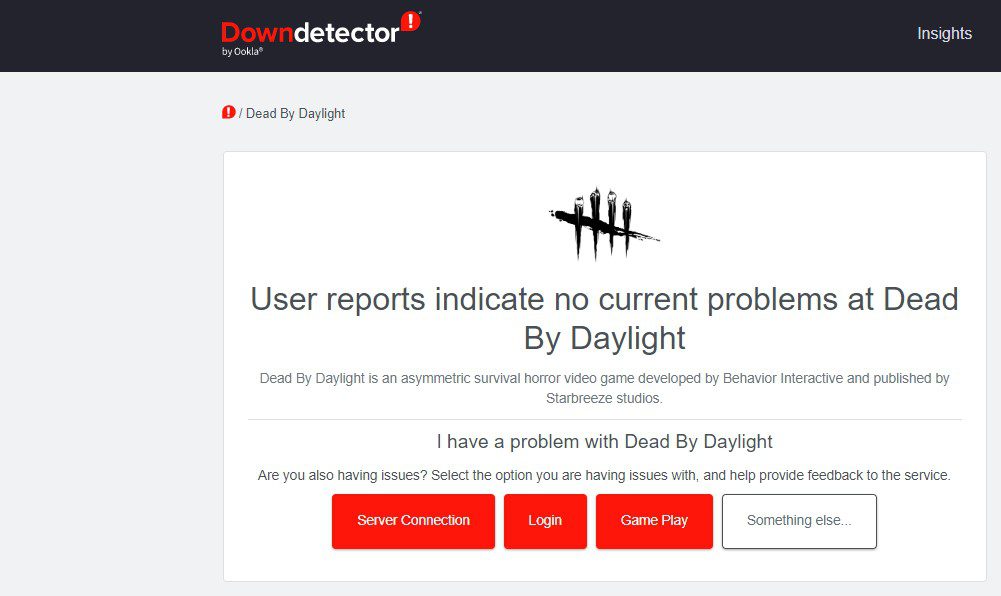
A website that is often quite reliable when it comes to checking for server status is Downdetector. There are tons of other games also available on there so you can check the servers for every one of them. The status is updated quite frequently so if something happens to the servers, you’ll know by visiting the website. Plus, you can also select any other problem you are facing and they will gladly help you out.
Check your Consoles’ Online Status
If the servers of the game are working fine, make sure that you check your console’s status. Whether you are playing on PlayStation, Nintendo Switch, or Xbox, you can check their online server status from their official websites. If you cannot play the game, sometimes the chances are that your console’s servers are down for maintenance instead of the game.
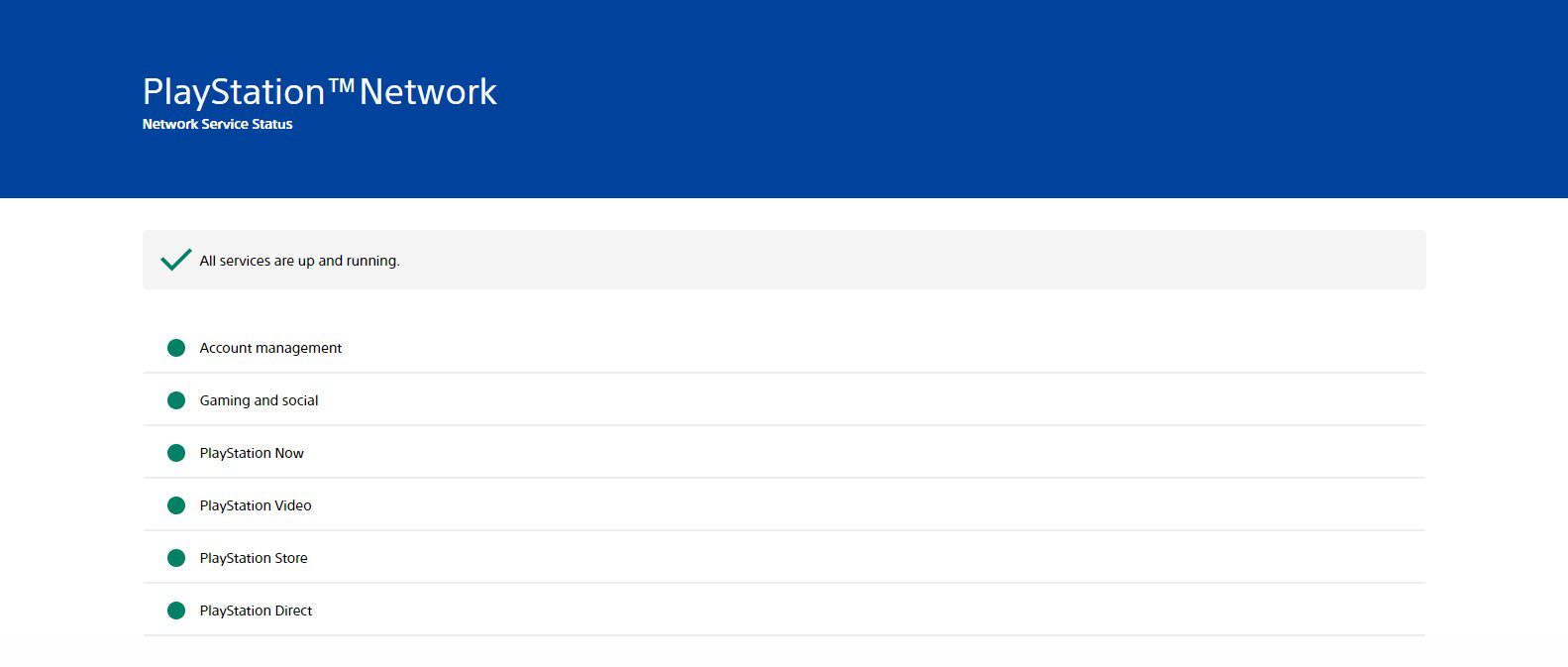
Alternatively, you can check your internet connection on PlayStation by:
- Selecting Settings from the PlayStation home screen.
- Select Network.
- Select Test Internet Connection and allow the test to run.
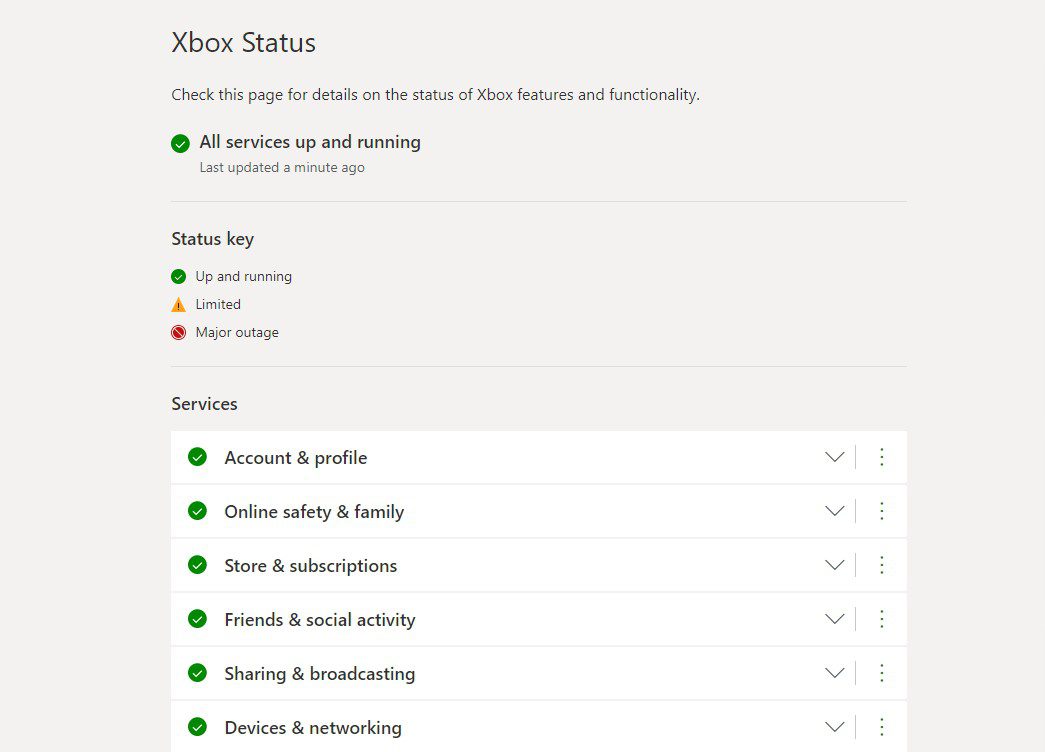
If you play on Xbox, then you can do so by:
- Press the Xbox button to open the guide.
- Select Profile & system > Settings > General > Network settings.
- Select Test network connection and allow the test to run.
Check for Update on PC
If you have the game on PC and it won’t launch due to an unknown reason, you can check for updates to make sure that everything is fine. To do so, you must:
- Open the Steam application on your PC or Mac and click “Library” at the top of the window.
- Right-click the game in your library that you want to change the update settings of, and select “Properties” from the drop-down menu.
- Select the “Updates” tab.
Go to Reddit
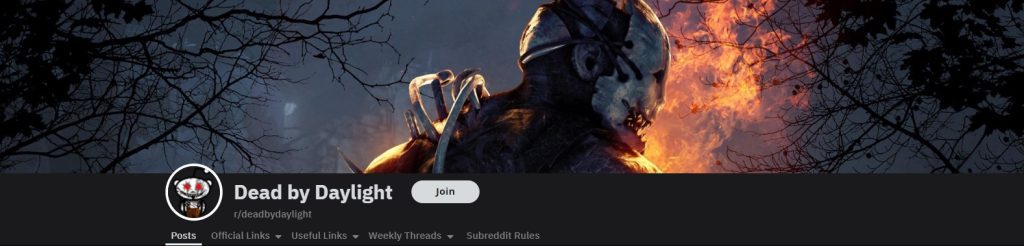
In case the servers are down or the game is facing any other issue, users on the official DBD Reddit will make a post about it. This is a great way to find out if something is wrong with the game or not. Plus, you can also make a post there to showcase your problem. The community is quite helpful and they will gladly assist you.
Visit Servicesdown
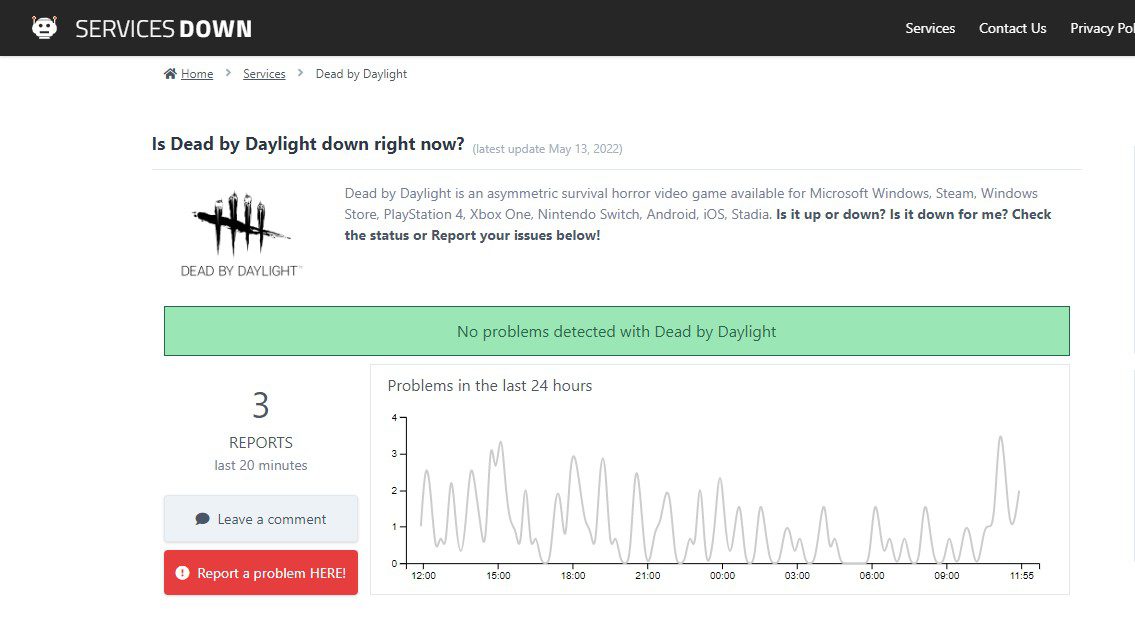
Just like Downdetector, you can visit another website called Servicesdown. This website also features tons of games and it shows you their server status. If there is any problem with the servers or the game, users will report it to the website and it will automatically update you with what’s happening.
This website is also updated regularly so if something goes wrong, you’ll be the first one to know. Plus, you can read the user reports as well which allows you to find out what exactly is the issue with the game.
If you see that the servers are working fine but you still cannot play the game, worry not because we have a few troubleshooting solutions that you can try.
Check Your Internet
If the servers are fine then you might be having issues with your internet connection. You can try to do the speed test to see if you are getting good speed or not. Plus, if nothing else works and everything looks good, then you should restart your router. Doing so will fix any potential issues that are not letting you play the game.
Restart Your System
If all else fails, you need to restart whatever platform you are playing on. Whether it’s PC, PlayStation, Xbox, or Switch, restarting the platform will fix any issues. I agree that this seems like a basic fix – and it is – but it works wonders in most cases. Plus, if nothing else works, then giving this a try is worth it.
That’s everything you need to know about how to check the server status for DBD. We would love to know your thoughts about the game and are you facing any server issues? Let us know in the comments below what method you use to check the status of the servers for the game.








