League of Legends is one of the most popular MOBA with thousands of daily players grinding the summoner’s rift. League of Legends or LoL (in short) offers tons of skins and accessories for the players to choose from. While some of these can be considered pay to win, others provide an aesthetic that makes you feel one with your main.
Now, it is highly encouraged to purchase these skins to support your favorite game but sometimes you cannot and we understand. Therefore we will be showing you how to download and install skin mods in League of Legends. This method requires no money and is completely free so feel free to choose your favorite skins summoner!
League of Legends: How to Install Skin Mods
You will find out just how easy it is to install these mods after reading our in-depth guide. While many can choose to believe that modding a game is some deep web thing that only true hackers are able to accomplish, it can in reality be as easy as pressing one button. Especially when the software is already made so you don’t have to get your hands dirty.
While you might have several questions like: is it really completely free, will it get my account banned, or will it really let me choose any skin I want? Keep in mind that the main goal of this application is for you to feel and choose the skin you like best.
How to Download Modskin LoL?
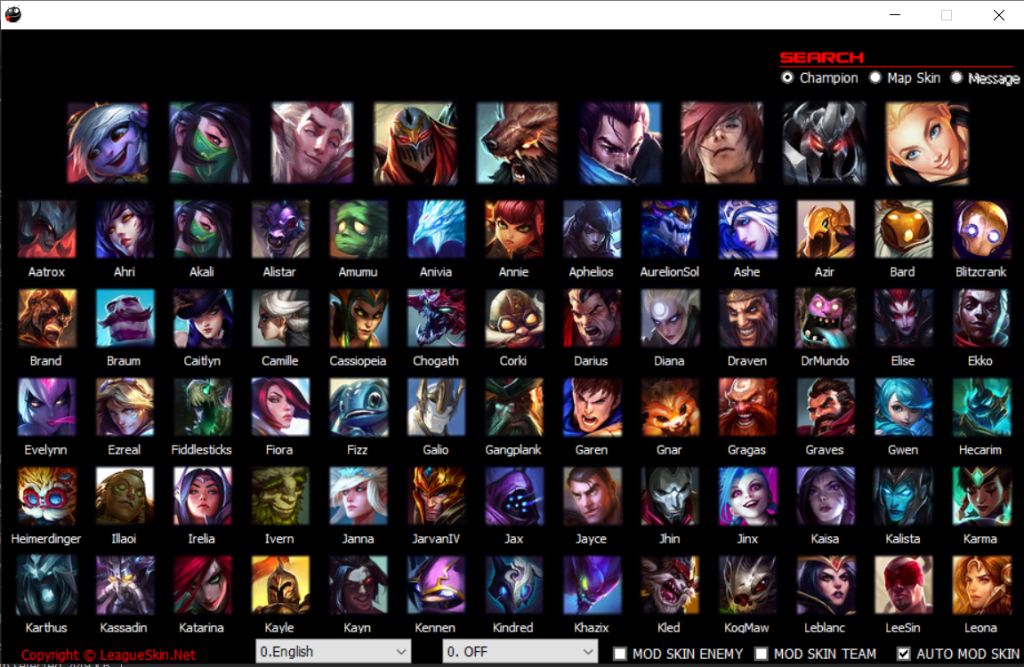
LOL SKIN a.k.a Modskin is a free software for League of Legends that has been available since 2015, it is constantly updated with every patch and is a complete collection of playable skins in League of Legends.
Here is how you can get it up and running on your PC:
- Go to Mod Skin LoL and scroll to the bottom to locate the download button.
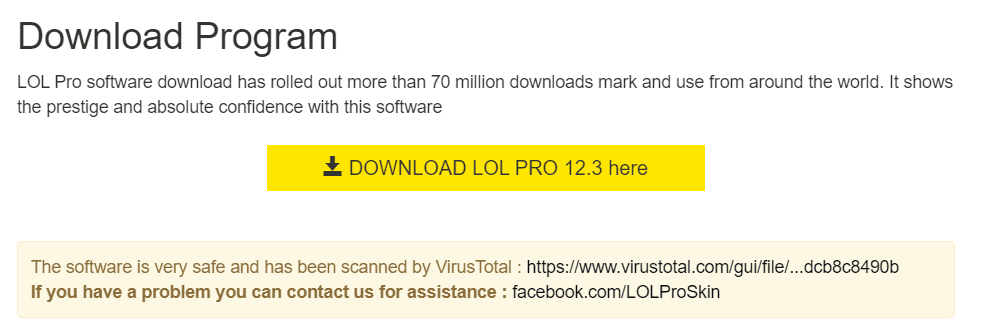
- Download the file and extract it anywhere on your PC.
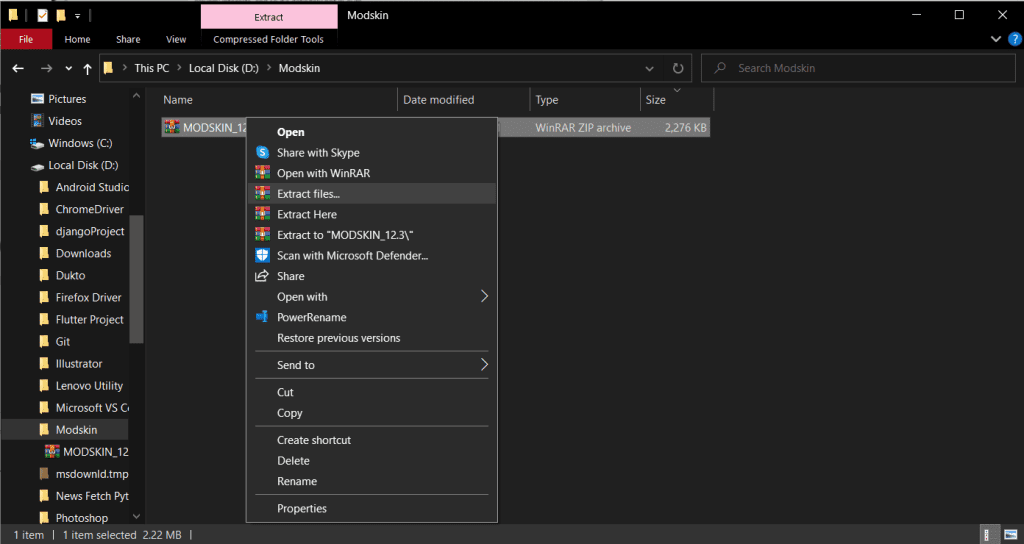
- Once done simply open LOLPRO {Patch version}.exe
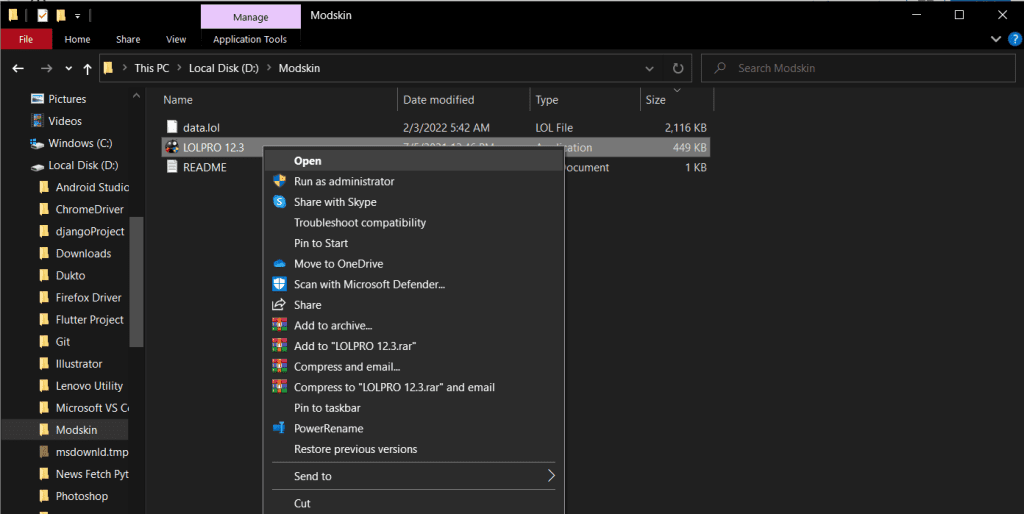
- Click on the champion you want to change the skin of and choose a particular skin.
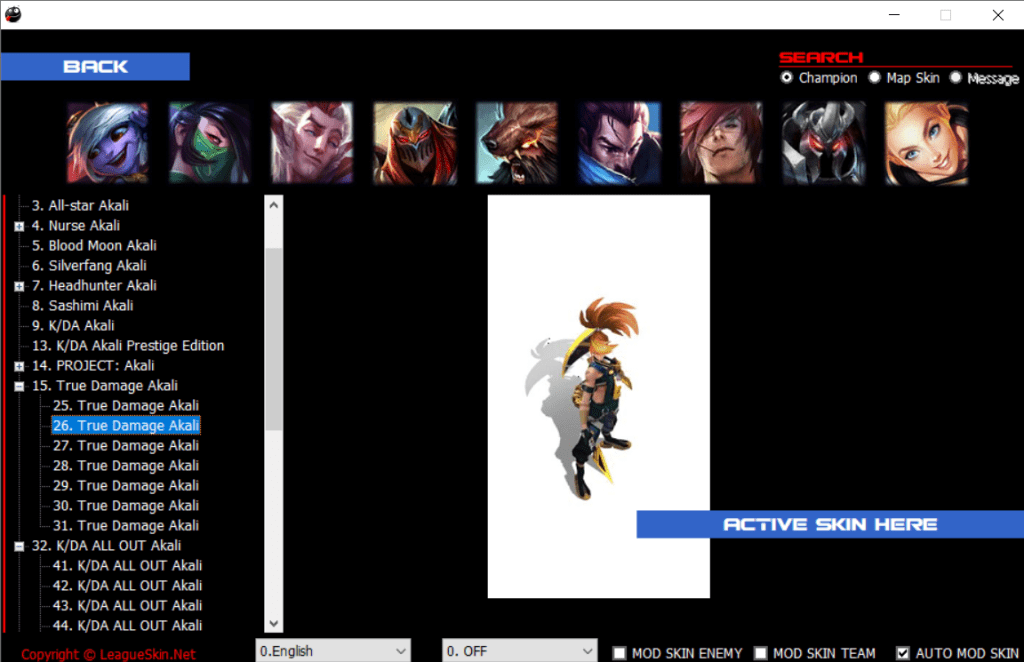
- Boot up League of Legends.
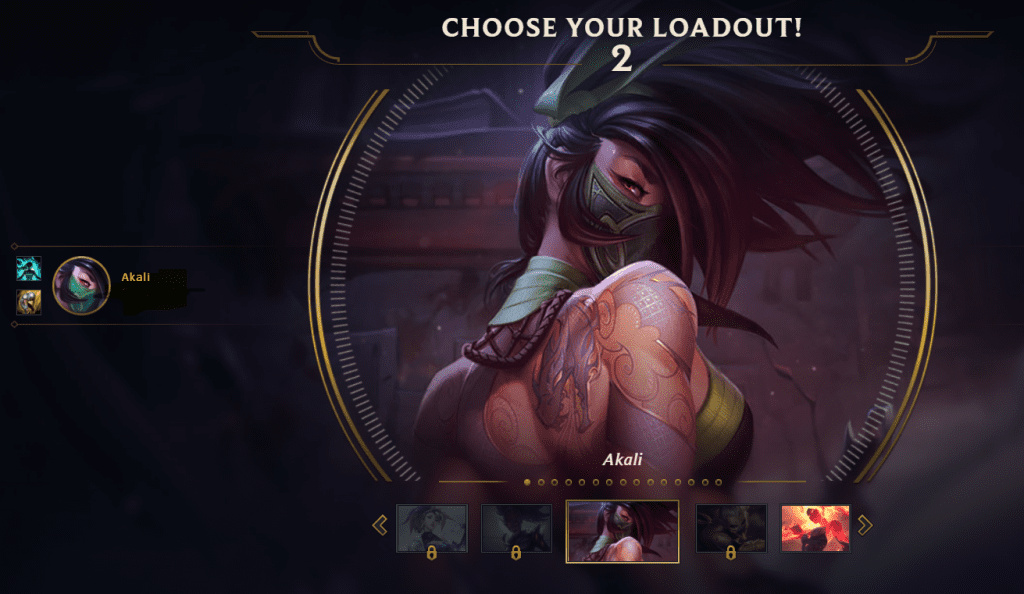
- Enjoy!
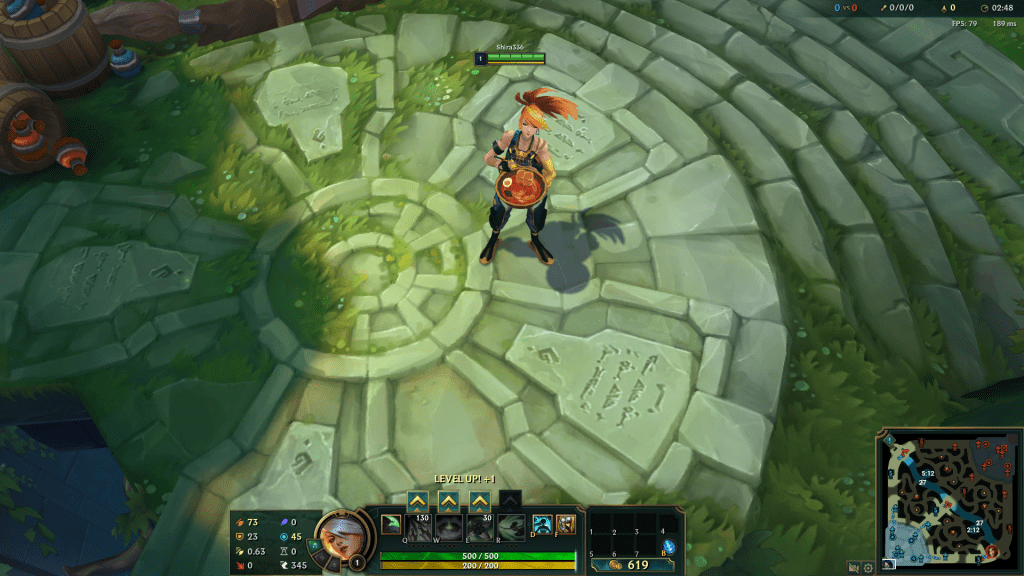
That is all there is to downloading skin mods on League of Legends. The program offers you a ton of in-game and custom skins to choose from. Just simply pick the skins you like and enjoy your most uplifting moments.
How to Remove Modskin?
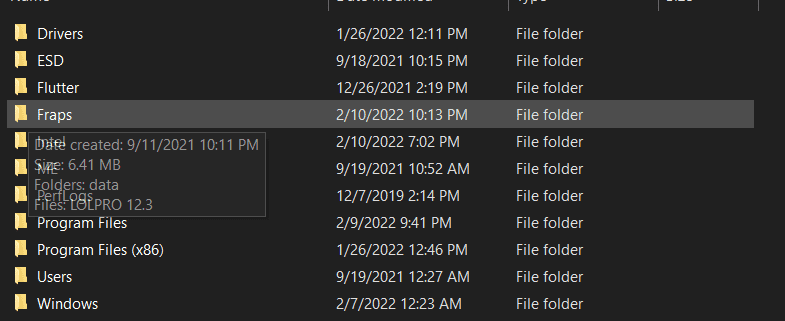
IF you have chosen to uninstall this mod and want to get rid of it then simply delete the extracted files. From there, you need to go to the C Drive and Delete a folder named “Fraps” located there. That’s it Modskin is no longer on your PC!
Hopefully, this guide helped you run your favorite skins on your favorite champions for free. Let us know about your experience with Mod Skin League of Legends in the comments below.
For more guides like this, try reading: How to Install Skin Mods for Dota 2








