Gundam Evolution is the latest first person shooter featuring fast-paced and immersive team based gameplay in this popular anime series. So for those having various issues, here is how to fix Gundam Evolution crash at launch, stuttering and low FPS problems. Online forums and discussion boards are full of issues that players seem to be having, but we are sure all glitches will be fixed in an update or so.
We have compiled a list of all the common problems and have published some workarounds that will help you fix Gundam Evolution for better stability. A lot of these solutions have worked for other players, so we are sure these should be helpful to you as well. In case something does not work for you, or there is some other method that you found elsewhere, please do let us know in the comments.
Fix Gundam Evolution Crash at Launch, Stuttering, Low FPS Issues

There are many solutions for much of the known problems with Gundam Evolution. Ranging from doing your due diligence before even installing the game to the upkeep of your machine and major fixes. Any solution that solves your problems should be highlighted in the comment section.
Check System Requirements
First things to start with is to make sure you PC meets the required system specifications to run the game properly. Gundam Evolution is not a very demanding game, so it should run easily on any mid-level computer. Either lowering the game settings to better reflect your machine or updating your components will surely resolve some issues.
| Particulars | Minimum Requirements | Recommended Requirements |
| Operating System | Windows 10 (64-bit), Windows 11 | Windows 10 (64-bit), Windows 11 |
| Processor | Intel Core i5-3570 | Intel Core i7-4790 |
| Memory | 8 GB | 16 GB |
| Graphics | Nvidia GeForce GTX 1050 | Nvidia GeForce GTX 1660Ti |
| Storage Space | 40 GB free space | 40 GB free space |
Disable Mouse Acceleration
By default, mouse acceleration is enabled and we are really not sure why. This needs to be turned off. Having mouse acceleration off gives you true muscle memory reflexes and will improve your experience. To disable it, simply follow the steps below:
You can disable it from within Windows from here:
Settings > Mouse > Pointer Options > Enhanced pointer precision – turn this off.
Alternatively, you can also go to the following location:
C:\Users\*yourusername*\AppData\Local\EvoGame\Saved\Config\WindowsNoEditorFind the file: input.ini
Add the following lines to the file and save it:
[/script/engine.inputsettings]
bEnableMouseSmoothing=FalseUpdate Your Graphics Card Drivers
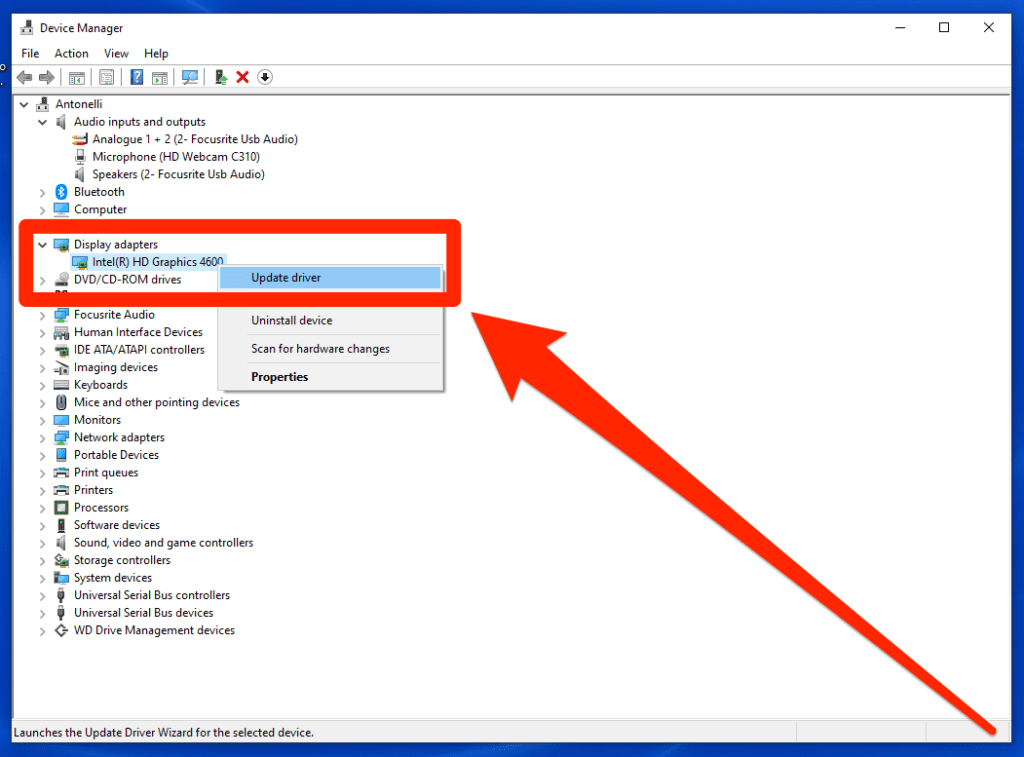
Before launching any newly released game do update your graphics card driver from your respective brand i.e. NVIDIA or AMD. The drivers are usually updated with the latest game’s optimization in check.
You can also try to adjust your NVIDIA Control Panel settings to find the optimal setting for your PC. This often gives your FPS a massive boost and can help you out a lot in certain situations.
For NVIDIA, you should download the latest drivers from their official website.
If you have an AMD GPU, we suggest downloading the Radeon Auto Detect Software to get the latest drivers.
Verify Game Integrity in Steam
If problems persist after going through previous solutions, then it’s most likely that some of the game’s files are missing and/or corrupted. For this, you should run an Integrity Check from Steam. This will look up any such misbehaving files and replace them with working ones. To verify file:
- Open Steam and go to Library
- Select Gundam Evolution from the game list on the left side
- Right-click and select Properties
- Click the Local Files tab
- Click the Verify integrity of game files… button
Contact the Official Support (Bandai Namco)
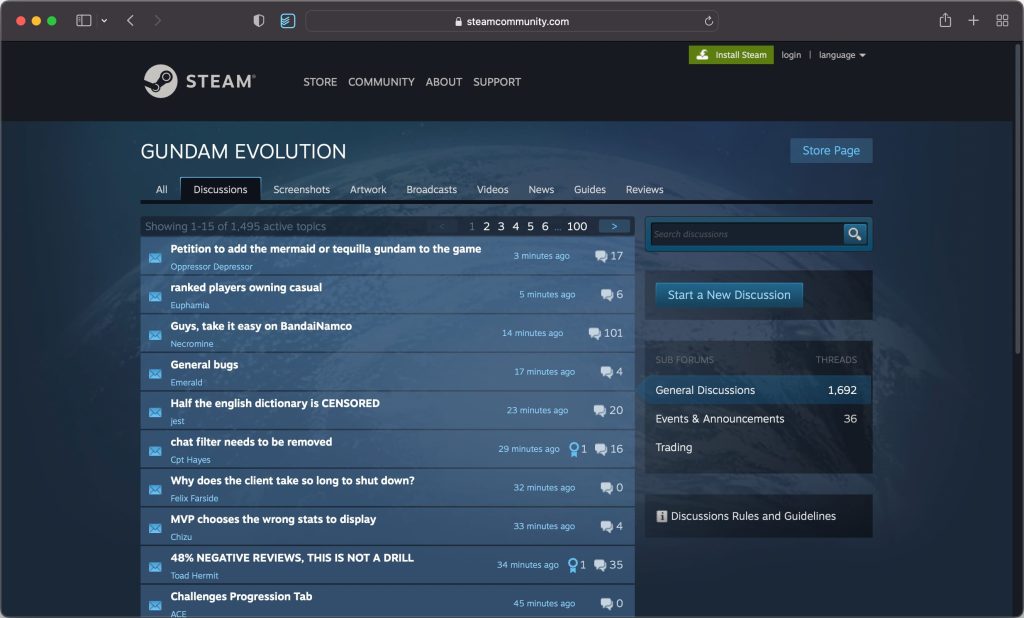
If you are still facing trouble you can always ask the developers for better support. You can visit the Gundam Evolution’s support website or the discussion section of Steam has many valuable solutions. Bandai Namco games tend to have the most helpful community amongst all games so you’d surely find some expert advice there.
Check for Game Updates
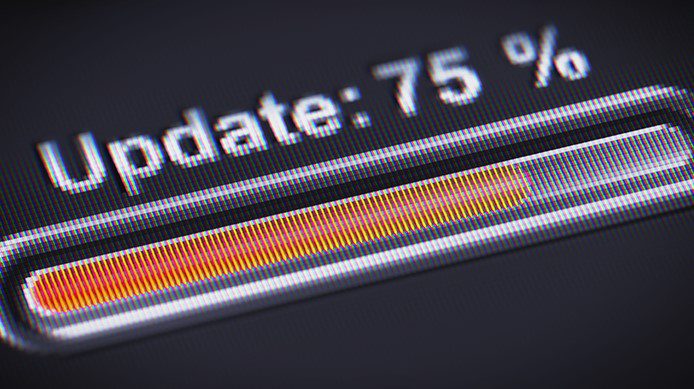
For most of the newly released titles, the initial crash related bugs are fixed with an update or two by the developers. Gundam Evolution issues should be all fixed this week, so make sure you always download and install game updates when they are released. You can also alternatively keep an eye out for new game updates in our Patch Notes section.
Restart Your PC
And last and definitely not least the grand-daddy solution to everything is restarting your PC. This will refresh the game and can fix many stuttering problems. For any other issue, you just be patient and wait for the developers to release the fix in an update.
To help yourself or any other person going through the same ordeal, it is advised that you voice your concern in some official manner like a forum, etc., so that these developers are aware of any unknown issue.
Those are all the solutions that you can try to fix various issues. Hopefully, one of these solutions fixed your issue. Let us know if you managed to solve the issue. We would love to know if you are enjoying Gundam Evolution.









Gundam Evolution is alot of fun, despite the few times it’s crashed besides that the overall gameplay is spectacular.