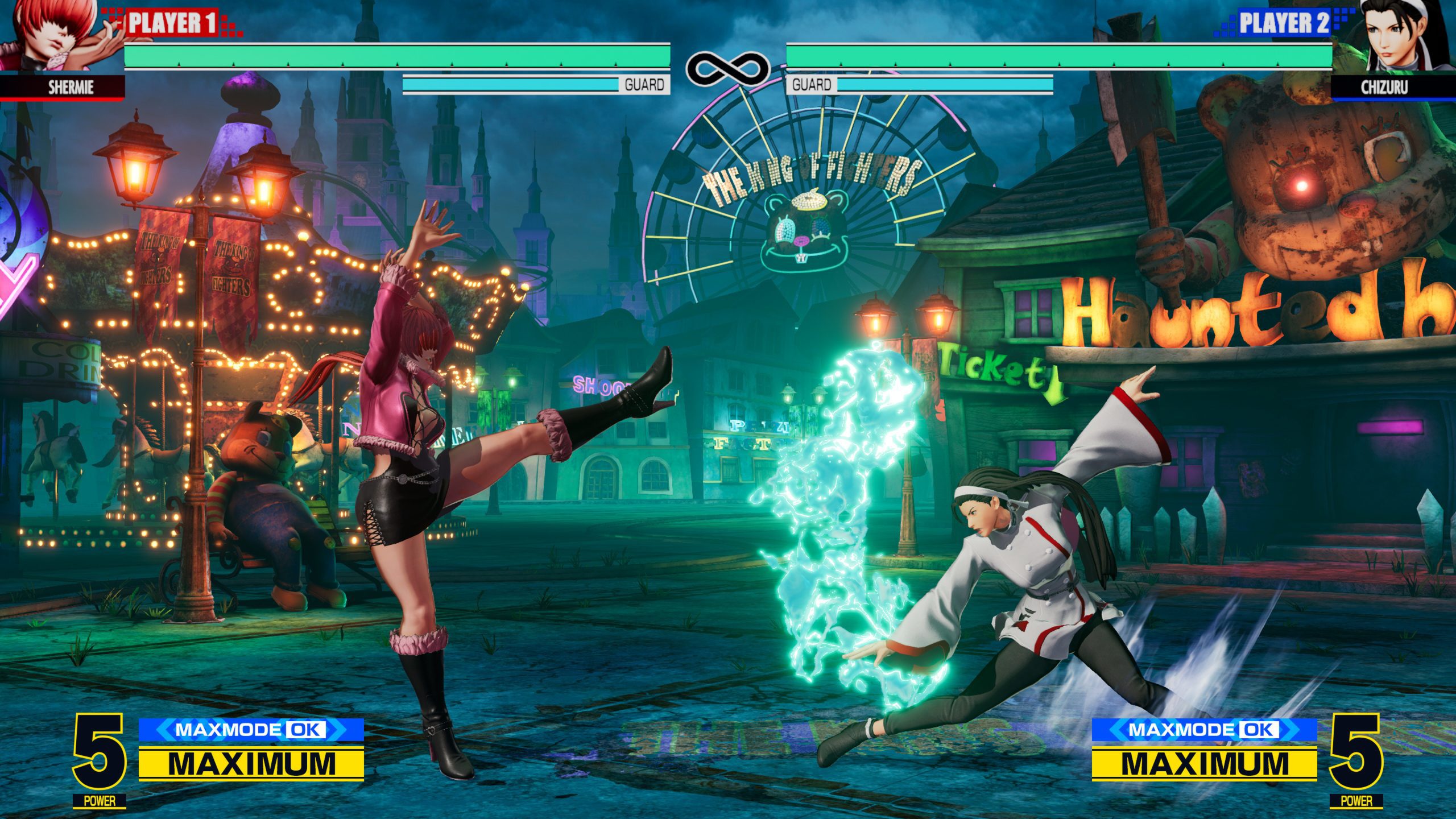Using a controller to play King of Fighters 15 can feel much better than a keyboard or mouse. But there can be times when a controller refuses to respond or connect. Usually, this means that some setting or program is interfering with your controller and isn’t letting it connect properly to your system. There is also a small chance of your controller dying. Diagnosing why the controller is not working in King of Fighters XV can be hard if you are unaware of the proper how-to.
If you are unable to figure out the root cause of this issue and need help then you are at the right place! Whether you are using third-party controllers or a branded one, this issue can arise anytime. Luckily, we have mentioned some of the steps you can try to fix the controller not working issue in King of Fighters XV (KOFXV).
Fix King of Fighters XV Controller Issue
Whether you are using the PlayStation, Xbox, or any third-party controllers, an issue can arise anytime. Booting up your PC to play King of Fighters XV just to see your controller not working can be a real heart-breaker. Thankfully, we have the list of steps you can take to fix this issue so you can get back to kicking butt in KOF as soon as possible!
Related: The King of Fighters XV Tier List (February 2022)
Check and Reinstall Controller Drivers
Many of the problems related to controllers are due to improper installation. The first thing you will need to check is the controller drivers. Make sure they are installed properly. You can also simply uninstall and reinstall them to see if the issue persists.
Before letting out all of your bad feelings toward the development team, do not forget to go to the official website of your controller manufacturer and download the latest drivers. The driver error can happen due to the antivirus messing things up. Here is how you can reinstall your controller drivers.
- Press the windows key and enter Device Manager in the search bar.
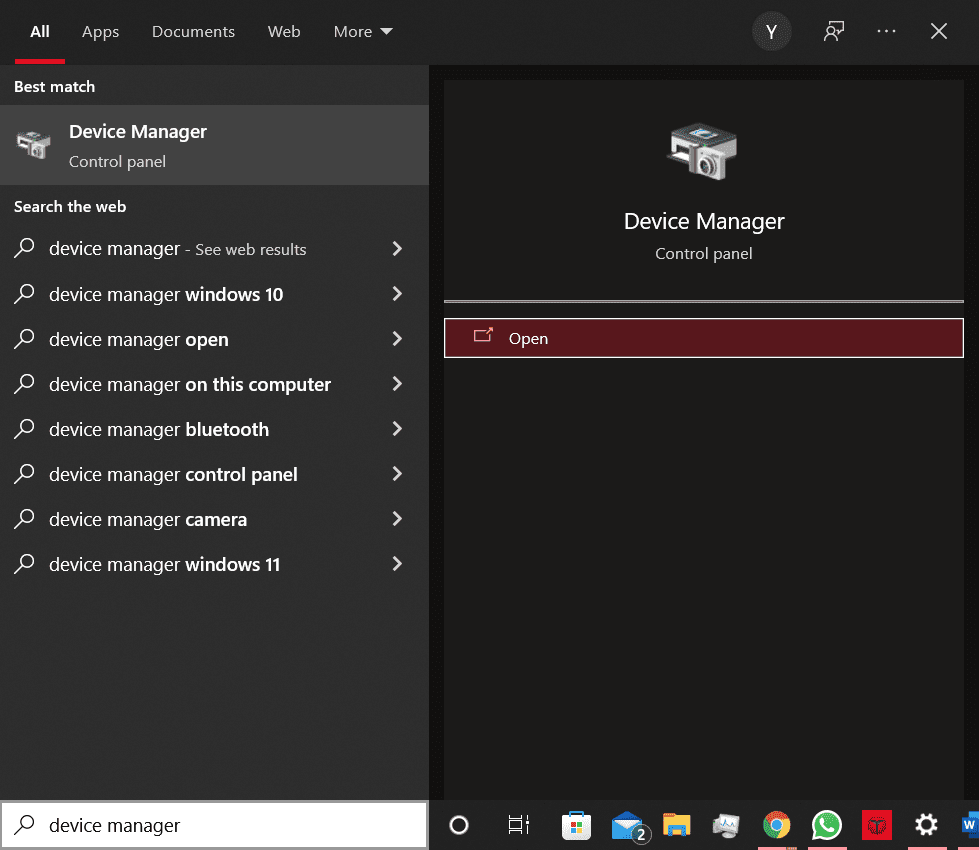
- Upon clicking, a list of installed devices will pop up. Locate your controller device and click on it to open properties.
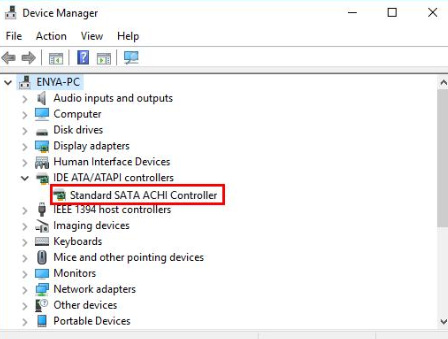
- In the Driver tab of the properties, check if the windows in recognizing the driver or not. You can see this if the Driver details box opens up and shows proper info.

- If the driver is not properly installed, you can press the uninstall button and reconnect your device.
Restart King of Fighters XV

If the controller is working properly in other games while the issue only persists in KOF 15, you can try to Restart your game to see if it fixes the issue. To do this, simply shut KOF down and open it again. If even that doesn’t work then you might want to restart your PC. Restarting your PC will potentially fix any controller bases issues you might be facing.
Ask Help from the Community
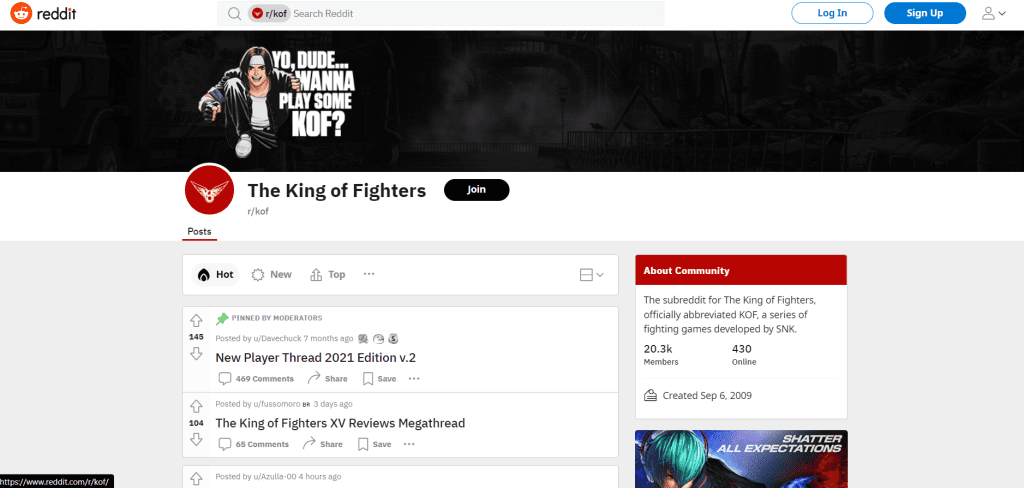
You should also try reaching out to the community to see if anyone else is facing the same issue or if someone has a system-specific solution to it. You can join the discussion on Reddit and someone in the community should be able to help you out.
Try Third Party Controllers
If you are using a third-party controller, chances are that the game is not gonna recognize it. There is nothing to worry about since various third-party softwares are already available to counter that. These programs have been tested safe and working by the time of this article and should pose no harm to your PC whatsoever.
Here is a list of some third-party controllers that work flawlessly:
You can find similar programs that can run your controller from the internet however make sure to download from a secure website.
Contact Customer Support
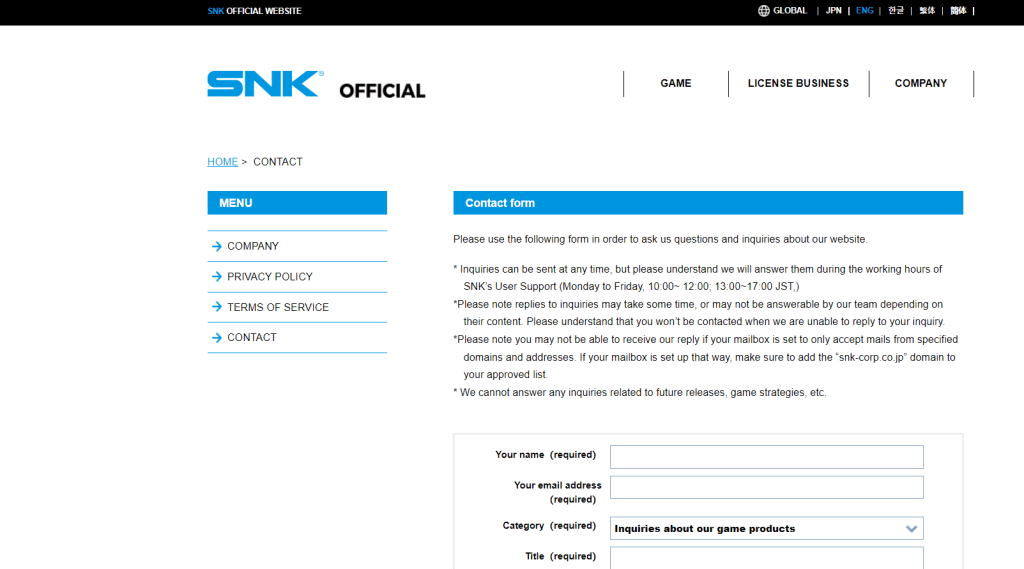
If you still cannot get the controller to connect then it’s time to get professional help. Explain your entire issue to customer support and get their feedback on how you should go about fixing this.
Let us know if this guide helped you in fixing the controller not working issue. We would love to know what your thoughts are regarding King of Fighters XV. Are you enjoying the game or not? Also, make sure to check out the complete character list.