This guide will help you fix the annoying NBA 2K23 “Controller Not Working” issue on the PC platform. Like with most games from 2K, this is no exception as it is full of weird bugs and glitches. We have already covered an extensive list of NBA 2K23 bugs, but there seems to be a lot more than we think and new ones are being reported every day.
With hours of scouring the internet in the hope of a solution, we are going to point you in the right direction of what exactly is the issue and its respective fix. So without further adieu, let’s dive right into fixing the “Controller not working” issue with NBA 2K23. There are several solutions you can try out yourself.
Fix NBA 2K23 “Controller Not Working” Issue on PC
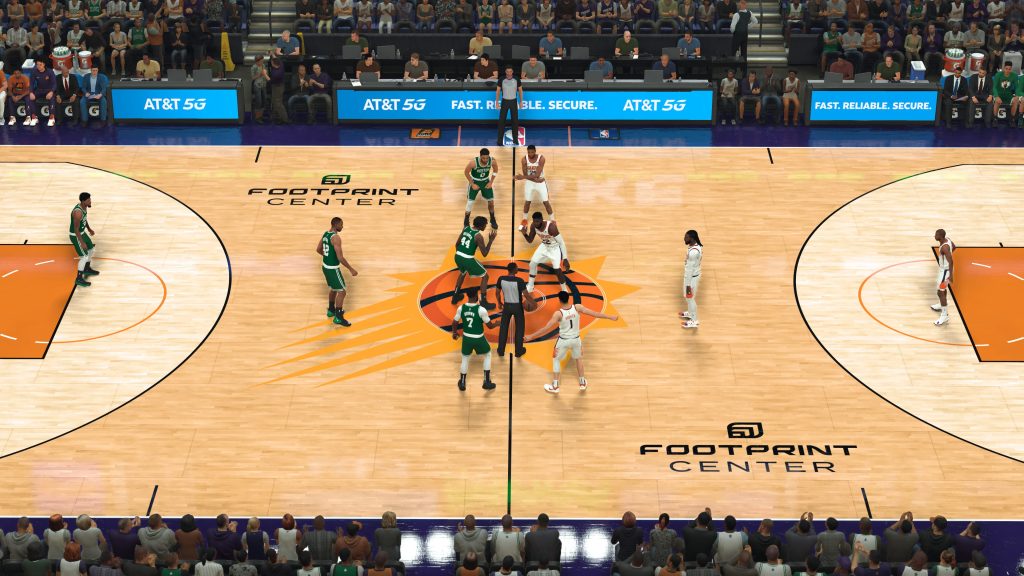
Here is a list of several NBA 2K23 controller fixes that you should try out, some are very general steps you can take to fix it while others are specific to a particular case.
Please try out each step in this article to pinpoint the actual solution in your situation and hopefully you’ll be on your way to the first basketball match very soon.
Related: How to Fix NBA 2K23 Crashing, Stuttering and Low FPS Lag Issues
Update Controller Drivers
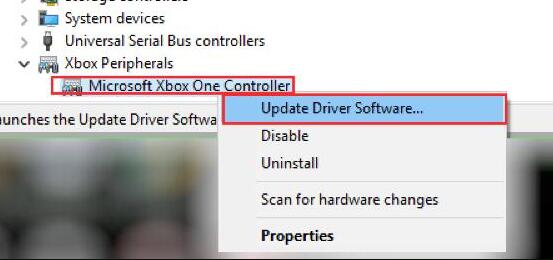
So this is a housekeeping kind of solution, NBA 2K23 being a fresh new game could very well not be supported by the older driver installed for your particular controller. Sometimes the drivers get corrupted by mishandling. Therefore, update your driver through the Device Manager in Windows.
If that doesn’t working, you can try to uninstall the controller drivers. And then re-connect the controller for your Windows to detect the new hardware and re-install the drivers.
Change Controller Option in Steam
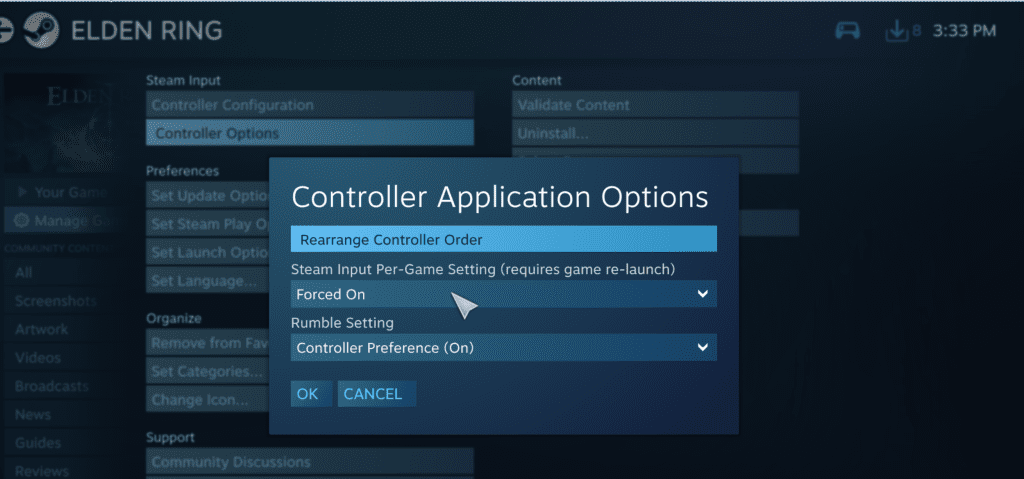
Steam has the support of many types of controllers and the next bet to finding the solution is through the Steam Client.
Just open Steam in Big Picture mode and go to Manage Game then Controller Options and change the middle settings, Steam Input Per-Game Setting, to Forced On. Restart the game after you have done this and viola it will work, hopefully.
Related: NBA 2K23 Locker Codes for MyTEAM
Try Third-Party Apps
If the controller you have with you is unbranded or still unrecognized by your PC, then it’s possible to look into a third-party app to establish the connection. The programs mentioned here are safe for your PC and utilized by many players so no need to worry.
Here is a list of some third-party controllers that work flawlessly:
- reWASD: This is a paid software that has great customization options. You can basically make your normal controller work as an Elite Xbox Controller with paddles and all.
- Keysticks: With Keysticks, you can use a game controller to surf the web and play games and music on your PC. It’s a comfortable alternative to the keyboard and mouse.
- Xpadder: A decade-old software that’s been helping out gamers with their controller remapping, use it to map your keyboard and mouse to your respective controller.
- DS4Windows: DS4Windows is an open-source gamepad input mapper and virtual emulator designed to use and connect your PlayStation controller to a Windows 10 PC.
You can find similar programs that can run your controller from the internet however make sure to download from a secure website as some of those links can hold malware.
Contact NBA 2K23 Support

If the problem persists for you then going to the root is the only thing left, the developers themselves. They would most likely tell you the exact solution to your problem. You can visit the NBA 2K23’s support website or the discussion forums that has a database of solutions to many different problems. Popular titles from 2K Games tend to have the most helpful community amongst all games so you’d surely find some expert advice there.
We hope that you were able to resolve your controller issues with the NBA 2K23 using one of the workarounds given above in the article. Do let us know about it in the comments below if there is any other trick that has worked for you.
Now that the game is out, there will be a lot more tutorials and guides from the game covered here at BRGeeks, so stay tuned to our Guides section.







