Call of Duty: Modern Warfare 2 just got released and people are already furious at the boatload of issues that came with the game just like that sweet $70 price tag. People had so many expectations from this game as it was a remake of one of the most successful Call of Duty ever.
Call of Duty: Modern Warfare 2 has severe network-sided issues that have left the player scratching their heads and people are just contemplating the moment they bought this game. Hope is not lost as, throughout this guide, we will try to help you find a solution that will make the situation bearable.
How to Fix Rubber Banding, Stuttering, and Hit Marker Delay Issues in Call of Duty: Modern Warfare 2
Call of Duty: Modern Warfare 2 is facing rubber banding and stuttering issues that are making the whole experience unenjoyable as no gamer in this world, in their right mind, will tolerate lag and stuttering. At first, people thought this is their internet acting out but as the night progressed, everyone started to realize that they just got handed low-quality servers that can’t keep up with modern-day games.
There are three main issues that Modern Warfare 2 players are facing right now.
- Rubber Banding
- Stuttering
- Hit Marker Delay
All of these issues seem to be just getting worse with each passing moment. Below we have mentioned some possible solutions to the above-mentioned problems.
Restart Your Router

When you look for a match, the game will look at the routing that your ISP has currently got configured, and based on that routing, the game will connect you to the nearest server. Sometimes the routing can change and the game will connect you to a server that is physically far from you and which will cause the ping to rise.
High Ping means that the data will take longer to reach the server and subsequently will take longer for the server to send you a response. This will cause delays in everything thus further adding to the issues at hand.
Restarting the router will reset your routing and that way you will have a chance of getting connected to the nearest server, reducing the ping and making the game playable. You can restart your router several times until your routing gets to where you want it.
Reduce Load On The Network
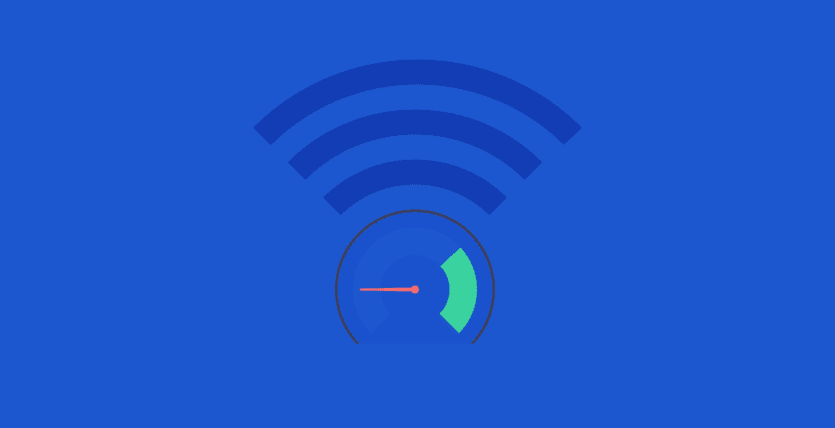
Your ISP has allotted you a limited amount of bandwidth, meaning there is a max limit to the amount of data you can send over the network at a given moment. Everything you do takes up a part of the bandwidth.
Tasks like streaming music and videos take up a lot of bandwidth while games usually take up very little bandwidth. If you are doing both of the tasks at the same time then the network will have to send data one by one as you will eventually reach your network bandwidth.
Even if you don’t reach the limit, the overall process will be slower, causing the connection to the game server to lag which in turn will cause the game to lag and cause hit marker delay or rubber banding. It is more suited that you exit all the background activities when you are playing Call of Duty: Modern Warfare 2, to reduce the load on the network.
Use A Wired Connection
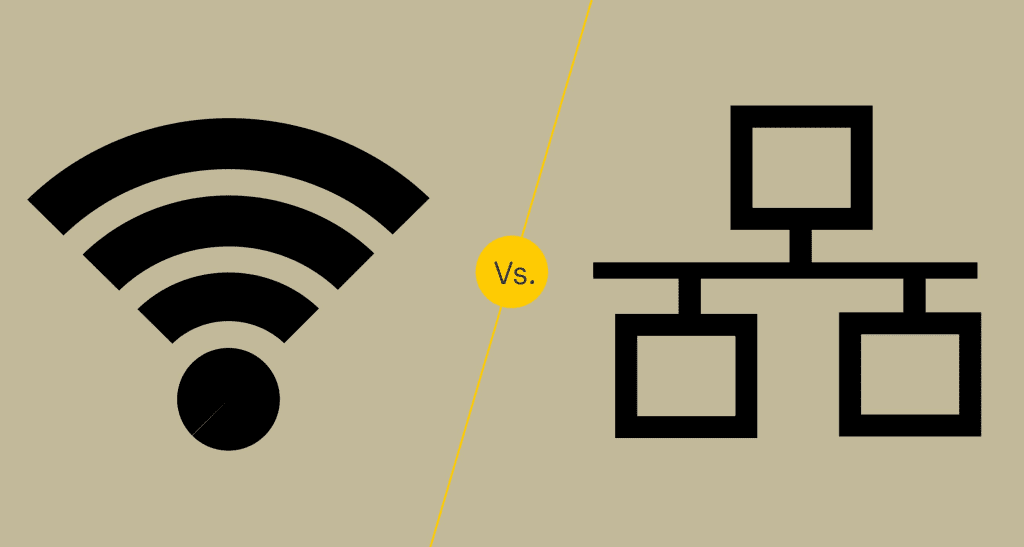
Playing online games over a Wifi is not the most reliable way because Wifi might give you mobility and convenience but it is unreliable when it comes to network strength and minimum sustained bandwidth.
The connection strength over Wifi heavily relies on the signal strength that drops as the distance between you and the router increase. Along with that, signal interference by other devices around the house can also cause the network to be a little unstable.
Playing over a wired connection is a much wiser choice. A wired connection is able to maintain a stable bandwidth connection which is of prime importance when it comes to gaming online. If you want your Call of Duty: Modern Warfare 2 to run smoothly then it is best you play over a physical ethernet connection.
Enable QoS
QoS or Quality of Service is a feature offered by modern-day ISP and routers through which your network will configure and prioritize the application that requires unrestricted access to maximum offered bandwidth that way the certain application will get the best performance among everything else on the network.
QoS can be set up specifically for gaming which will then always prioritize the packets that are coming from a game over everything else. This has a high chance of increasing the overall performance of your game while decreasing the lag, stuttering, and rubber banding issue.
These are all the possible solutions for ping/lag related issues in Call of Duty: Modern Warfare 2. If you happen to know more fixes then do let everyone know in the comments below. Check out our other Known Issues and Bugs guide for Call of Duty: MW2 as well.








