Fans of the franchise have been beyond excited for the latest outing in the WWE franchise. After skipping WWE 2K21, fans have been clamoring for the next installment to finally shake things up with WWE 2K22. Unfortunately, however, according to various people who’ve gotten their hands on the game pre-launch, it is being reported that WWE 2K22 actually has a lot of issues at launch, from occasional crashes to poor performance and stuttering issues.
Below we have come up with a few solutions you can try in order to fix the performance problems present in WWE 2K22, we hope that these will be able to help in fixing the issues with the game’s launch. This is the article that will help you if you have been facing WWE 2K22 crash at launch problems on Steam, or general graphics related stuttering glitches.
WWE 2K22: Fix Crashing, Stuttering and Performance Issues
Players can apply a handful of fixes to help with all the technical issues in WWE 2K22. Hopefully, you will find a solution in this guide that will allow you to play the game again. These fixes are proposed by the members of the community and compiled from our experience with similar crash issues on the PC.
Verify Game Files
This is a common issue that can happen in a lot of PC games, sometimes certain files in your game can get corrupted or removed, in these cases, the best option is to always verify the integrity of game files. If you own a game on steam this is how you can do that.
Related: WWE 2K22 Controls for Keyboard and Controller (Default Keybinds)
- Go to your Steam Library.
- Find WWE 2K22 in your Steam Library and select it with Right-click.
- Go to Properties >Local Files
- Select Verify Integrity of Game Files.
This will cause steam to recheck all the data present in the game to see if there’s a corrupted file or not, if so, well there’s your issue. Steam will now re-download the corrupted / missing files. Run WWE 2K22 again to see if the issue is fixed.
Update DirectX and Visual C++ Redistributable

Ensure that both DirectX and Visual C++ Redistributables are on the latest version.
Update Your GPU Drivers

GPU drivers can often be the cause of performance issues and crashes in a ton of PC games from Elden Ring to Cyberpunk. Make sure your GPU drivers are up-to-date, if not, update your drivers and try starting WWE 2K22 again. You can find the latest Nvidia drivers at their official website or through the Geforce Experience client. AMD users can also find the latest drivers on AMD’s official website.
Related: WWE 2K22: Best Graphics Settings for Maximum Performance
Restart your PC
Sometimes it can also be an issue with your PC, there could be a potentially draining task running on the background or the PC just needs a fresh restart at times.
Check Your Task Manager
Often times there are tasks running in the background that choke your PC’s performance, in that case, it is a good idea to check what’s running in the background and shutting it down using the task manager. You can open the task manager using Ctrl + Alt + Del and select “Task Manager”.
If there’s something besides the game that’s sucking out a lot of memory or GPU / CPU usage, it is always a good idea to shut it down when you’re gaming.
Related: How to Fix “Controller Not Working” Issue in WWE 2K22
These are all the fixes that you can try to fix any performance problems or potential crashes in WWE 2K22, we hope this guide was helpful to you all and for more, stay in touch with our Guides section.

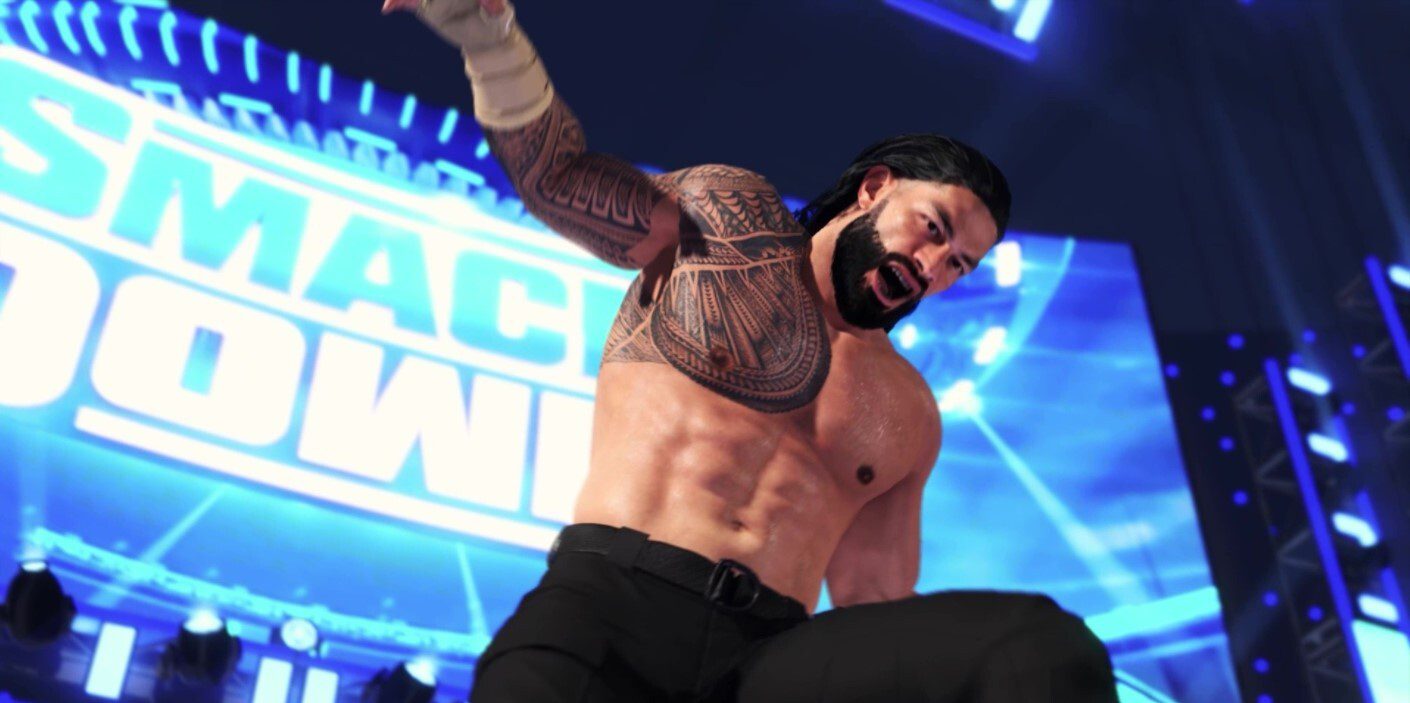






Haven’t had the game crash at launch on PlayStation anyhow, oftentimes it crashes during actual gameplay. The only solution I’ve used is just normal trouble shooting techniques. Such as clear the cashe and cookies, as well as power cycling. The games usually fine, unless i try opening the web browser. Another solution would be not using a dynamic theme with background music. Oftentimes dynamic themes can cause framerate drops, stuttering or tearing on PlayStation anyhow. I usually make sure all apps are closed and not suspended in the background by doing a hard reset, that usually helps prevent crashing or stuttering.
I just wondering when you guys are going to fix create a character on the WWE 2K 22 PlayStation 4 version nice and everything that you have add a new things and fixed a few things but after the last patch I cannot make a character every time when I am finished making a character it not only will crash if it doesn’t do that it freezes a nice little spinny thing that makes you think it is saving it’s actually Frozen so I was just wondering when you guys are going to fix this issue I am a big giant wrestling fan I have a lot of games from you guys and the wrestling games for THQ the last wrestling game WWE 2k20 that was a disappointment and I’m feeling if this issue does not get fixed soon like this year I’m sorry I’m just a little upset and disappointed and frustrated because I spent a lot of money getting this game pre-ordered on the PlayStation 4 store and I got to be honest every time and I think about playing this WWE 2K 22 uncomfortable frustrated even thinking about it but I think maybe just maybe you guys have fix the issues how can someone enjoy playing a game and when they want to make a character they are not able to save that character because of every time I tried to I have to close the application because it’s frozen so please from one Gamer to another from one WWE Fan to another please for the love of God fix it please