External steering wheels give Forza Horizon 5 a whole new experience, however, players are reporting plenty of issues while using a steering wheel to drift around the roads of Mexico. Players have been mainly facing difficulties while connecting their steering wheels to FH5 as some systems refuse to detect the new device.
Forza Horizon 5 offers complete support regarding the use of external steering wheels to play the game, so this eradicates any suspicions from the developer’s side. In order to get our steering wheel up and running, we will need to tweak up some PC and steering wheel settings.
Fixing Steering Wheel Issues in Forza Horizon 5
Apart from the normal bugs and glitches, players have also reported unique issues in Forza Horizon 5 which they are facing with their specific steering wheel model. Such issues have caught the eye of FH5 developers and they are investigating possible fixes.
Steering Wheel Issues
Here are some model-specific issues steering wheel users are battling with:
| Steering Wheel Model | Issue |
|---|---|
| Fanatec Clubsport Shifter SQ V1.5 | Input from the shifter is not registered |
| Logitech G920 | The driving wheel no longer produces force feedback after suspending the title When using the wheel on Xbox button icons for prompts are not visible |
| Logitech G920- LINC | Quick Chat Phrases are not being displayed when selecting them on wheel’s D-pad in events and in Freeroam |
| Fanatec Wheels | The wheels are causing the game to crash for some players. |
| Logitech G923 and Thrustmaster wheels | Players are experiencing recurring disconnects in the game |
Here are some other general issues players are facing while equipping the steering wheel:
- Players using wheels are unable to navigate the Controls Mapping screen using the D-pad after creating a new Custom Layout
- There is no “Rev Engine” binding in the Upgrade Shop when using a steering wheel
- Steering wheels have car feedback during cinematics in Initial Experience
- Xbox currently does not have a ” sensitivity/wheel rotation angle” option
Fixing the Steering Wheel Issue in Forza Horizon 5 (FH5)
Here are some general tips which have fixed most players’ connectivity issues when trying to play with a steering wheel.
Update Your Drivers
Try to update your steering wheel’s driver as an outdated driver can be the source of quite a few problems while running your steering wheel. Most PCs automatically update the driver or install a new driver whenever a new device is connected. However, you can always make sure that your drivers are up to date by installing a tool like Driver Easy which makes the process extremely easy.
Using An Emulator
If your system still refuses to detect the steering wheel, it may be possible that your steering wheel has some hardware defect or there’s an issue with Forza Horizon 5. You can always head over to the FH5 support and inform them about the issue and they will thoroughly help you out. Meanwhile, you can use the Xbox 360 Controller Emulator on your system while your issue gets fixed. Here’s how to set up the emulator on your PC:
- Download and launch Xbox 360 Controller Emulator on your PC
- Head over to the Issues tab and download any missing files if prompted
- Select the +Add button and choose your steering wheel which you’ve connected.
- Now launch Steam and head over to the Settings section.
- Next, you need to select Controller, then choose Basic Controller Settings, and tick the box next to Custom Xbox Controller Settings
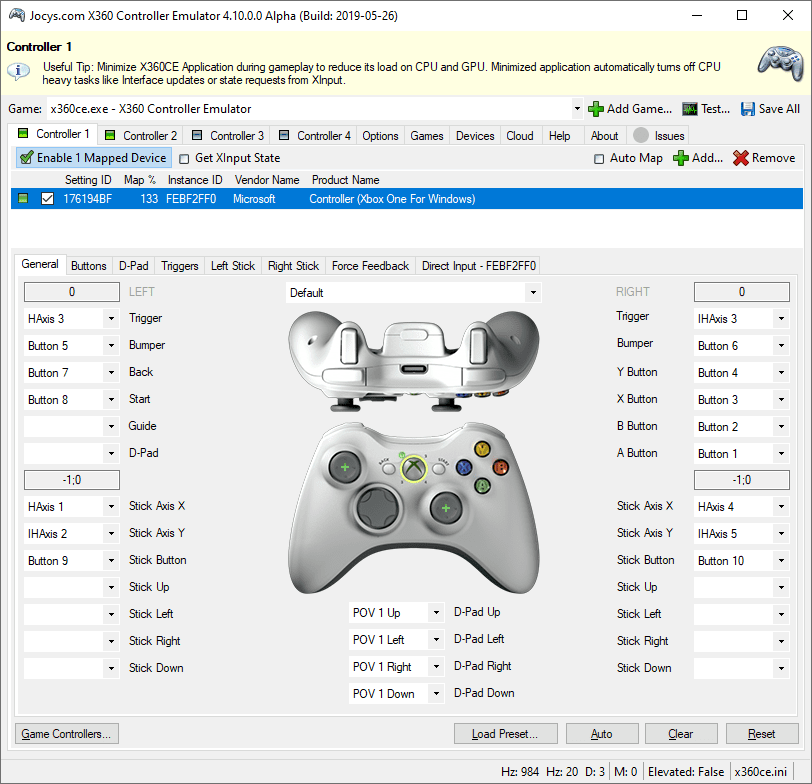
You will also need to tweak the pedal and steering sensitivity and eliminate any dead spots.
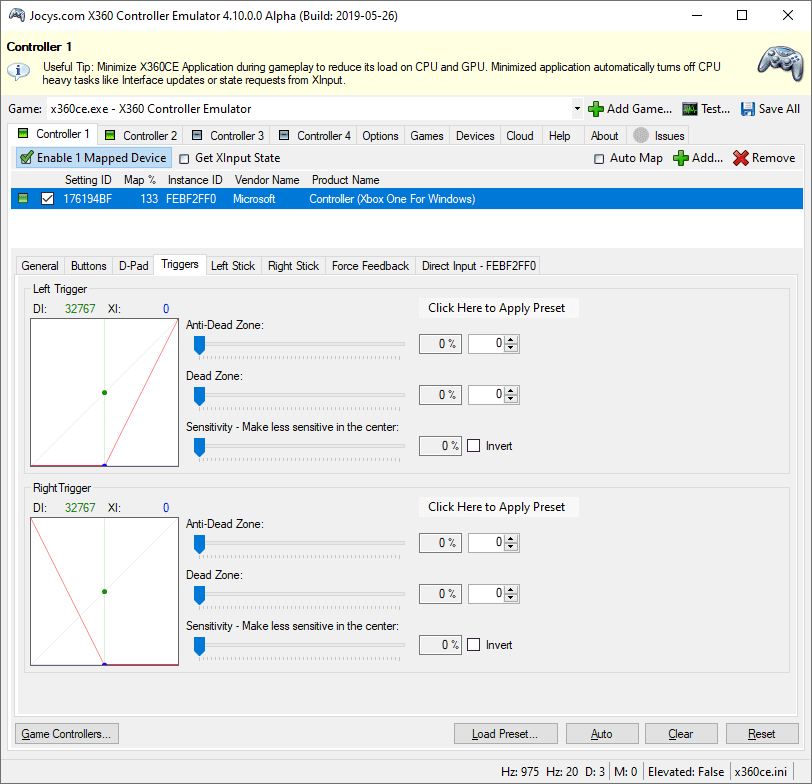
When you enter the game, make sure to select the default controller scheme along with assigning buttons to all required actions.
If you see your specific amongst the above-mentioned player-issues, we would request you to have some patience and Forza Horizon 5 developers are constantly working on fixing out bugs and kinks in the game.









Hello there is no steering sensitivity coming up on wheel settings
Finally someone else, this game is unplayable in its current state without steering sensitivity
Hello, i have Logitech driving force ex and forza 5 dont recognize it when i enter the game.I was trying some methods but still i didnt find the way to work.Can you help me?