DRAGO Entertainment has just rolled out this Gas Station Simulator Update 7 for everyone, and here is the patch notes list. The major goal of this update has been stability and especially CPU performance, along with some new features and general gameplay improvements. There are some changes made to the AI as well.
All the relevant information you may need to know regarding the Gas Station Simulator patch notes for Update 7 is covered below. You should be able to download and install this patch right away via Steam on your relevant PC platform.
Gas Station Simulator Patch Notes: Update 7
Here are the official patch notes for Gas Station Simulator Update 7 that is now rolling out to all the supported platforms of the game:
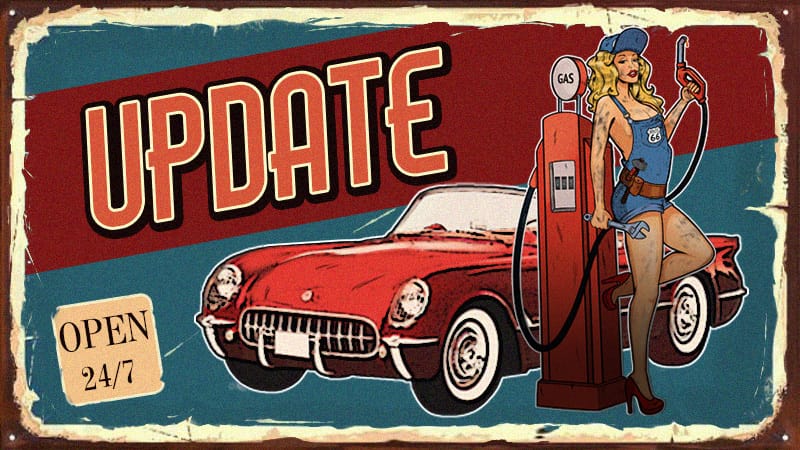
Features & Content
- There is now a management tab on the PC that allows you to open/close all areas of the gas station. This allows you better control of how busy you want things to be at any given time.
- A new caravan section has been added allowing you to hire an additional employee for a total of 6 employees helping you out on the gas station.
- Enjoy even more freedom to customize your station thanks to the new Landmark list which allows you to hide any large decorations around the station.
- A new landmark has been added. It’s a wreck of an old food truck.
- A new unique NPC has been added. Clara is a reference to our other game Food Truck Simulator where she plays a major role.
Gameplay
- Sprint is finally here. Serve your gas station customers even more efficiently thanks to faster movement by using the SHIFT button.
- A new AI task randomization system has been implemented that should provide a bit more randomness in customer arrival orders to make it feel a bit less superficial.
- The thresholds for popularity levels have been significantly lowered across the board. We also added 9 new popularity levels in preparation for the upcoming Party Time DLC that will further improve the popularity situation many players complained about.
- Fuel Capacity saving/loading should now always be working properly. In certain cases when loading a saved game you could lose the fuel in the truck that was about to deliver it to your gas station.
- Warehouse Capacity should now be calculated correctly when saving/loading games. In some conditions they did previously show the wrong values.
Visuals
- The “artworks” created by Dennis will now be destroyed after customizing a new wall with the hammer tool and paying the price.
- Tools in hand should no longer wrongly rotate under certain conditions.
- Fixes an issue that caused customers to “drive in air” while returning to their vehicle.
Employees
- Employees should now be smarter when cleaning and will no longer go for the same trash items or objects all the time.
- You can hire one more employee for up to 6 total.
- The scanner and baskets will now appear when an employee is serving customers at the cash register.

Stability
We did quite a lot of small fixes in many areas when it comes to stability and you should see a significant improvement in that area. As for the bigger fixes, this update does:
- Fixes an issue within the physics subsystem that was responsible for a significant amount of crashes, especially in later stages of the game.
- Fixes various memory issues within the UI that would eventually lead to the game crashing.
- Fixes another nasty memory leak when invoking the in-game menu (ESC) on system with 8GB of RAM or less.
Performance
- Gas Station Simulator has been moved to a new engine version and now by default supports DirectX 12. This helps with some of the performance improvements. Should your GPU not support DirectX 12, you can still run the game in DirectX 11 mode by launching the game with the optional parameter -d3d11.
- Switching to the new engine also allowed us to use various package and asset optimizations which resulted in reducing the size game assets take on your SDD/HDD (about 3-5GB depending on DLCs). Storage space saving however were not our primary consideration, but the fact that the less storage space game assets take, the less time it takes to load them.
- This update also features a series of optimizations and improvements across the board when it comes to CPU, GPU and memory usage with gains up to 40%.
- We greatly optimized all physics systems in the game so that they’re now a lot more efficient when performing calculations on the CPU.
- Many of the gameplay related calculations have been reworked and more things are loaded and handles asynchronously now. This should result in less hitches and smoother overall gameplay performance.
- Car Wash related calculations were rewritten for better performance and strain the CPU a lot less now. Car Wash related game logic and calculations take about 90% less CPU resources now.
- VFX and Lighting systems has seen major improvements to avoid a situation when in certain conditions those system would cause high performance costs over time on the entire level.
- Optimized the lighting system and settings to consume less resources in general.
- Optimized the character animation system to costume less resources as well. This should help with performance especially in later stages of the game.
- Certain heavy textures were downsampled to further speed up loading times. These alone should decrease loading time by about 10-15%.
- LODs on most vehicles have been improved to look better at closer distances or lower settings.
- LODs for characters have been reworked to reduce the amount of weird clipping at lower settings.
- LODs for most objects in the game world has been improved upon to further improve GPU performance.
- Many optimizations to quest condition checking have been made. Cases where certain objects (like: the grandfather clock from the beginning of the game) when not removed could keep checking overlaps for the remainder of the game causing a minor drop in performance. While each drop on its own was indeed minor, they could add up which would make a noticeable difference especially on lower specs systems.
Other Bug Fixes
- Discord link in the main menu should work again allowing you to join our Discord community.
- Minor translation fixes in various languages.
Can Touch This DLC
- New roof selections have been added to allow you better match roofs with walls.
If you’d like to read more game updates and news, check out our Patch Notes section.
Source: Steam








