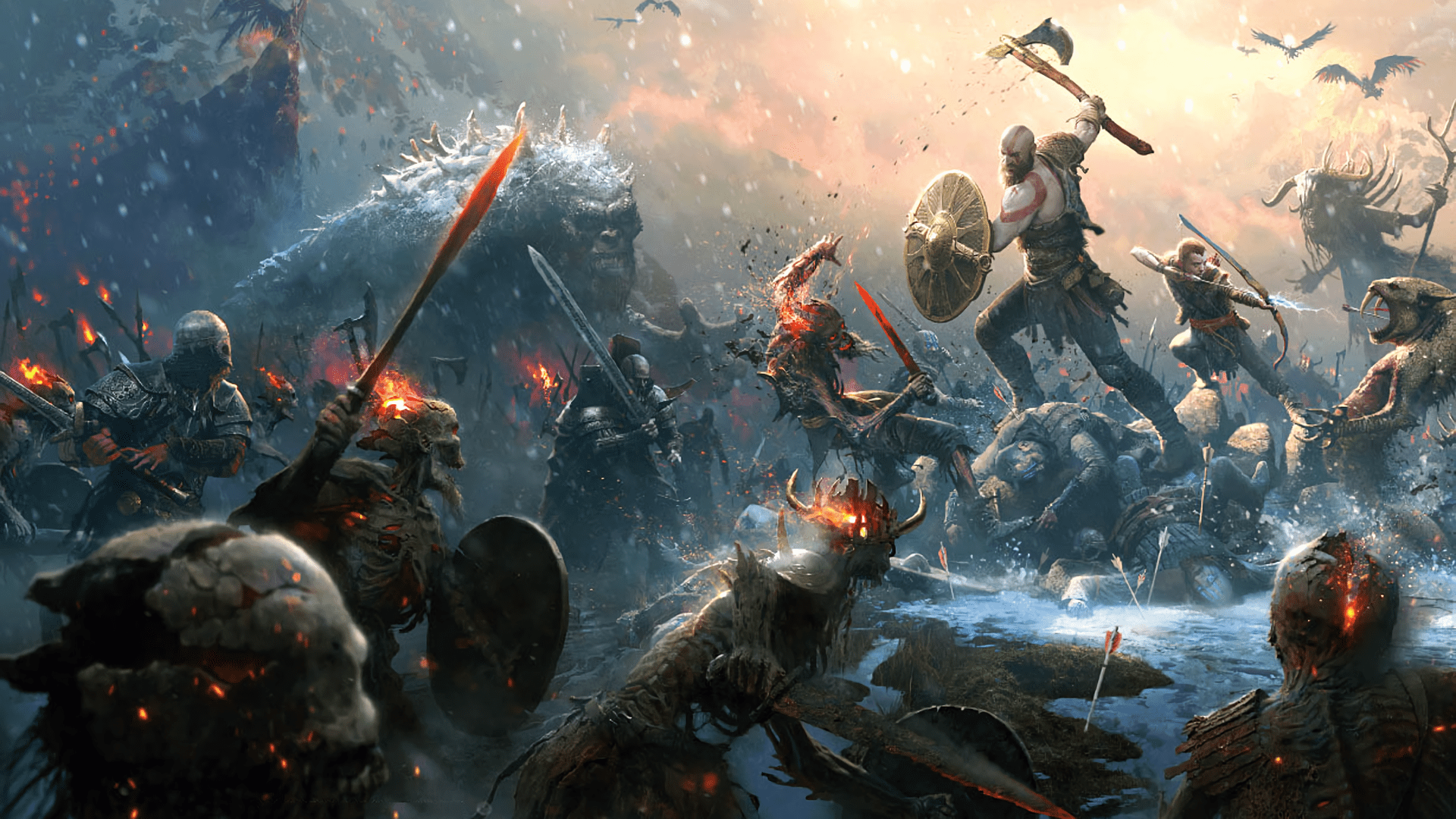God of War PC has just been released and we’re already seeing some intricate mods being released for it. The lack of a field-of-slider (FOV) slider was quite the nuisance for most players especially considering the game’s locked FOV was quite annoying for most. Thankfully, players have developed a mod that lets you change your FOV in God of War PC (2022).
The mod inherently is based on Cheat Engine. No worries though, since this is a single-player game, you won’t be banned for using the mod. Plus, if you want to revert back to normal FOV, a quick restart will do fine.
How To Enable FOV Mode in God of War?

As mentioned earlier, you’ll need to download Cheat Engine to get the FOV slider up and running. By default, the game runs at 73.72 degree FOV. By changing your FOV, you’ll have to go through some janky cutscenes here and there. Howeer, as of yet, this is the best fix provided as of yet.
Related: Download God of War PC Trainer: FlingTrainer (How to Cheat)
This mod is provided by Reddit user KingKrouchy. Here’s how you can get it up and running:
- Download Cheat Engine on your PC
- After doing so, download the God of War’s cheat table.
- You will then be able to change the FOV slider to whatever you want.
- Activate the Disable line
- Activate the Camera FOV and all other pointers
- You will now be able to change you camera FOV
Note: Make sure to exit cheat engine from your Task Manager once you are done playing God of War.
Alternative Method (Nexus Mods)
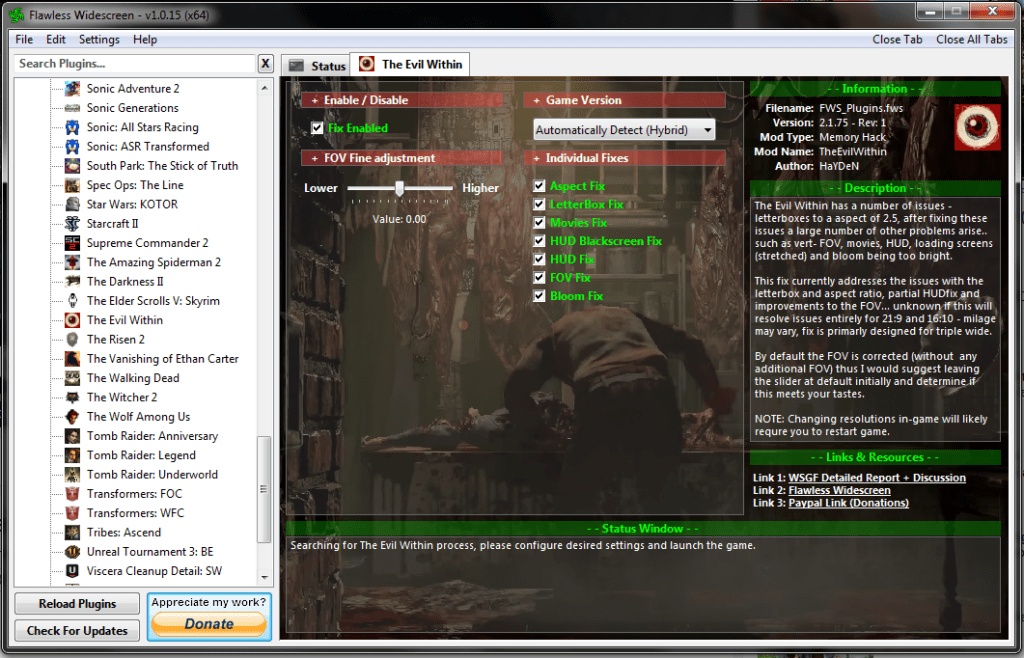
If you aren’t okay with download Cheat Engine, an alternative mod has been released Nexus Mod user erislava. Here’s how you can get it up and running:
- Download the GOW Custom Slider Mod
- Search for God of War
- Once you’ve downloaded the plugin, add it to the directory to which your game is installed.
- You’ll now be able to change your FOV with the click of a button.
What FOV will you be playing God of War at? Let us know in the comments section down below!