Anyone who has a problem with the PS5 or wants to diagnose the game properly will need to know how to enter Safe Mode on PS5. Safe Mode unironically is completely safe to enter and will not harm your system in any way or form.
Sony has developed excellent diagnostic and safety features in the PS5 to ensure that software issues can be quickly resolved. Booting the PS5 in Safe Mode is the quickest way to fix most of these issues, and to fix some error codes, you need to know how to boot the PS5 in Safe Mode.
How to Boot the PS5 in Safe Mode
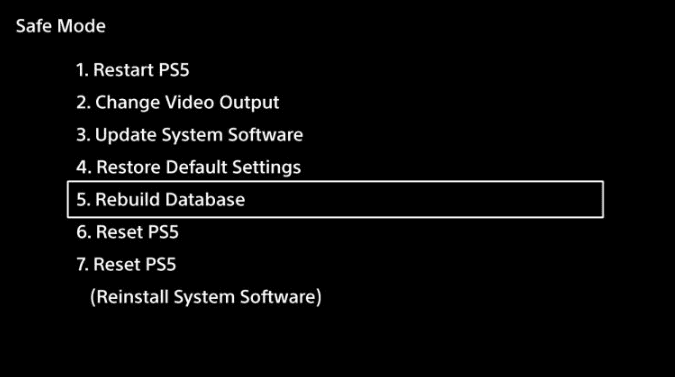
To turn the PS5 on in Safe Mode, you need to make sure that it is completely turned off. You can do it either by turning it off from the controller or holding the physical power switch if the system has completely crashed. Here are all the subsequent steps you need to follow:
Related: How to Fix PS5 Error Code: CE-108262-9 – Complete Guide
- Turn the PS5 off completely.
- Walk up to the PS5, click and hold the power button.
- Keep holding the button until you hear continual beeps from the console.
- Hold the button until the second beep stops (Usually 7 seconds.)
- Let the button go, and your PS5 should start in Safe Mode.
Your DualSense 5 controller might not be working after Booting the PS5 in Safe Mode. Don’t worry! For diagnostic purposes, the console refuses to connect to any wireless devices. Therefore, all you need to do is physically plug the Controller in through a USB cable, and you should be good to go.
Safe Mode Uses
After learning how to boot the PS5 in Safe Mode, it is important to know its exact uses. Firstly, you can modify the console’s storage database, change the PS5’s resolution, and hard-reset the console in extreme cases.
Do note that there is a huge chance you might wipe saved data on your console if you tinker around with your PS5 in Safe Mode. So, keep a backup of your important files on the cloud or a USB Drive.
This concludes everything you needed to know about how you can boot the PS5 in Safe Mode. Stay tuned for more help regarding Error Codes and other common issues about the console!








