The release of Battlefield 2042 was not what we expected as the game was very poorly received and fans have been voicing their concern all over Reddit and other platforms. This has started a wave of refunds being claimed from EA and if you are someone who has been disappointed by the game enough, follow this guide to get your refund.
Battlefield 2042 is currently available for purchase over Steam for PC and for the PlayStation and Xbox in their respective stores. However, according to the reviews the game has received, it seems like a really bad investment. If you had already made that investment, then follow this guide to get your hands on your refund from EA.
How to Get a Refund for Battlefield 2042
Although the process of filing for a refund is rather simple, the only platform you are guaranteed a refund on right now is Steam. As Steam has a policy of only allowing a refund for games that have been played for less than 2 hours, it seems like they have made a special exception as players with more than 12 hours in the game have been able to claim a refund as well.
To get your refund for the game on steam, just follow these simple steps:
- To begin the process, head over this page.
Related: How to Contact Electronic Arts for Battlefield 2042 Customer Support
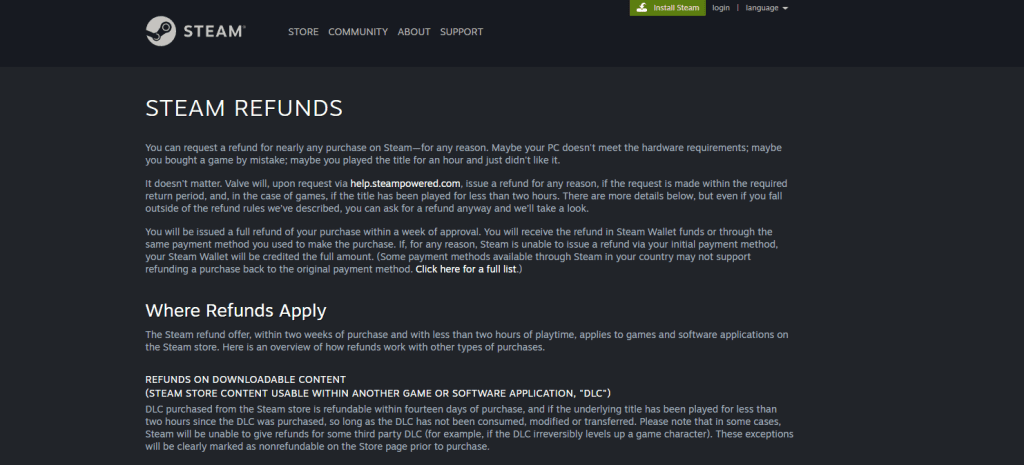
- Make sure you fit the criteria set for claiming a refund and then send in an application for the refund.
On PS4 or PS5
To claim a refund for your copy of the game on PlayStation platforms, head over to this page and file in an application to receive a refund.
For Xbox Platforms
For Xbox consoles, head over to the Microsoft refund page and file for a refund. According to Microsoft policies, you are only allowed to claim a refund if the game has been released recently and has severe problems, which might just be the case for Battlefield 2042.
Did you find this guide to be helpful? If so, head over to our games guide section to find similar guides.









How do you get a refund for digital upload via x box S series?
From my personal experience it’s best dealing with an actual representative not a bot. They usually refund your account however you paid, Xb Live Card, PSN card etc if you paid with a Xb Live Card or PSN card the money goes directly to your acc.
The refund process usually takes 2 or 3 bus days depending on the payment method that was used. Sony and Microsoft can refund your acc instantly if the payment method was with an Xb Live Card or PSN card. However it takes longer if the payment method was with a debit or bank card. Because the bank has to approve the refund.
Not all regions allow refunds, if your region doesn’t allow refunds but Sony or Microsoft approve it. It’s because they made an exception.
This is not entirely true.
I just finished talking to a Sony rep and they advised me that since I “downloaded/streamed” the game, that I do not qualify to get a refund.