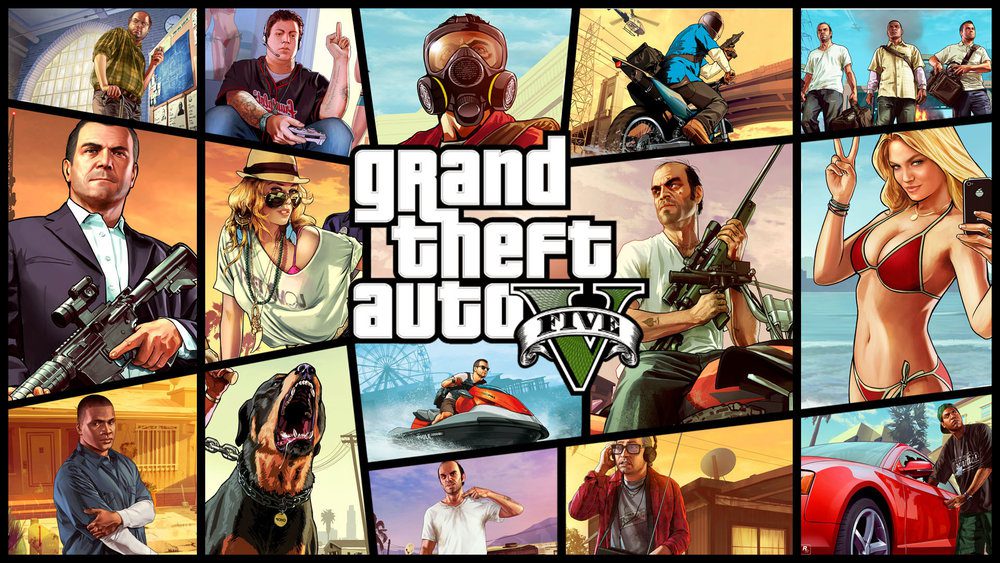Earlier today, Grand Theft Auto 5 received a new patch which brought a number of minor fixes to the game, along with tweaks like the Motion Blur Strength option in the Game Settings for the next-gen consoles. There were a number of pending issues since GTA 5 launched on the PlayStation 5 and Xbox Series X/S, so this update was completely dedicated to fixing a large number of bugs that had appeared.
While we still do not have the official patch notes, players from all around have reported their findings and we now have a fairly good idea of what new features and tweaks have been added. Once such thing is the Motion Blur Strength that was requested by the community, so let’s take a look how you can use this toggle to turn on or off the motion blur in GTA 5.
This motion blur effect in modern games go back a long way and it adds a ‘cinematic’ effect to them whether you run the game in high or low graphics settings. However, not everyone is a fan of this effect as a whole and some players might get dizzy when the blurring of objects is added while driving high-speed vehicles or planes.
How to Toggle Motion Blur On or Off in GTA 5 Next-Gen
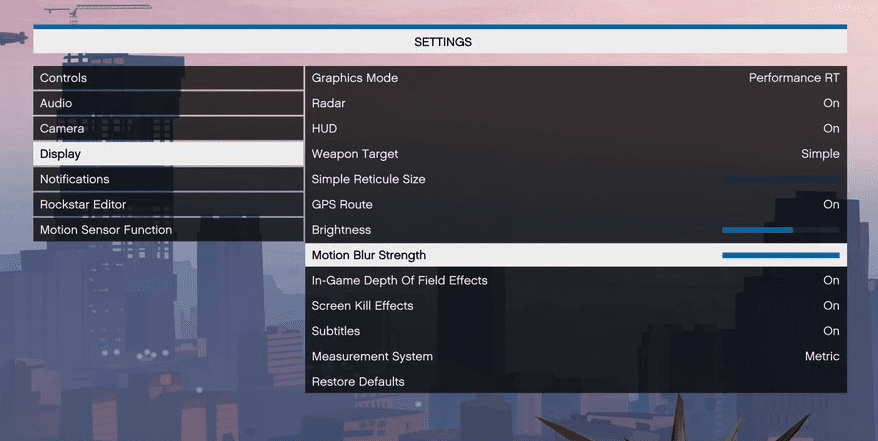
In case you still haven’t found this new setting in the game, first make sure you are on the latest available GTA 5 patch which is Version 1.41 on the PlayStation 4 at least. Once you are sure of the correct version, all you need to do is open the game Settings screen and go to Display. In these options list, look for the Motion Blur Strength slider option. Here you will be able to set its strength, or completely turn it off by sliding it all the way to the start.
To help you even further, you should also disable the option In-Game Depth Of Field Effects to better control the blurry effect in Grand Theft Auto 5, and it also applies to GTA Online.
Other Bug Fixes Added:
Apart from this one new option in GTA 5, Rockstar Games included a bunch of important bug fixes that had been annoying the players for a very long time. We have already covered a few reported changes in the patch notes article, but you can also read the list here:
- Radio Stations have been fixed for Xbox players when in a group party
- Show or hide more locations in the Map
- E&E DLC pack added to PC, but the files remain empty
- New UI for Hiding Jobs/Events as Map Blips Options
- Increased payouts for MC Businesses & Nightclub on all platforms
Let us know what you think of these changes added to Grand Theft Auto 5 and GTA Online. If you run into installation issues with this new patch, drop us a comment below. For more tutorials and how-to’s, check out our Guides section.