This is how you can get the invitation code for PUBG Mobile beta test server. Tencent Games have already released its new beta version, named as PUBG Mobile 1.9 Beta, for everyone to try out. It has a a lot of new updates and features which players might be curious about and want to see what they are all about, themselves. There is no registration limit for the beta version, it is accessible to everyone. However, you might want to generate your own invitation code to access the game on the official beta test server.
The invitation code will bind your main PUBG Mobile account, with the beta testing account. This is being done to avoid players from hacking or exploiting the game — and also to make sure your correct account gets the limited-time exclusive rewards for testing out new game features and providing back feedback to the developers. Right after the jump, we have listed down all the steps you need to follow to access the PUBG beta code generator and enjoy the new update beforehand.
How to Generate PUBG Mobile Test Server Invitation Code
If you have already downloaded the latest beta version, here is how you can find the PUBG Mobile test server code generator right inside the main game. Accessing the invitation code is very easy and can be quickly done to bind your main account with the test server.
Here are the steps you need to follow:
Step 1: First of all, download the latest available PUBG Mobile Beta Test Server APK on your device. At the time of writing this, the latest APK we have is for PUBG Mobile 1.9 Beta.
Step 2: Open the game and click on the “Guest” option on the login screen.

Step 3: Click on “Login” once the login prompt appears on your screen.
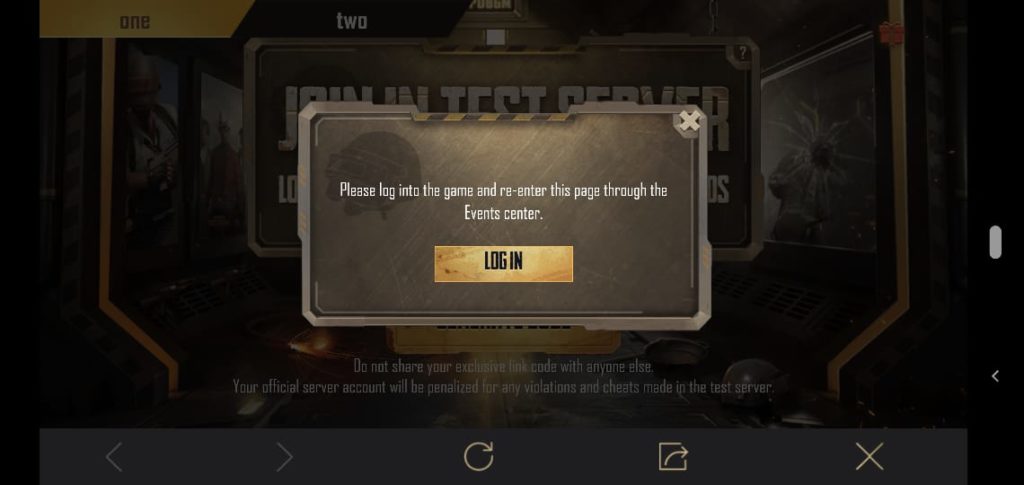
Step 4: Now you will see a pop-up box on the screen which will be asking you, from which game you want to login. Select “PUBG Mobile”.
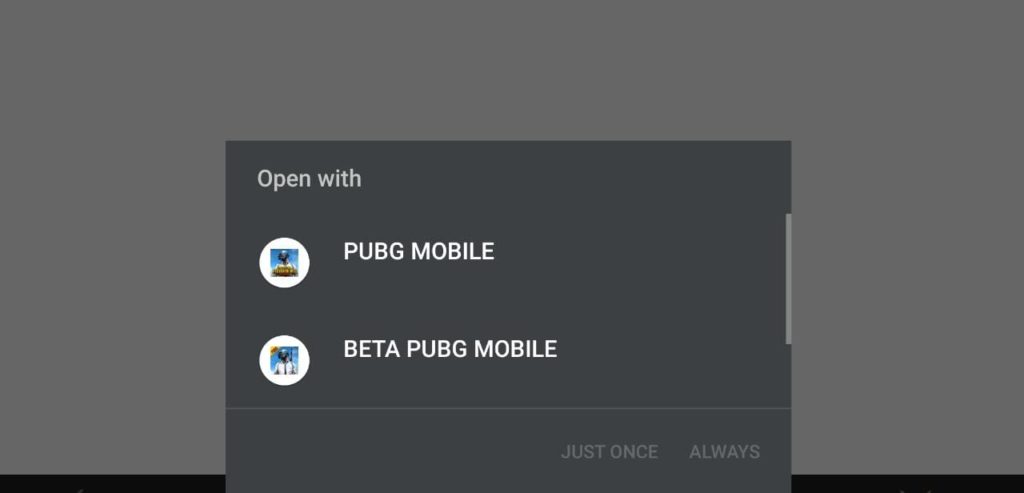
Step 5: Now you will be seeing a “Test Server” button, once PUBG Mobile launches. Click on it.

Step 6: Clicking on Test Server will take you to the next screen which will have the “Generate Binding Code” banner. Click on “Generate Code”.
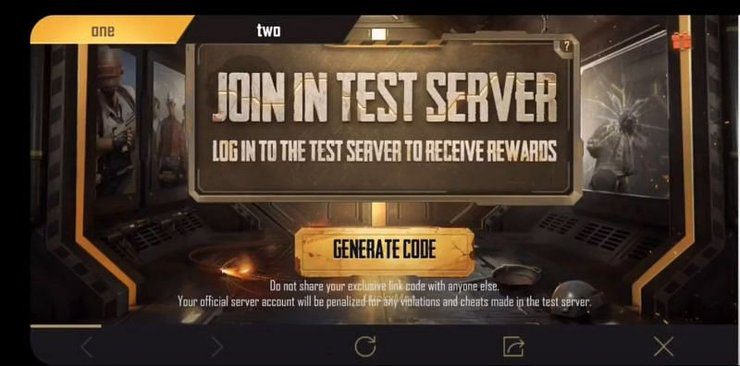
Step 7: Now you would have got your own unique code. Copy it and then paste it in the dialogue box of PUBG Mobile Beta. You must enter the invitation code to enter the game.
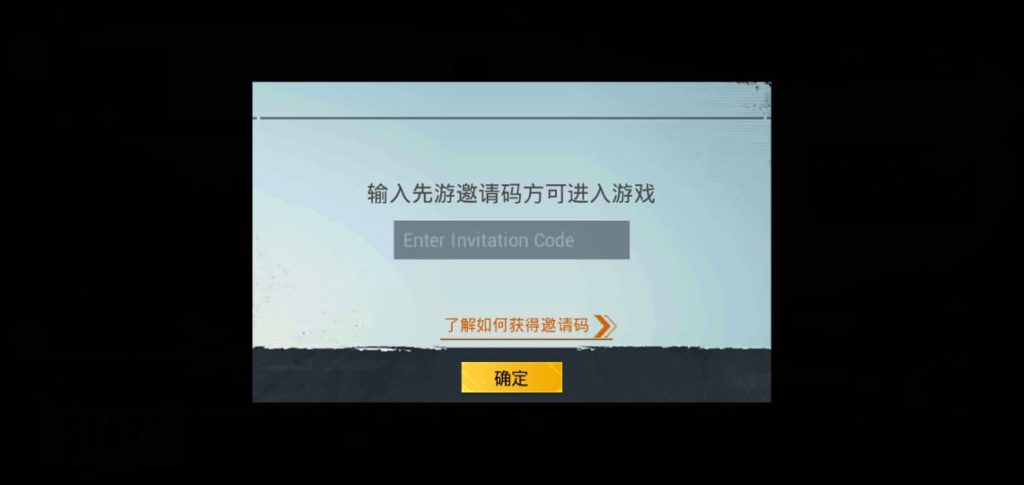
Once you complete all the steps, your beta test account will be linked with your main one. And you can use a common login to access both games. This way, the developers want to keep an eye on the hackers and those who are exploiting the game.
If you would like to contribute to catch hackers and cheaters, check this out on how you can become a PUBG Mobile Video Review Investigator.
This was our complete step by step guide on generating the invitation code for PUBG Mobile Beta. What has been your favourite beta release of this game? For us here at BRGeeks, we are loving the new Godzilla vs Kong collaboration mode in the upcoming release.









Bate pubg
I can’t get the code
You can only get a Beta Code if a test server is active which is not the case right now!
Have my code but deleted beta app. Downloaded it again tried to use the same code but it says it’s used… help
Same here, is there a salution for this problem?
Why is that when you write to me,
You weren’t able obtain the advance combat squad leader position. But don’t give up!
?????
I can never get it again??
I also have same problem idk why its saying it