Mobile Legends has just rolled out their test server and we have the complete method on how you can join it right here for you. With new features being rolled out for the game every now and then, many players are willing to join the server to test out these new updates and that is done by joining the game’s test server.
A test server is used to test out the newest features that will be introduced in the game if the majority of the test players approve of it. With this guide of ours, we will help you on how you can join the test server for Mobile Legends. To gain access you will need to send a request to MLBB customer support. Follow the steps in the next section to do so.
Joining the Mobile Legends: Bang Bang Test Server
In this guide, we will look into how you can request Moonton to allow your game ID to access the Mobile Legends (MLBB) test server. Once you get the access, you will be able to try out upcoming patch features before all the other players.
Tools You’ll Need:
- Only an Android device is suitable for launching.
- The game launch region should be “Southeast Asia.” To do this, you can download any VPN application, select the desired region, and only then go to Mobile Legends.
- Account level 20 or more.
- Stable Internet connection, no disconnections.
Connecting Your Account:

Before proceeding, it is recommended to link your main account to social networks or your Moonton account. This is necessary in order not to lose progress after moving to the test server.
Next, follow these steps to get testing access:
- Go to the Main Menu and click on the support icon in the upper left corner of the screen.
- Scroll down the list of possible questions and select Error Report.
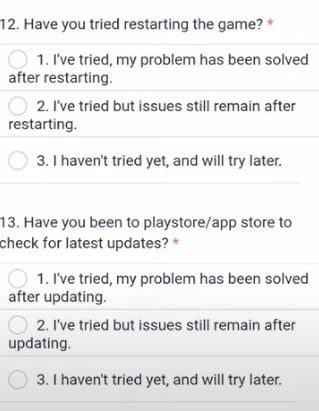
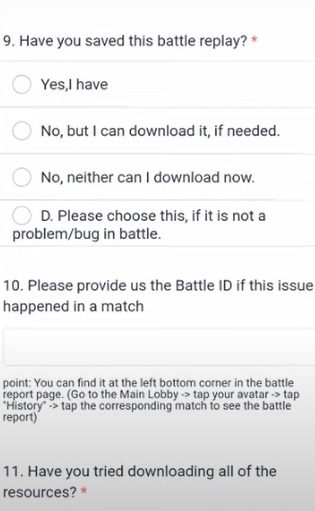
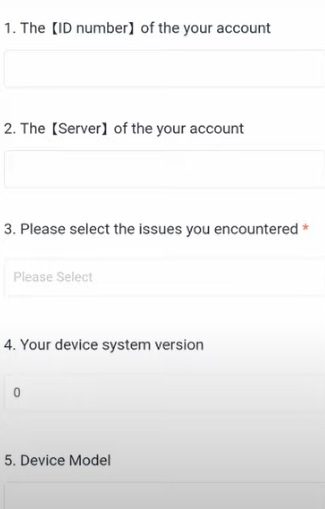
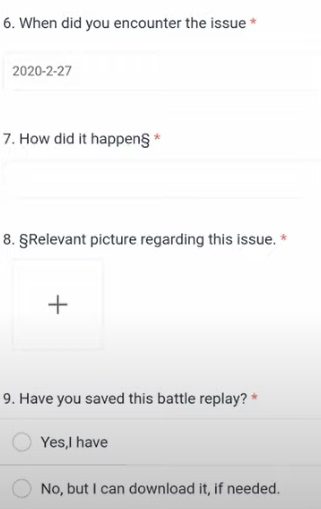
- After going to the next page, a new list of questions will appear, where you need to select Apply for a Test Server.
- Now you need to click on the link and start filling out a special form. Provide all required information and send it to technical support.
Related: Mobile Legends Redeem Codes (2022)
After these 13 questions are answered, you will have a Submit option on which you will click and you’ll be done.
Note: It can take up to a week or ten days after the form has been submitted. During this time, Moonton will process your application if approved, you will get access testing access on your account.








