Genshin Impact Update 2.4 has just been announced and we have a method for you to manually update the game from 2.2.0 / 2.3.0 to 2.4.0 effortlessly. The process only requires you to download the relevant update files and is great if you don’t have a stable enough internet connection or want to download the update on your phone and transfer it later.
The method downloads the official version of the game. So, you’ll be able to update to any other version once it is released even after manually updating. You can find all the download links alongside detailed instructions on how to update down below.
Genshin Impact: Manually Install Update 2.3.0 to 2.4
If you have a slow internet connection or can’t keep your PC / laptop turned on for an extended duration to update Genshin Impact to version 2.4.0, you’ve come to the right place! With this guide, you can manually update the game from 2.2.0 / 2.3.0 to 2.4.
The process itself is fairly straightforward, doesn’t take a lot of your time (depending on your internet) speed, and will work with the Japanese, Korean, Chinese, and English versions of the game.
Downloadable Resources (Mandatory)
Before we get started with updating, you’ll need to have some files up and running. This will work for both 2.3.0 and 2.4:
Version 2.3.0 to 2.4:
- Update 2.4.0 (6.1 GB)
- English Audio (541 MB)
- Chinese Audio (389 MB)
- Japanese Audio (519 MB)
- Korean Audio (391 MB)
Related: Pssst, not sure of the best graphics settings for Genshin Impact? Here’s a guide that’ll help you out: Best Graphics Settings in Genshin Impact for High Performance (2022)
Version 2.2.0 to 2.4:
- Update 2.4.0 (8.5 GB)
- English Audio (1 GB)
- Chinese Audio (754 MB)
- Japanese Audio (1 GB)
- Korean Audio (768 MB)
Note: You are only required to download the audio file of your preferred language.
Installation Instructions
After you’ve gotten the Update file and your required Audio file downloaded, here are the steps you need to follow:
Note: You do not need to extract any of the files that you download, leave them as they are!
- Download the launcher update 2.14.1.0
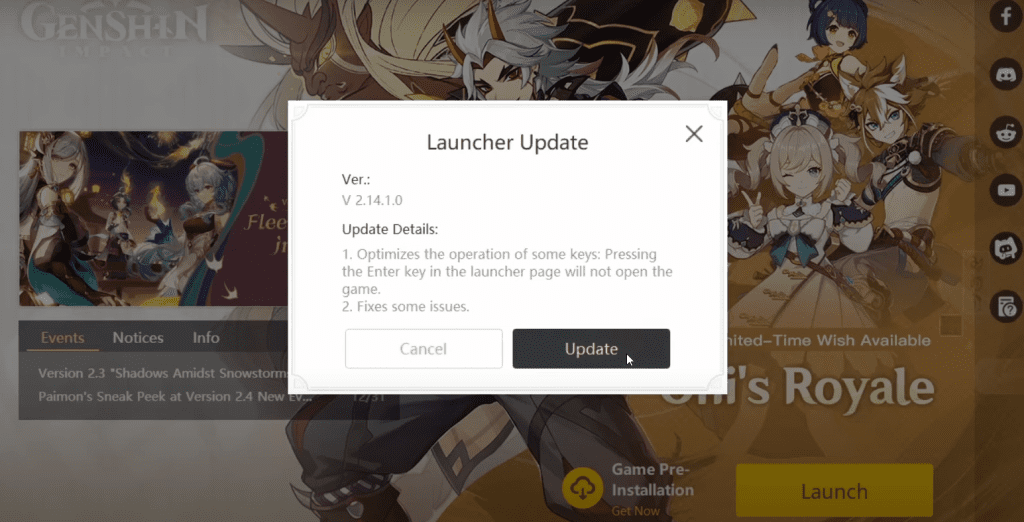
- Start the launcher and click on the Game Pre-Installation icon. If you see an update icon, click that instead.
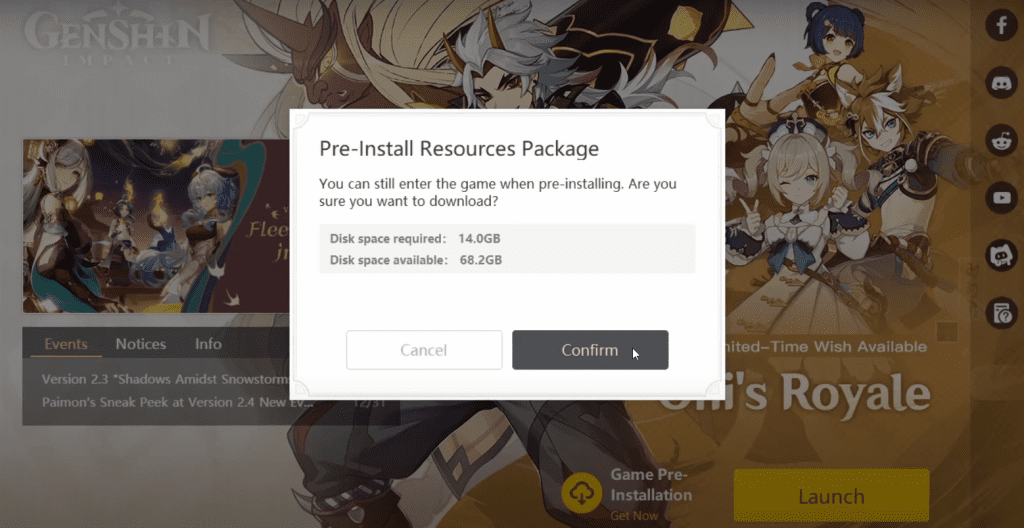
- Wait for a few seconds for the update to start downloading and then pause the download.
- Right click on your launcher’s shortcut and click Select Open File Location. Or, head to this path:
C:\Program Files\Genshin Impact\Genshin Impact Game- After opening the directory, delete all partial .zip_tmp files
- Now, copy and paste the downloaded Update file and required Audio file in the same directory. For update 2.3.0 -> 2.4.0 with the US pack, these are:
en-us_2.3.0_2.4.0_diff_nB99mKiPvfW8MhRZd
game_2.3.0_2.4.0_diff_jm6dxRrsaWq0wT2X- Open the launcher, your pre-installation / update should be done!
Are you excited for Genshin Impact Update 2.4? We’ll be posting the complete patch notes alongside a build guide for new characters like Senhe as soon as the update drops. So, stay tuned!








