Minecraft is one of the most popular and successful videogames of all time. Surpassing even some of the most influential gaming franchises of all time like Call of Duty and Grand Theft Auto, Minecraft is a giant in the game industry and still remains as the best selling game of all time. A huge reason for its success is due to its endless replayability through its addicting sandbox and its huge appeal for children and adults alike to unleash their creativity upon a blank canvas that gives you some fun tools and just lets you do whatever you want.
Minecraft has developed a massive modding community since its inception. Millions of dedicated players have worked in hard in molding Minecraft to their liking by adding tons of cool(and sometimes weird) content in Mojang’s sandbox sensation. The recent addition to the game’s modding scene has been in the form of the the Telepads mod by modder: “AbsolemJackdaw“.
The description of the mod reads as: “The Telepads mod gives you an efficient way at quickly transporting to your favorite locations. It allows you to set up as many as you like and is super easy to use.”
Minecraft Telepads Mod:
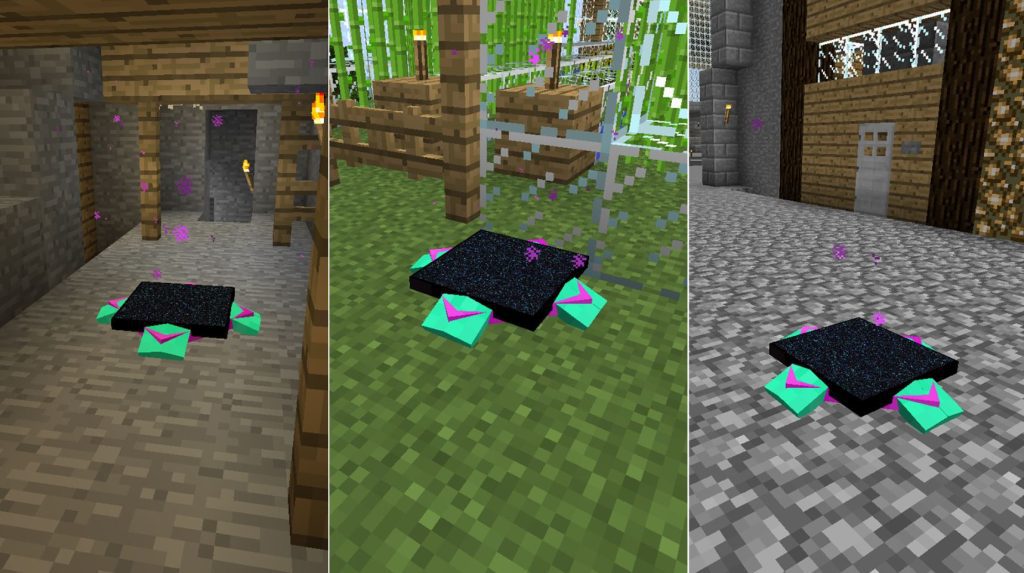
Downloading the Minecraft Telepads mod is extremely simple. Here’s how you can download the Telepads mod.
- Download the mod from the bottom of this page.
- Open the Zip/RAR file and extract it to your desired location.
- Go to the extracted folder and open the downloaded addon.
- This will open the Minecraft launcher and Minecraft will automatically import the new addon.
How to Use Minecraft Telepads Mod:
Using the Minecraft Telepads Mod is extremely simple as you’ll see in the following steps:
- First you will craft the telepads.
- Once you craft the telepad it will immediately prompt you to name the location.
- Once you hit enter, the location is automatically registered and connected to any other pads you set up.
- After you’ve got your locations set all you have to do is stand on the pad, wait a few seconds and they should pop up in a spacey GUI. Then just click where you’d like to go and it will instantly transport you.
Perks of Using the Telepads Mod:
This mod offers a great way to quickly travel between faraway locations in Minecraft. Its a very handy map for players who seek the convenience of Fast Travelling in the world of Minecraft.
Its easy to use nature also makes it a fantastic option for players who want the best possible way to fast travel between their structures and any other desired locations.
Other Similar Mods:

Due to Minecraft’s incredible modding community it is expected that people would be overwhelmed when choosing between options. A similar mod to this Telepads mod is also the “Waystones” mod by user “BlayTheNinth“. This mod is another solid recommendation for players who want to use fast travel in Minecraft.
This mod works much the same way as the Telepads mod except with the added ability to bind scrolls to Waystones letting you more conveniently travel between locations. Using the Return Scroll players can immediately respawn back in their last used Waystone whereas the Bound Scroll can be used to individually used to bind to a waystone.
Can I Get Banned for Using Mods in Minecraft:
Short answer is, yes. Using mods in online Minecraft CAN get you banned. Aside from that however, it mostly depends on the server that you are playing in. Many community made servers allow the use of certain mods while banning the use of many other mods.
Are these Mods Free?
So you just got into PC gaming and you’re having your mind-blown by the conveniences offered at the cost of your liver and kidney to get a half decent Graphics Card barely powerful enough to run most current gen games on medium settings at 35 FPS. You’re finding out new things everyday and finally decide to delve into community mods and what’s that? They don’t cost anything? Wow, that’s a revelation. Yes, mods are free.
And boom! here you go. This is how you can download, install and use the Minecraft Telepads mod. For more helpful guides, stay tuned to our Guides Section!








